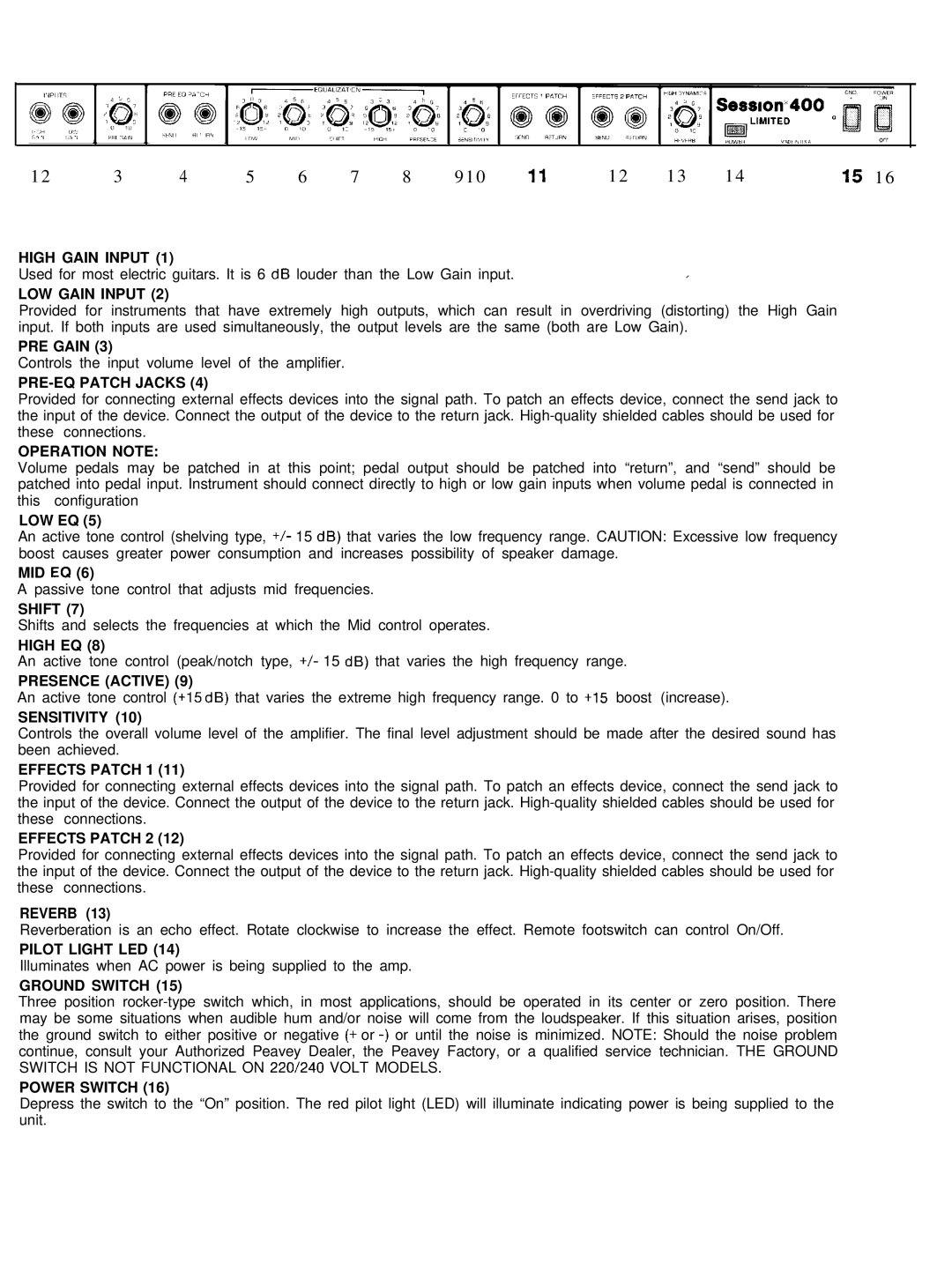12 | 3 | 4 | 5 | 6 | 7 | 8 | 910 | II | 12 | 13 | 14 | 15 16 |
HIGH GAIN INPUT (1) | I |
Used for most electric guitars. It is 6 dB louder than the Low Gain input. |
LOW GAIN INPUT (2)
Provided for instruments that have extremely high outputs, which can result in overdriving (distorting) the High Gain input. If both inputs are used simultaneously, the output levels are the same (both are Low Gain).
PRE GAIN (3)
Controls the input volume level of the amplifier.
PRE-EQ PATCH JACKS (4)
Provided for connecting external effects devices into the signal path. To patch an effects device, connect the send jack to the input of the device. Connect the output of the device to the return jack.
OPERATION NOTE:
Volume pedals may be patched in at this point; pedal output should be patched into “return”, and “send” should be patched into pedal input. Instrument should connect directly to high or low gain inputs when volume pedal is connected in this configuration
LOW EQ (5)
An active tone control (shelving type, +/- 15 dB) that varies the low frequency range. CAUTION: Excessive low frequency boost causes greater power consumption and increases possibility of speaker damage.
MID EQ (6)
A passive tone control that adjusts mid frequencies.
SHIFT (7)
Shifts and selects the frequencies at which the Mid control operates.
HIGH EQ (8)
An active tone control (peak/notch type, +/- 15 dB) that varies the high frequency range.
PRESENCE (ACTIVE) (9)
An active tone control (+I5 dB) that varies the extreme high frequency range. 0 to +15 boost (increase).
SENSITIVITY (10)
Controls the overall volume level of the amplifier. The final level adjustment should be made after the desired sound has been achieved.
EFFECTS PATCH 1 (11)
Provided for connecting external effects devices into the signal path. To patch an effects device, connect the send jack to the input of the device. Connect the output of the device to the return jack.
EFFECTS PATCH 2 (12)
Provided for connecting external effects devices into the signal path. To patch an effects device, connect the send jack to the input of the device. Connect the output of the device to the return jack.
REVERB (13)
Reverberation is an echo effect. Rotate clockwise to increase the effect. Remote footswitch can control On/Off.
PILOT LIGHT LED (14)
Illuminates when AC power is being supplied to the amp.
GROUND SWITCH (15)
Three position
POWER SWITCH (16)
Depress the switch to the “On” position. The red pilot light (LED) will illuminate indicating power is being supplied to the unit.