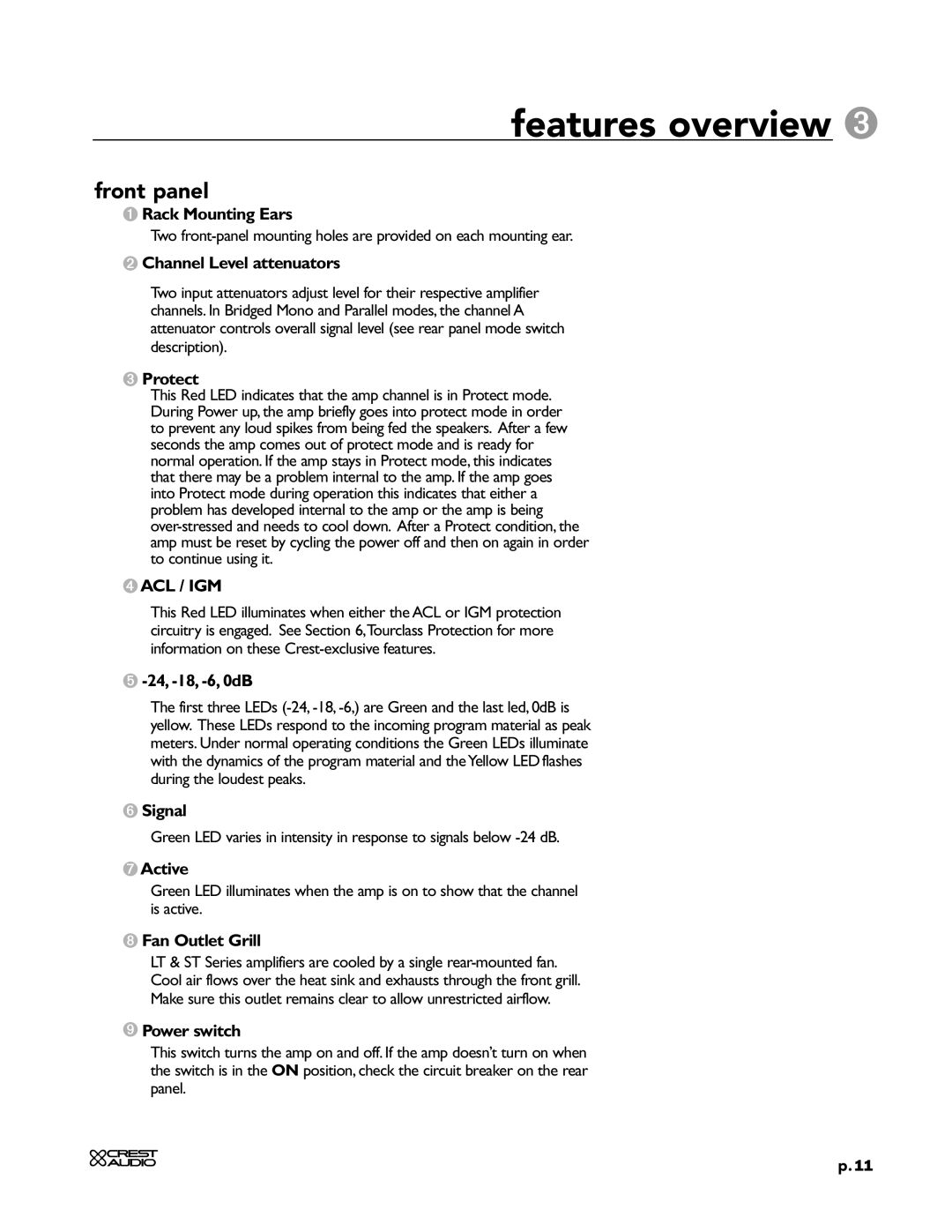LT Series, ST Series specifications
Peavey Electronics, a pioneer in audio equipment, has made significant strides in the amplifiers market, particularly with its LT and ST series. These series embody Peavey’s commitment to quality sound, rugged design, and innovative technology, making them popular among both novice musicians and seasoned professionals.The Peavey LT Series is designed primarily for portable use, making it an excellent choice for musicians on-the-go. One of the prominent features of the LT Series is its lightweight construction, allowing for easy transport without compromising sound quality. The series incorporates advanced DSP technology, which provides users with a variety of sound shaping tools. This includes presets for different genres and venues, ensuring that artists can achieve the desired tone quickly and efficiently. Additionally, the LT models often include Bluetooth connectivity, enabling musicians to stream music and use mobile apps for easy control and adjustments.
On the other hand, the Peavey ST Series is tailored more towards permanent installations and professional settings. These models boast higher wattage output, catering to larger venues and more demanding applications. The ST Series amplifiers are renowned for their robust build quality, with heavy-duty enclosures designed to withstand the rigors of live performances. The signature Peavey sound is preserved in these models, thanks to their high-efficiency circuits and premium components. The ST Series is equipped with advanced cooling systems to prevent overheating, ensuring reliable performance even during extended use.
Both series utilize Peavey’s patented technologies, such as the DDT (Dynamic Download Technology) which protects speakers from distortion by dynamically adjusting power levels without sacrificing sound fidelity. This technology not only enhances sound clarity but also extends the life of the connected speakers, making the LT and ST series efficient and long-lasting investments.
Moreover, the user interface on Peavey’s LT and ST models is designed for ease of use, featuring intuitive controls that allow musicians to tweak their sound in real time without getting lost in complex menus. The durability and reliability of these amplifiers make them suitable for a variety of applications, from small venues to large concert halls.
In summary, the Peavey LT and ST series represent exceptional choices for various musical contexts, driven by innovative technology, quality construction, and versatile performance capabilities. Whether needed for portable gigs or fixed installations, these series deliver powerful, clear sound that meets the demands of today’s musicians.