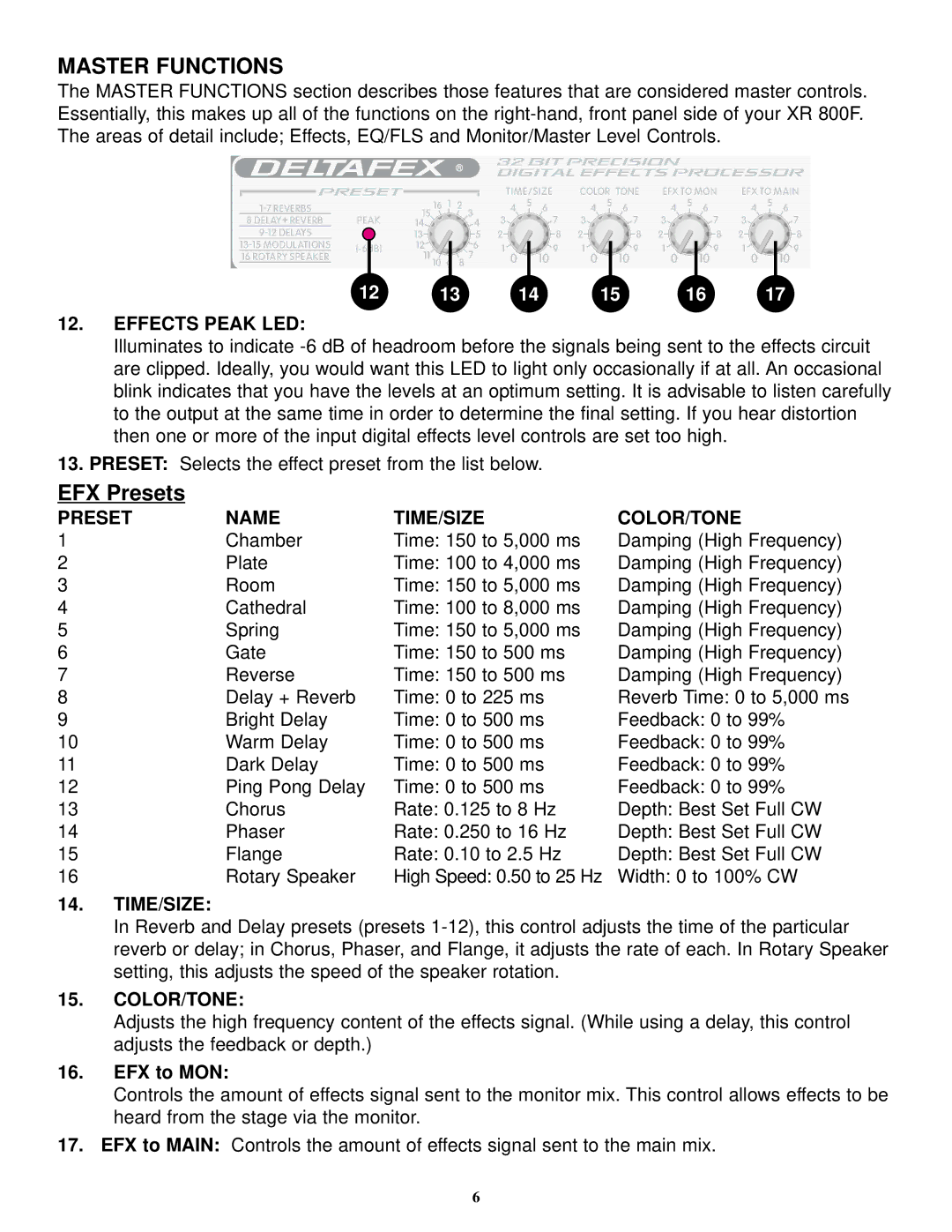MASTER FUNCTIONS
The MASTER FUNCTIONS section describes those features that are considered master controls. Essentially, this makes up all of the functions on the
12 | 13 | 14 | 15 | 16 | 17 |
12.EFFECTS PEAK LED:
Illuminates to indicate
13.PRESET: Selects the effect preset from the list below.
EFX Presets
PRESET | NAME | TIME/SIZE | COLOR/TONE |
1 | Chamber | Time: 150 to 5,000 ms | Damping (High Frequency) |
2 | Plate | Time: 100 to 4,000 ms | Damping (High Frequency) |
3 | Room | Time: 150 to 5,000 ms | Damping (High Frequency) |
4 | Cathedral | Time: 100 to 8,000 ms | Damping (High Frequency) |
5 | Spring | Time: 150 to 5,000 ms | Damping (High Frequency) |
6 | Gate | Time: 150 to 500 ms | Damping (High Frequency) |
7 | Reverse | Time: 150 to 500 ms | Damping (High Frequency) |
8 | Delay + Reverb | Time: 0 to 225 ms | Reverb Time: 0 to 5,000 ms |
9 | Bright Delay | Time: 0 to 500 ms | Feedback: 0 to 99% |
10 | Warm Delay | Time: 0 to 500 ms | Feedback: 0 to 99% |
11 | Dark Delay | Time: 0 to 500 ms | Feedback: 0 to 99% |
12 | Ping Pong Delay | Time: 0 to 500 ms | Feedback: 0 to 99% |
13 | Chorus | Rate: 0.125 to 8 Hz | Depth: Best Set Full CW |
14 | Phaser | Rate: 0.250 to 16 Hz | Depth: Best Set Full CW |
15 | Flange | Rate: 0.10 to 2.5 Hz | Depth: Best Set Full CW |
16 | Rotary Speaker | High Speed: 0.50 to 25 Hz | Width: 0 to 100% CW |
14.TIME/SIZE:
In Reverb and Delay presets (presets
15.COLOR/TONE:
Adjusts the high frequency content of the effects signal. (While using a delay, this control adjusts the feedback or depth.)
16.EFX to MON:
Controls the amount of effects signal sent to the monitor mix. This control allows effects to be heard from the stage via the monitor.
17.EFX to MAIN: Controls the amount of effects signal sent to the main mix.
6