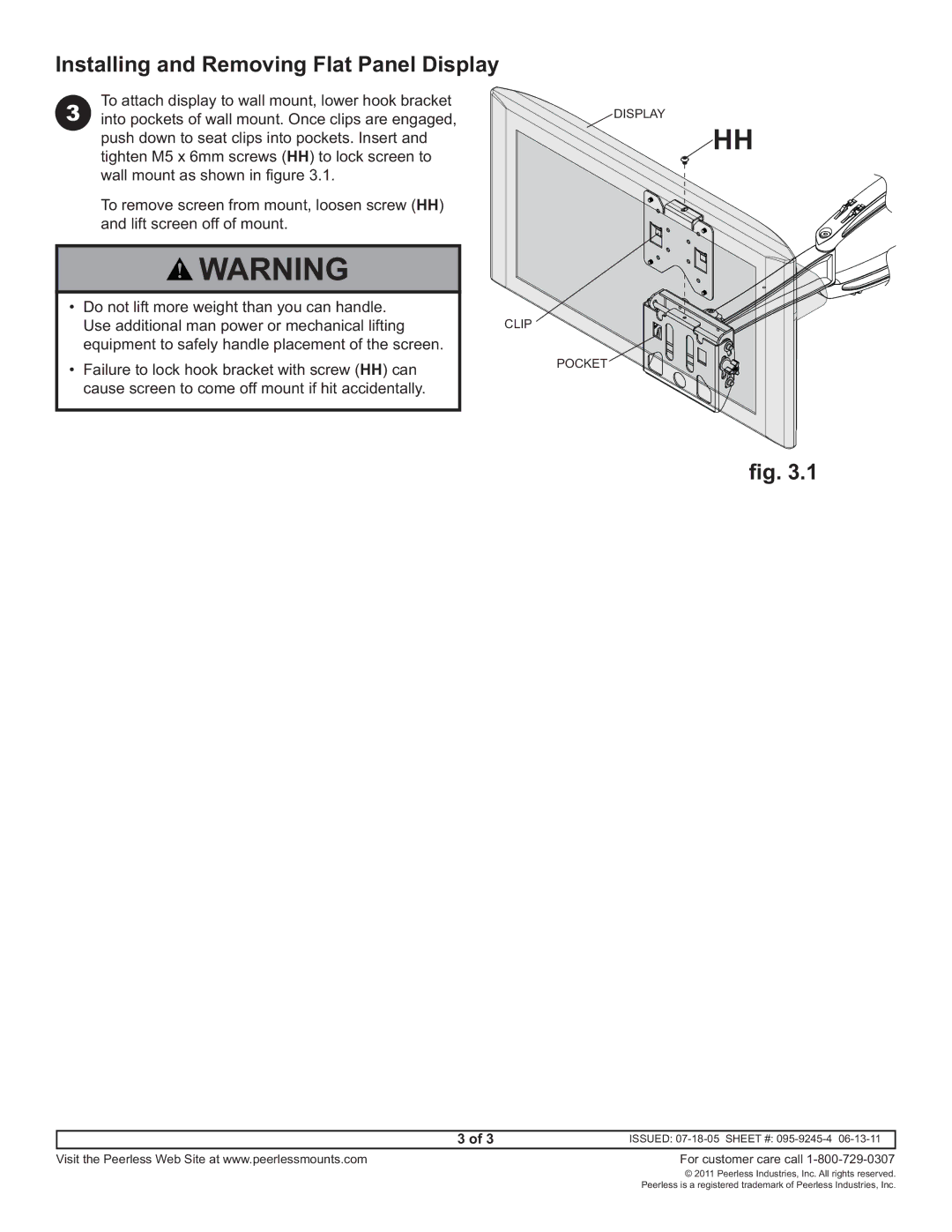Installing and Removing Flat Panel Display
3 | To attach display to wall mount, lower hook bracket |
into pockets of wall mount. Once clips are engaged, |
push down to seat clips into pockets. Insert and tighten M5 x 6mm screws (HH) to lock screen to wall mount as shown in fi gure 3.1.
To remove screen from mount, loosen screw (HH) and lift screen off of mount.
![]() WARNING
WARNING
•Do not lift more weight than you can handle. Use additional man power or mechanical lifting equipment to safely handle placement of the screen.
•Failure to lock hook bracket with screw (HH) can cause screen to come off mount if hit accidentally.
DISPLAY
![]() HH
HH
CLIP
fig. 3.1
3 of 3 | ISSUED: |
Visit the Peerless Web Site at www.peerlessmounts.com | For customer care call |
© 2011 Peerless Industries, Inc. All rights reserved. Peerless is a registered trademark of Peerless Industries, Inc.