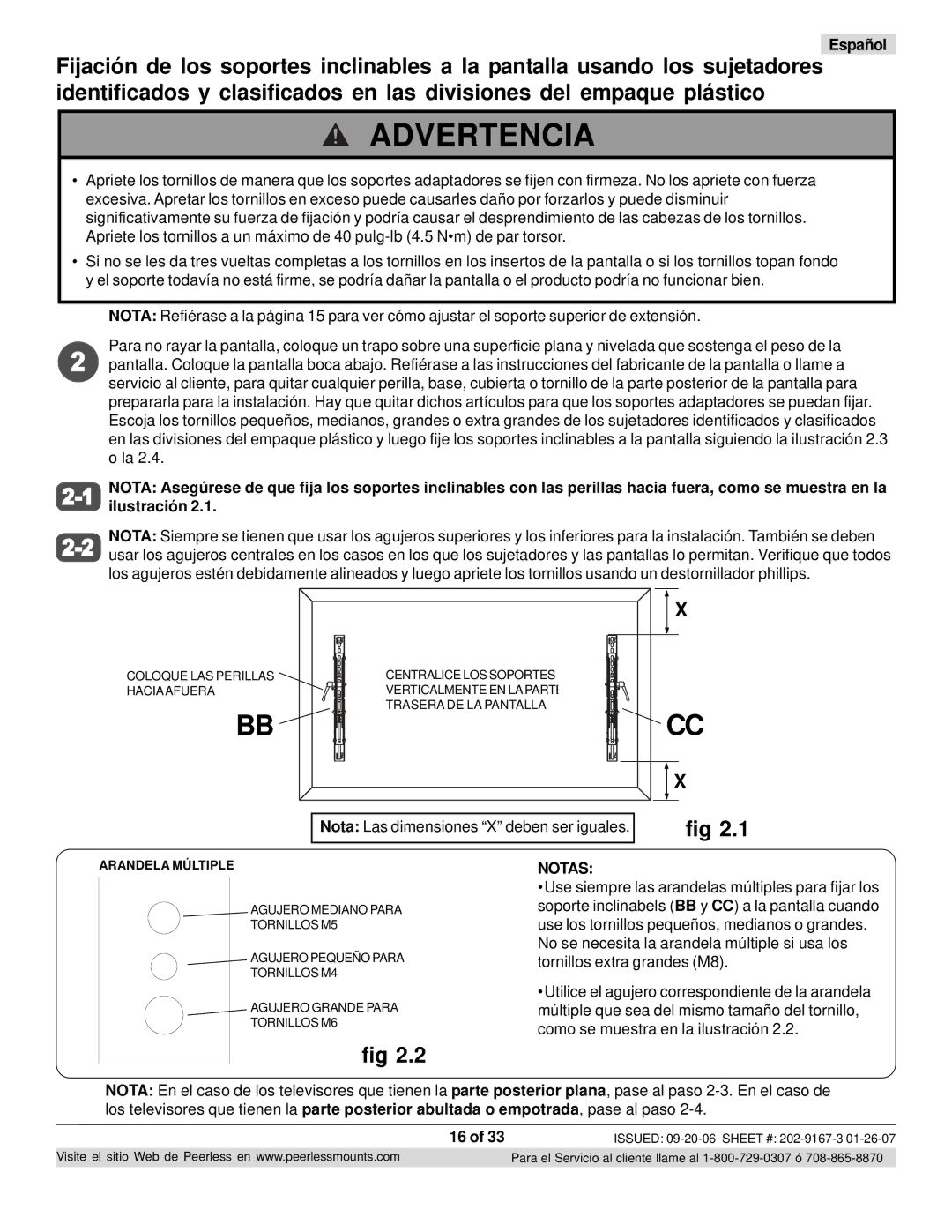RTONES, RTONE, ONE-TP-S, ONE-TP specifications
Peerless Industries, a leader in AV solutions and professional display technology, offers a range of innovative products, including the ONE-TP, ONE-TP-S, RTONE, and RTONES models. These cutting-edge offerings cater to diverse needs in the modern workplace, educational environments, and home entertainment systems.The ONE-TP model is designed for seamless integration in various applications. Its main feature includes a versatile mounting system that provides a stable base for displays. The ONE-TP-S variant takes this a step further by incorporating a sleek design that complements contemporary aesthetics while maintaining robust functionality. Both models utilize advanced tilt and swivel capabilities, allowing users to adjust their screen orientation effortlessly. This flexibility is crucial in multi-purpose settings where viewing angles can vary dramatically.
The RTONE and RTONES models focus on enhancing audio performance alongside visual capabilities. RTONE is engineered with integrated audio technology ensuring that users experience superior sound quality that matches the outstanding visual display. This model includes built-in amplifiers and outputs suitable for any professional setup, eliminating the need for additional external sound systems. The RTONES variant elevates this innovation by offering advanced audio processing features. It is designed for environments where high-fidelity sound is essential, such as auditoriums, boardrooms, and immersive home theaters.
Both RTONE and RTONES incorporate the latest in wireless connectivity technologies, enabling seamless integration with a variety of devices for presentations, streaming, and other multimedia applications. The intuitive user interface simplifies the interaction process, making it accessible for individuals of all technical backgrounds.
Additionally, these models boast energy-efficient designs and sustainable materials, making them environmentally friendly choices for tech-savvy consumers and organizations aiming to reduce their carbon footprint. With their robust build quality, these products ensure longevity, significantly lowering maintenance costs over time.
In summary, Peerless Industries' ONE-TP, ONE-TP-S, RTONE, and RTONES models represent a convergence of sleek design, advanced technology, and user-centric features. They cater to a broad spectrum of needs, enabling enhanced visual and audio experiences across various settings. Whether for corporate, educational, or personal use, these models stand out as a testament to Peerless Industries' commitment to innovation and excellence in AV solutions.