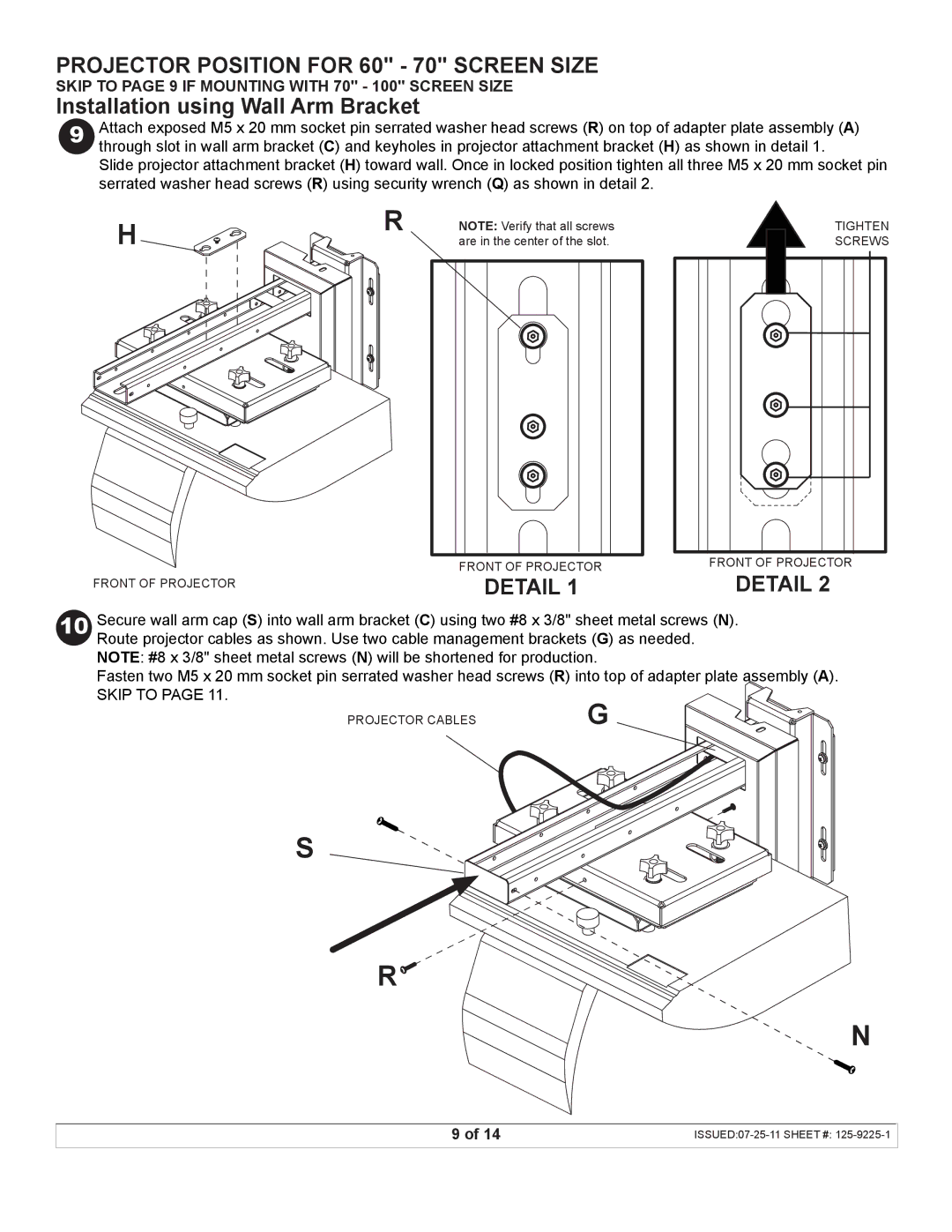PROJECTOR POSITION FOR 60" - 70" SCREEN SIZE
SKIP TO PAGE 9 IF MOUNTING WITH 70" - 100" SCREEN SIZE
Installation using Wall Arm Bracket
9 | Attach exposed M5 x 20 mm socket pin serrated washer head screws (R) on top of adapter plate assembly (A) |
| through slot in wall arm bracket (C) and keyholes in projector attachment bracket (H) as shown in detail 1. |
Slide projector attachment bracket (H) toward wall. Once in locked position tighten all three M5 x 20 mm socket pin serrated washer head screws (R) using security wrench (Q) as shown in detail 2.
H | R | NOTE: Verify that all screws |
| are in the center of the slot. |
| FRONT OF PROJECTOR |
FRONT OF PROJECTOR | DETAIL 1 |
|
TIGHTEN |
SCREWS |
FRONT OF PROJECTOR
DETAIL 2
10 | Secure wall arm cap (S) into wall arm bracket (C) using two #8 x 3/8" sheet metal screws (N). | |
| Route projector cables as shown. Use two cable management brackets (G) as needed. | |
| NOTE: #8 x 3/8" sheet metal screws (N) will be shortened for production. | |
| Fasten two M5 x 20 mm socket pin serrated washer head screws (R) into top of adapter plate assembly (A). | |
| SKIP TO PAGE 11. | G |
| PROJECTOR CABLES | |
S
R
N
9 of 14 |