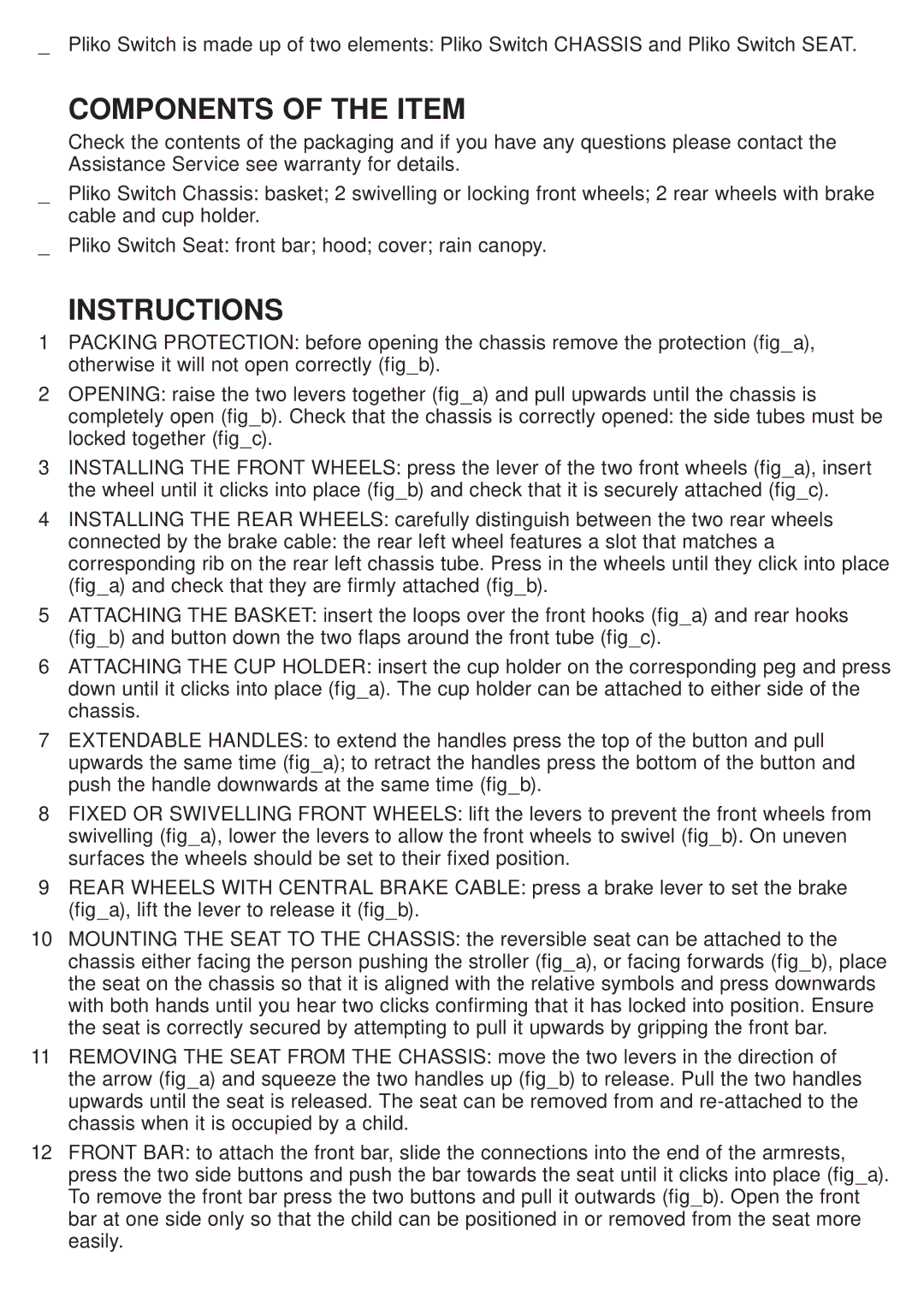Pliko Switch specifications
The Peg-Perego Pliko Switch is a versatile and well-designed stroller that has become popular among parents for its unique features and innovative technologies. This stroller combines comfort, functionality, and style, making it a top choice for families on the go.One of the standout features of the Peg-Perego Pliko Switch is its ability to convert easily between different modes. Designed to accommodate both infants and toddlers, the stroller can be adjusted to face the parent or the world. This feature ensures that parents can maintain a close bond with their little ones while also allowing them to explore their surroundings as they grow.
The Pliko Switch is particularly praised for its lightweight aluminum frame, which makes it easy to maneuver and transport. Weighing in at approximately 20 pounds, parents can effortlessly navigate through crowded spaces, making it ideal for shopping trips or walks in the park. The stroller also folds compactly with just one hand, simplifying storage and travel.
Equipped with a wide seat that offers ample space for growing children, the Pliko Switch provides optimal comfort. The seat is designed with a multi-position recline feature, allowing babies to find their preferred sitting or lying position for naptime. Additionally, the adjustable leg rest adds further comfort for little ones, making every outing enjoyable.
Safety is a priority with the Peg-Perego Pliko Switch, and the stroller features a five-point harness system to keep children secure during rides. The stroller also comes with a large canopy that offers excellent UV protection and shields infants from the sun, ensuring outdoor adventures are safe and comfortable.
Parents will appreciate the convenience of the Pliko Switch’s storage options. The stroller features a large under-seat basket that is perfect for carrying essentials like diaper bags, snacks, and toys. Additionally, the parent cup holder provides easy access to drinks while on the move.
Lastly, the Peg-Perego Pliko Switch is compatible with various infant car seats, creating a seamless travel system. Whether it's a quick trip to the store or a lengthy day out, this stroller adapts to meet the needs of modern parenting.
In conclusion, the Peg-Perego Pliko Switch is a high-quality stroller that stands out for its adaptable features, superior comfort, and commitment to safety. With its stylish design and practical functionality, it continues to be a reliable choice for families seeking a stroller that grows with their child.