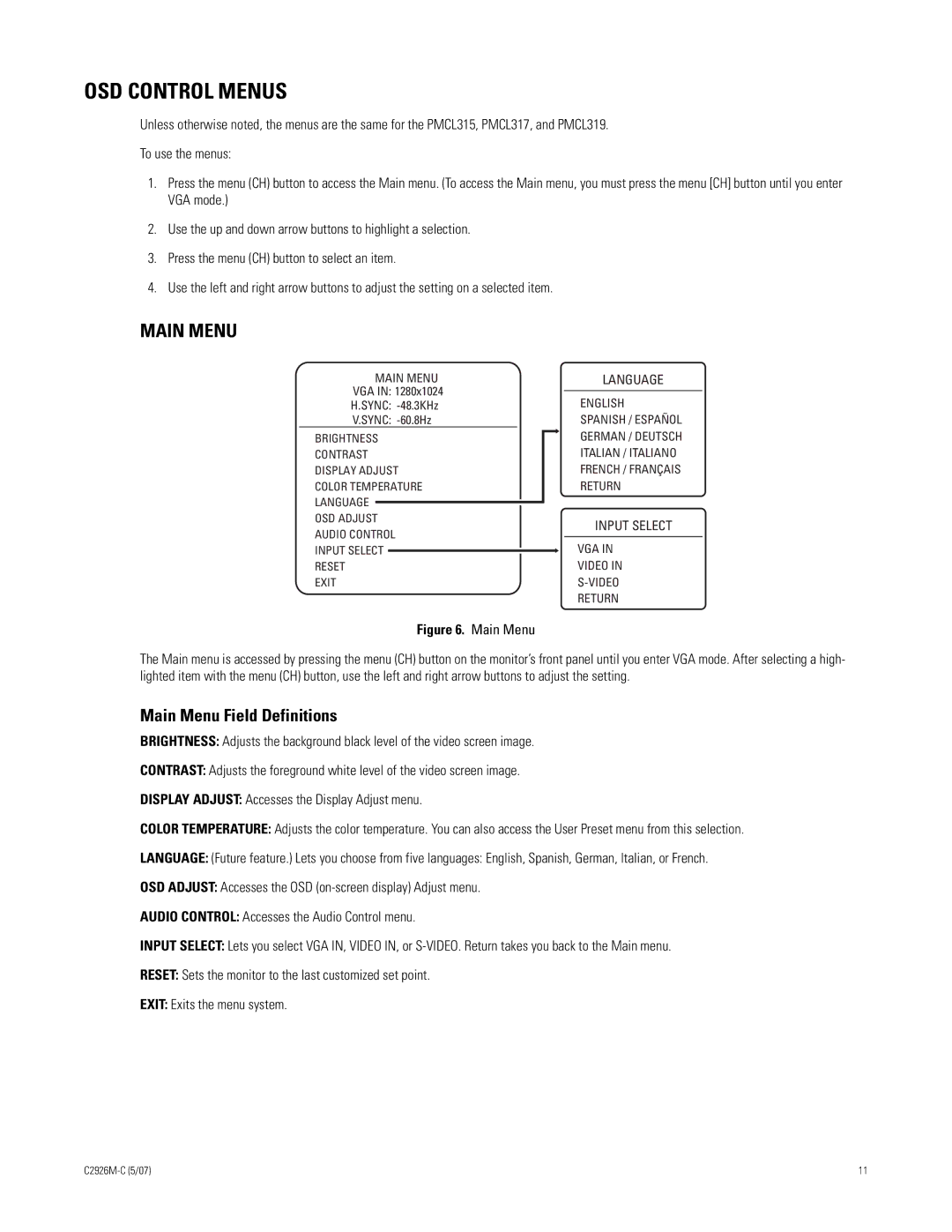300 specifications
The Pelco 300 series of cameras represents a significant evolution in surveillance technology, designed specifically to meet the demanding needs of modern security applications. With its robust features and cutting-edge technologies, this series is engineered for performance, durability, and versatility.One of the standout characteristics of the Pelco 300 series is its high-resolution imaging capabilities. Cameras within this series utilize advanced sensor technology to deliver sharp, clear images, even in low light conditions. This is particularly crucial for security applications, where clear footage can be vital for incident analysis. The cameras support various resolutions, including 1080p and 4K options, providing flexibility depending on the user's needs.
Video analytics is another impressive feature of the Pelco 300. It incorporates intelligent video technology capable of motion detection, line crossing, and loitering detection. These analytics not only enhance situational awareness but also significantly reduce the number of false alarms, allowing security personnel to focus on genuine threats.
The Pelco 300 series also emphasizes network connectivity, supporting both wired and wireless options. This compatibility ensures seamless integration with existing security infrastructures. Additionally, with support for Power over Ethernet (PoE), the cameras can be powered through the same cable used for data transmission, simplifying installation and reducing costs.
Another key technology featured in the Pelco 300 cameras is their robust weather resistance. Built to withstand harsh environmental conditions, these cameras are perfect for outdoor surveillance. With an IP66 rating, they are protected from dust and water ingress, ensuring reliable operation in various weather scenarios.
The series also boasts user-friendly features, including an intuitive interface for easy configuration and management. Users can access live feeds and recorded footage via mobile devices or desktops, allowing for remote monitoring and management of security systems.
In summary, the Pelco 300 series stands out with its high-resolution imaging, advanced video analytics, network connectivity, and durability in challenging environments. These features make it an excellent choice for any organization looking to enhance its security framework, offering reliability and efficiency tailored to dynamic surveillance needs. Whether for commercial properties, educational institutions, or public spaces, the Pelco 300 series meets the requirements of modern security operations with distinction.