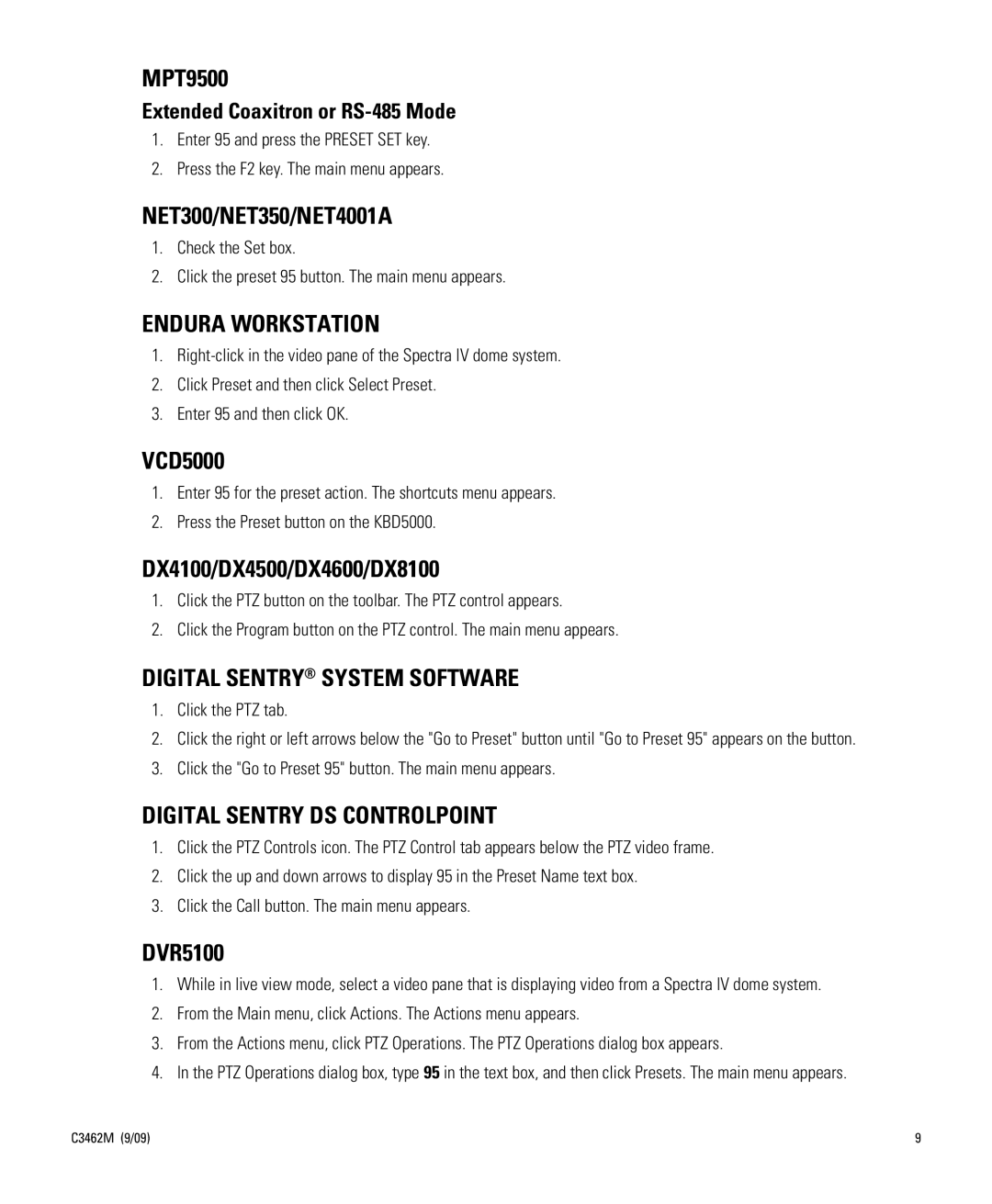MPT9500
Extended Coaxitron or
1.Enter 95 and press the PRESET SET key.
2.Press the F2 key. The main menu appears.
NET300/NET350/NET4001A
1.Check the Set box.
2.Click the preset 95 button. The main menu appears.
ENDURA WORKSTATION
1.
2.Click Preset and then click Select Preset.
3.Enter 95 and then click OK.
VCD5000
1.Enter 95 for the preset action. The shortcuts menu appears.
2.Press the Preset button on the KBD5000.
DX4100/DX4500/DX4600/DX8100
1.Click the PTZ button on the toolbar. The PTZ control appears.
2.Click the Program button on the PTZ control. The main menu appears.
DIGITAL SENTRY® SYSTEM SOFTWARE
1.Click the PTZ tab.
2.Click the right or left arrows below the "Go to Preset" button until "Go to Preset 95" appears on the button.
3.Click the "Go to Preset 95" button. The main menu appears.
DIGITAL SENTRY DS CONTROLPOINT
1.Click the PTZ Controls icon. The PTZ Control tab appears below the PTZ video frame.
2.Click the up and down arrows to display 95 in the Preset Name text box.
3.Click the Call button. The main menu appears.
DVR5100
1.While in live view mode, select a video pane that is displaying video from a Spectra IV dome system.
2.From the Main menu, click Actions. The Actions menu appears.
3.From the Actions menu, click PTZ Operations. The PTZ Operations dialog box appears.
4.In the PTZ Operations dialog box, type 95 in the text box, and then click Presets. The main menu appears.
C3462M (9/09) | 9 |