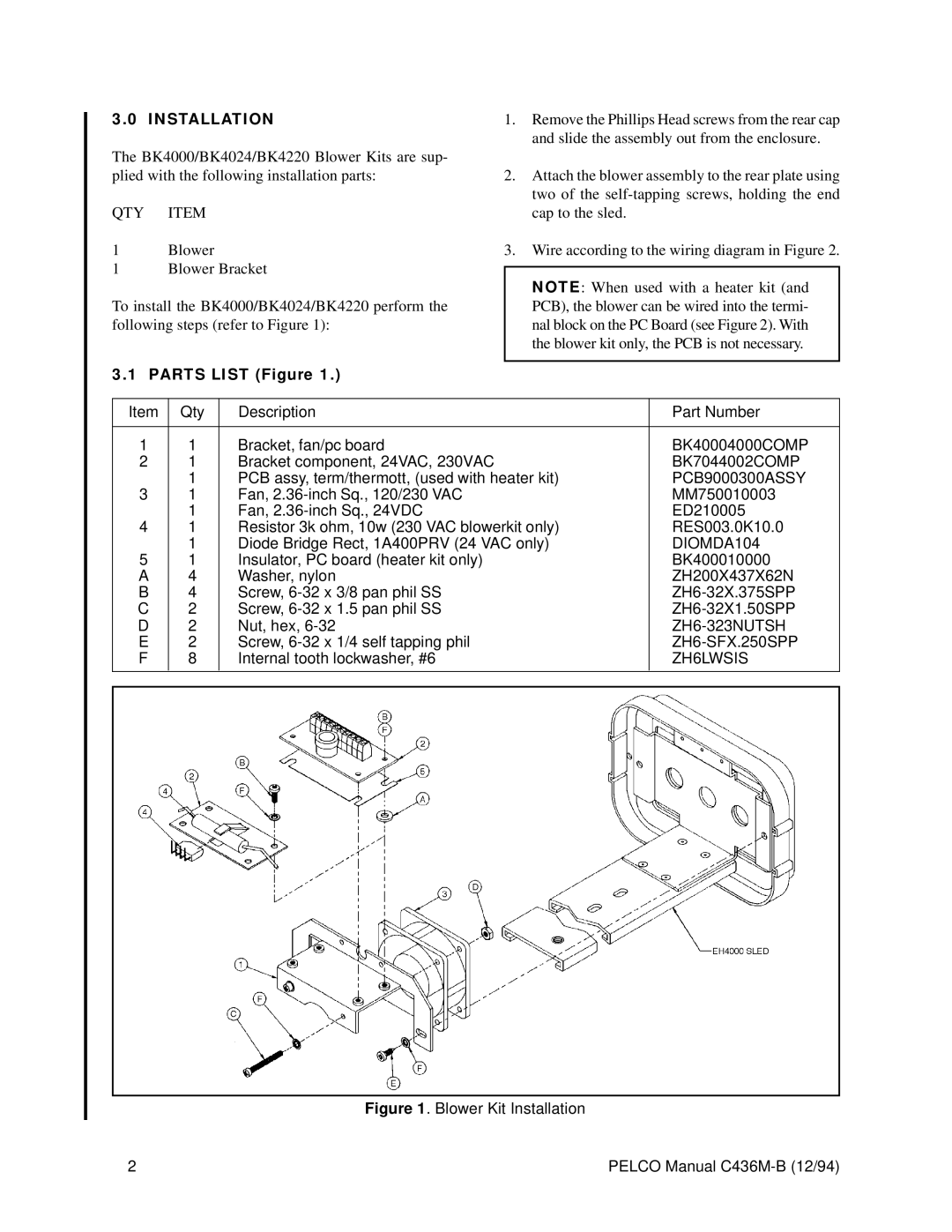BK4024, BK4220 specifications
Pelco, a leading provider of video security solutions, has introduced two of its innovative products, the BK4024 and BK4220 video encoders. Designed to meet the evolving needs of surveillance systems, both models offer enhanced capabilities that cater to various security requirements across diverse sectors.The Pelco BK4024 is an advanced video encoder that converts analog video signals into IP streams. This device is ideal for organizations looking to upgrade their existing analog infrastructure to a more scalable, IP-based solution. With support for up to 24 channels, the BK4024 can significantly enhance the efficiency of video management systems, while maintaining high video quality. It offers advanced compression technologies such as H.264, which reduces bandwidth usage without compromising on image clarity. This ensures that users can transmit high-resolution video over limited network resources, making it suitable for various deployments including retail, education, and city surveillance.
On the other hand, the Pelco BK4220 provides users with the ability to manage up to 20 channels, focusing more on smaller, localized applications. Like the BK4024, the BK4220 supports H.264 compression, enabling efficient bandwidth management. One of its standout features is the advanced streaming options that allow for simultaneous streaming of multiple resolutions. This flexibility permits various users to access different video qualities based on their specific needs or bandwidth availability.
Both encoders are equipped with Pelco’s robust security features, including user-authentication protocols and data encryption capabilities, ensuring that video feeds are protected against unauthorized access. Additionally, both models are designed for easy integration with existing security systems, supporting a variety of video management software solutions. Their modular design allows for straightforward scalability, making it easy for organizations to expand their surveillance coverage as required.
Ultimately, the Pelco BK4024 and BK4220 stand out for their advanced encoding capabilities, security features, and integration flexibility. Whether for large-scale deployments or localized applications, these video encoders are tailored to meet diverse surveillance needs, ensuring that organizations can enhance their security posture without sacrificing performance or quality. With Pelco's commitment to innovation, these encoders symbolize the future of video surveillance and management technology.