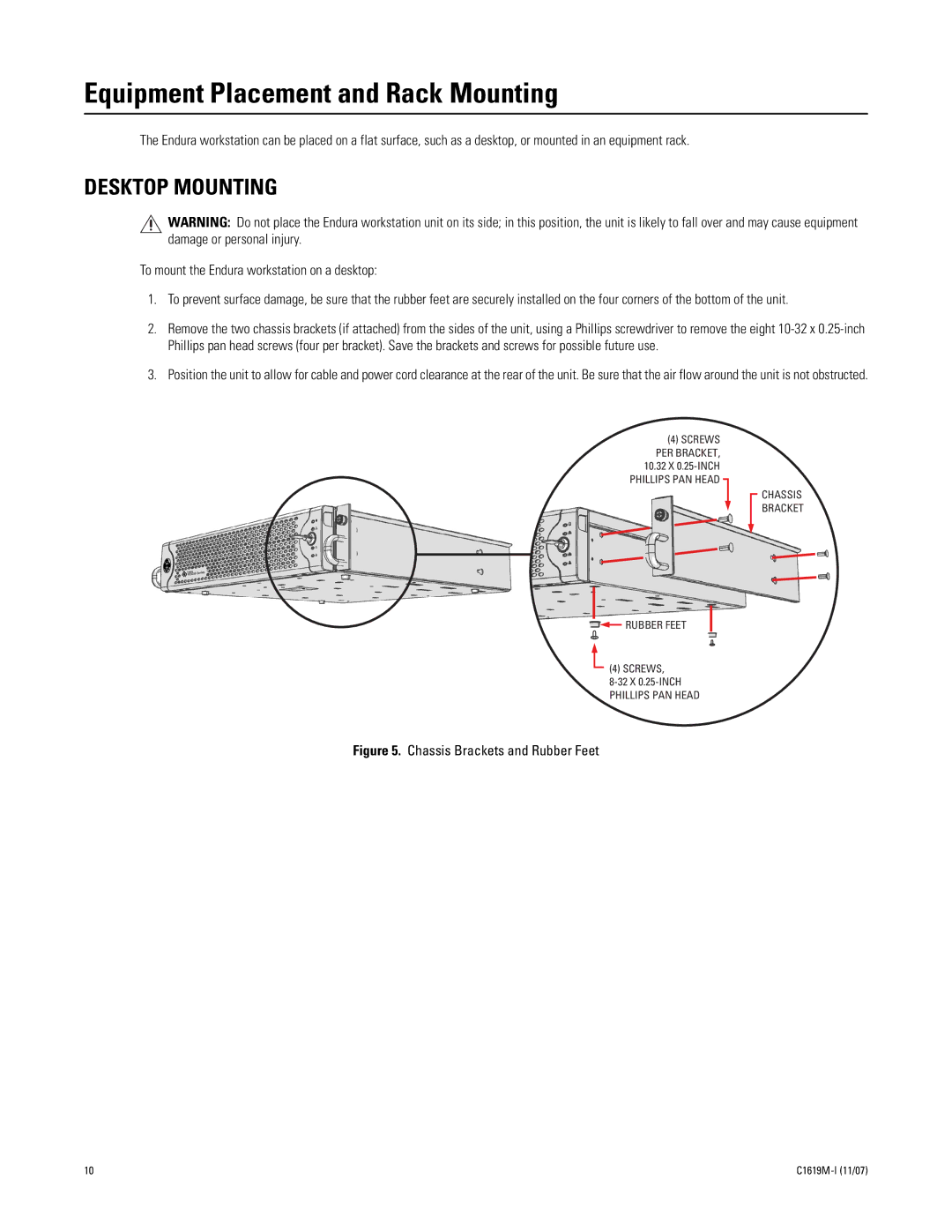Equipment Placement and Rack Mounting
The Endura workstation can be placed on a flat surface, such as a desktop, or mounted in an equipment rack.
DESKTOP MOUNTING
WARNING: Do not place the Endura workstation unit on its side; in this position, the unit is likely to fall over and may cause equipment damage or personal injury.
To mount the Endura workstation on a desktop:
1.To prevent surface damage, be sure that the rubber feet are securely installed on the four corners of the bottom of the unit.
2.Remove the two chassis brackets (if attached) from the sides of the unit, using a Phillips screwdriver to remove the eight
3.Position the unit to allow for cable and power cord clearance at the rear of the unit. Be sure that the air flow around the unit is not obstructed.
(4)SCREWS
PER BRACKET, 10.32 X
CHASSIS
BRACKET
![]() RUBBER FEET
RUBBER FEET
(4) SCREWS,
Figure 5. Chassis Brackets and Rubber Feet
10 |