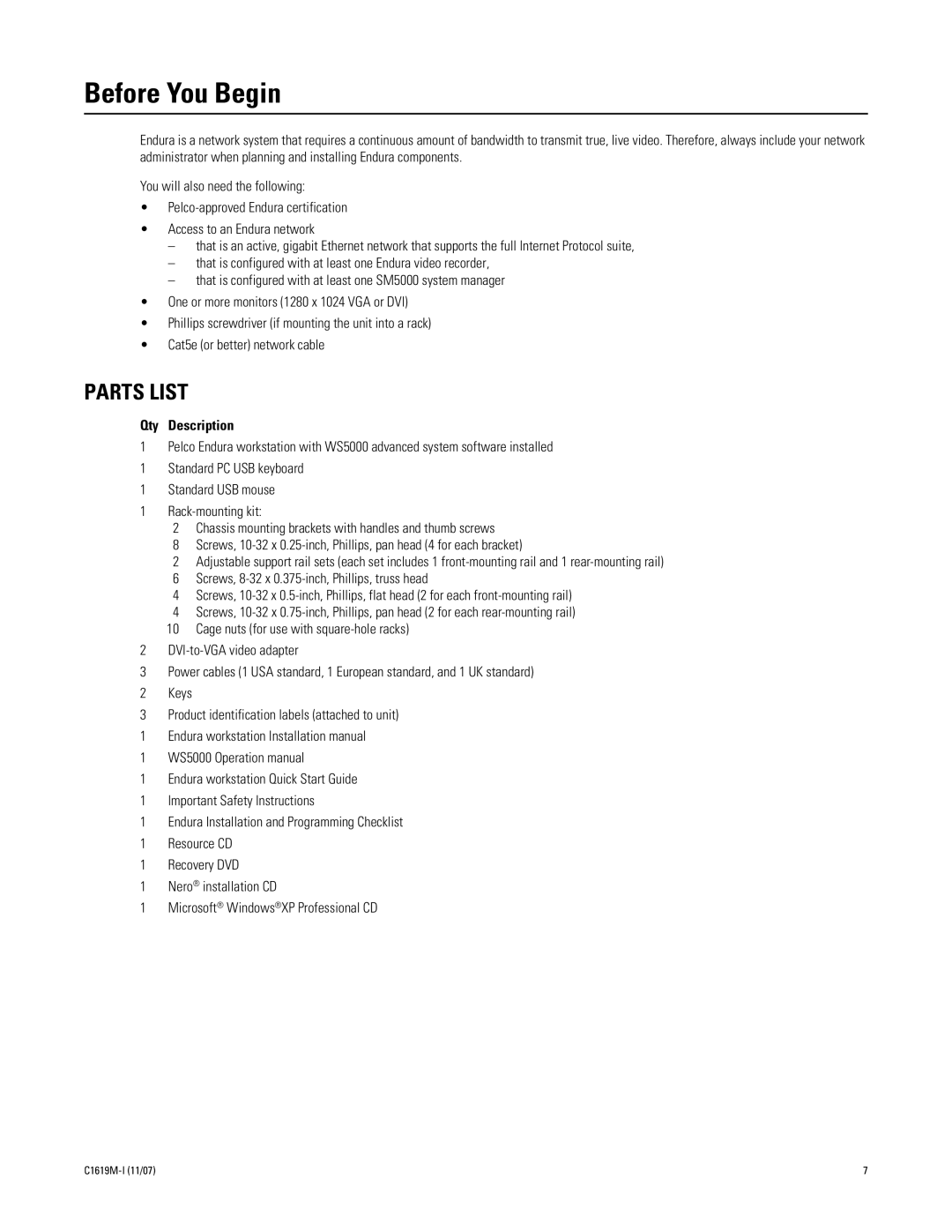Before You Begin
Endura is a network system that requires a continuous amount of bandwidth to transmit true, live video. Therefore, always include your network administrator when planning and installing Endura components.
You will also need the following:
•
•Access to an Endura network
–that is an active, gigabit Ethernet network that supports the full Internet Protocol suite,
–that is configured with at least one Endura video recorder,
–that is configured with at least one SM5000 system manager
•One or more monitors (1280 x 1024 VGA or DVI)
•Phillips screwdriver (if mounting the unit into a rack)
•Cat5e (or better) network cable
PARTS LIST
Qty Description
1Pelco Endura workstation with WS5000 advanced system software installed
1Standard PC USB keyboard
1Standard USB mouse
1
2Chassis mounting brackets with handles and thumb screws
8Screws,
2Adjustable support rail sets (each set includes 1
6 Screws,
4 Screws,
10Cage nuts (for use with
2
3 Power cables (1 USA standard, 1 European standard, and 1 UK standard)
2Keys
3Product identification labels (attached to unit)
1 Endura workstation Installation manual
1 WS5000 Operation manual
1 Endura workstation Quick Start Guide
1 Important Safety Instructions
1 Endura Installation and Programming Checklist
1 Resource CD
1 Recovery DVD
1 Nero® installation CD
1 Microsoft® Windows®XP Professional CD
7 |