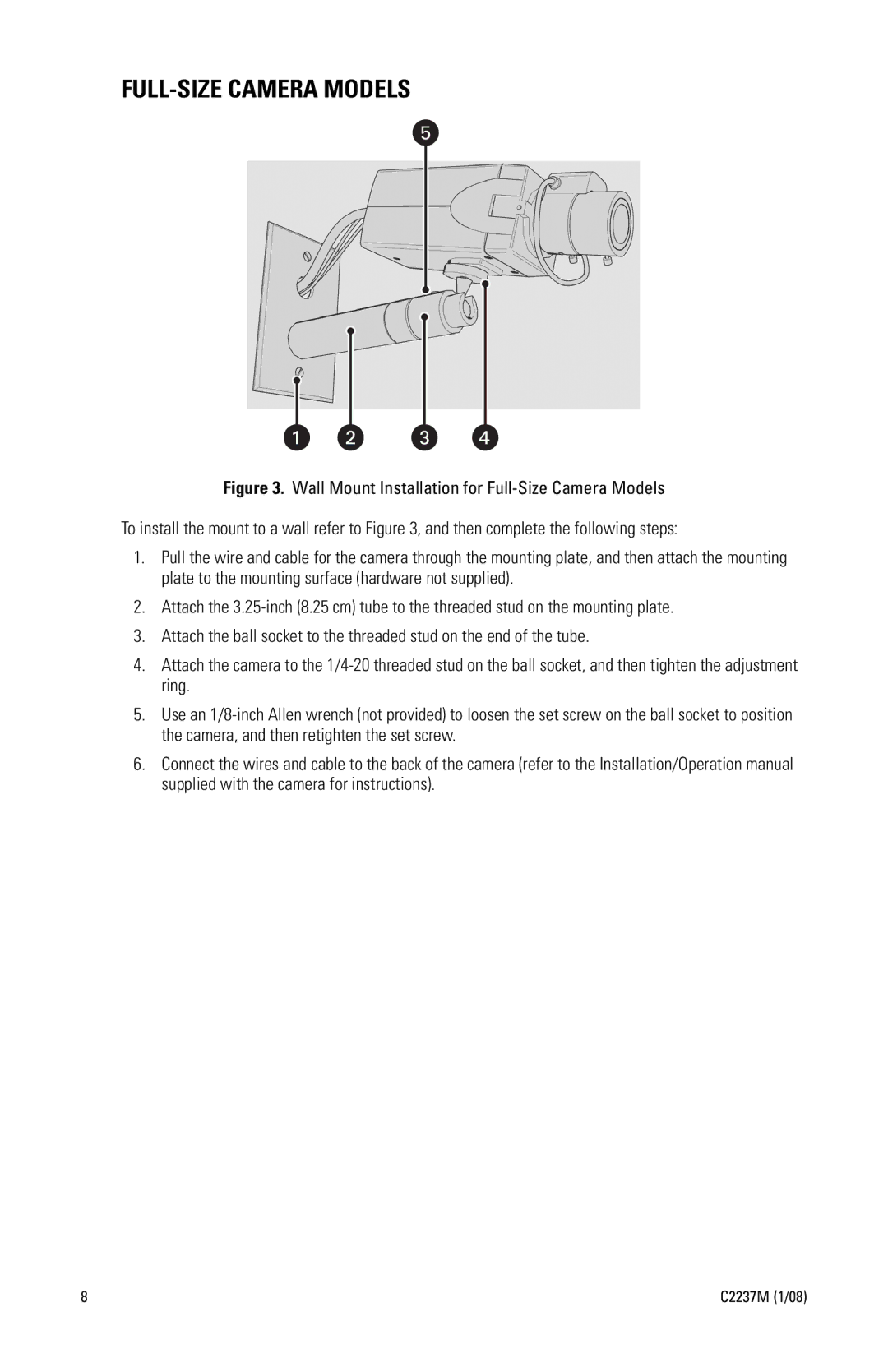C2237M specifications
The Pelco C2237M is a high-performance surveillance camera designed for various security applications. With its sleek design and advanced technology, this camera provides reliable monitoring solutions for both indoor and outdoor environments. The C2237M is particularly valued for its clarity and versatility, delivering exceptional image quality even in challenging lighting conditions.One of the standout features of the Pelco C2237M is its 1080p high-definition resolution. This capability ensures that users receive crystal-clear video footage, enabling effective identification of subjects and activities within the camera's field of vision. The camera is equipped with a powerful 37x optical zoom lens, which allows for detailed close-ups without sacrificing image quality. This zoom capability is especially beneficial for scenarios where detailed observation is essential, such as in crowded areas or large installations.
The C2237M also boasts advanced low-light performance. Thanks to its infrared (IR) capabilities and wide dynamic range (WDR), this camera can deliver high-quality images in conditions where lighting is less than ideal. The integrated IR technology enables night vision, making it a reliable choice for 24/7 surveillance.
In terms of durability, the Pelco C2237M is designed to withstand harsh environmental conditions. The camera features an IP66 rating, indicating it is dust-tight and protected against powerful water jets. This makes it suitable for outdoor use in various weather conditions, enhancing its reliability and longevity in demanding settings.
Furthermore, the C2237M is equipped with advanced analytics capabilities. Features such as motion detection and alarm integration allow for smart monitoring solutions that can be customized according to the user's needs. This intelligent functionality can help reduce false alarms and improve overall security management.
The camera supports multiple video compression formats, including H.264, which aids in efficient storage and bandwidth management without compromising image quality. The Pelco C2237M is compatible with a variety of video management systems, enabling seamless integration with existing security infrastructure.
Overall, the Pelco C2237M presents a blend of cutting-edge technology, robust performance, and adaptability, making it a preferred choice for professionals looking to enhance their surveillance capabilities. With its high-definition imaging, exceptional zoom, and reliable environmental protection, this camera stands out as a significant investment for comprehensive security monitoring.