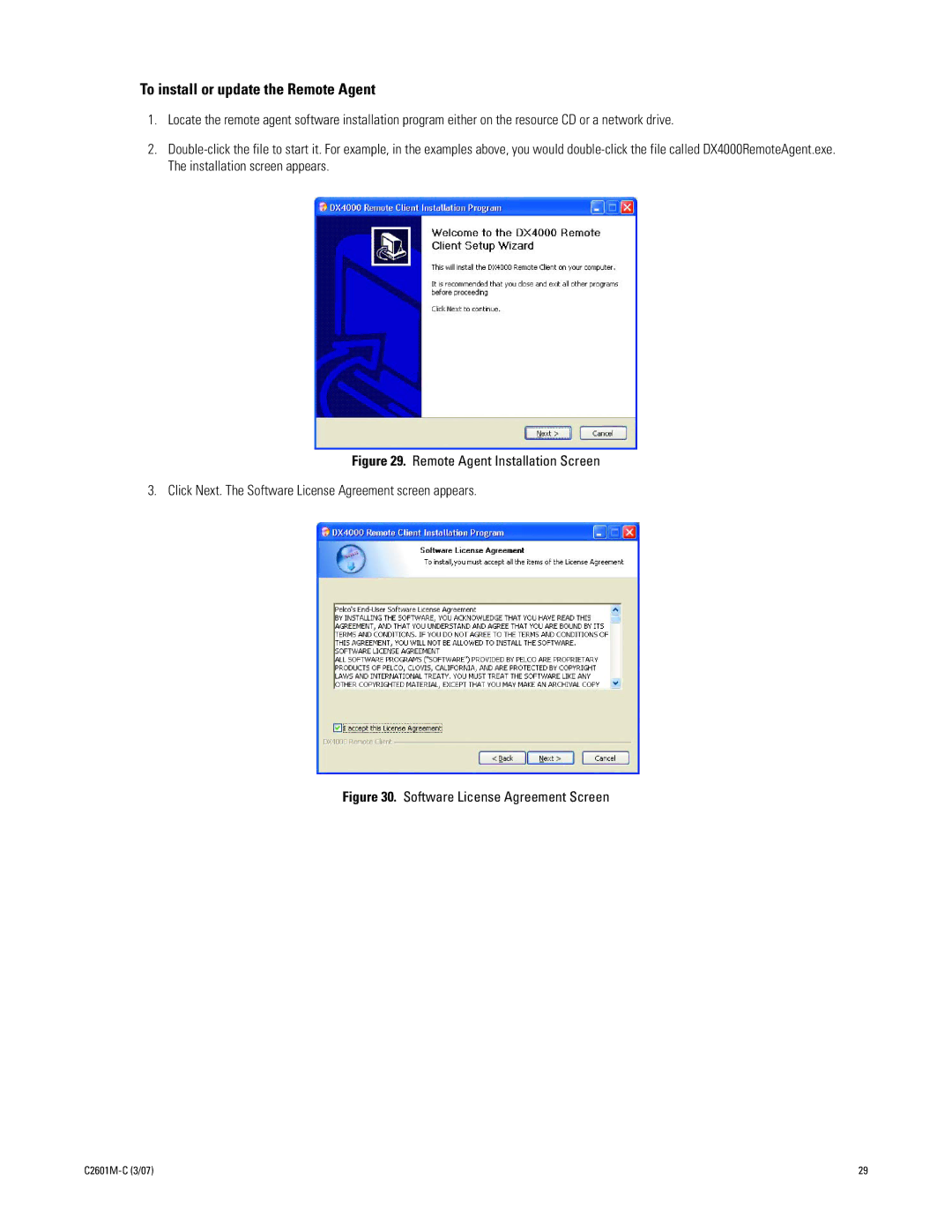To install or update the Remote Agent
1.Locate the remote agent software installation program either on the resource CD or a network drive.
2.
Figure 29. Remote Agent Installation Screen
3. Click Next. The Software License Agreement screen appears.
Figure 30. Software License Agreement Screen
| 29 |