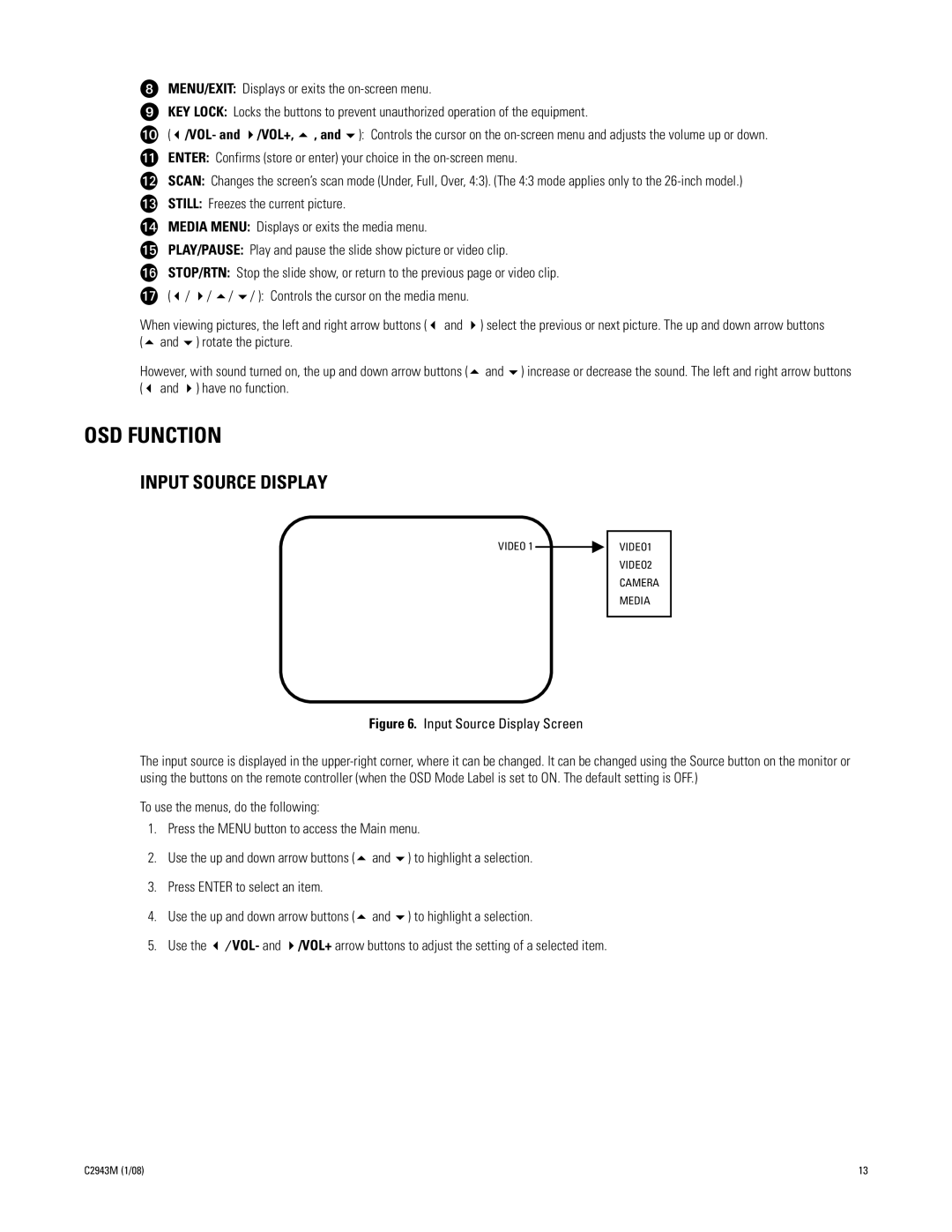tMENU/EXIT: Displays or exits the
uKEY LOCK: Locks the buttons to prevent unauthorized operation of the equipment.
~í ("/VOL- and !/VOL+, # , and $): Controls the cursor on the
~â ENTER: Confirms (store or enter) your choice in the
~ä SCAN: Changes the screen’s scan mode (Under, Full, Over, 4:3). (The 4:3 mode applies only to the
~ã STILL: Freezes the current picture.
~å MEDIA MENU: Displays or exits the media menu.
~ç PLAY/PAUSE: Play and pause the slide show picture or video clip.
~é STOP/RTN: Stop the slide show, or return to the previous page or video clip.
~è ("/ !/ #/ $/ ): Controls the cursor on the media menu.
When viewing pictures, the left and right arrow buttons (" and !) select the previous or next picture. The up and down arrow buttons (# and $) rotate the picture.
However, with sound turned on, the up and down arrow buttons (# and $) increase or decrease the sound. The left and right arrow buttons (" and !) have no function.
OSD FUNCTION
INPUT SOURCE DISPLAY
VIDEO 1
VIDEO1
VIDEO2
CAMERA
MEDIA
Figure 6. Input Source Display Screen
The input source is displayed in the
To use the menus, do the following:
1.Press the MENU button to access the Main menu.
2.Use the up and down arrow buttons (# and $) to highlight a selection.
3.Press ENTER to select an item.
4.Use the up and down arrow buttons (# and $) to highlight a selection.
5.Use the "/VOL- and !/VOL+ arrow buttons to adjust the setting of a selected item.
C2943M (1/08) | 13 |