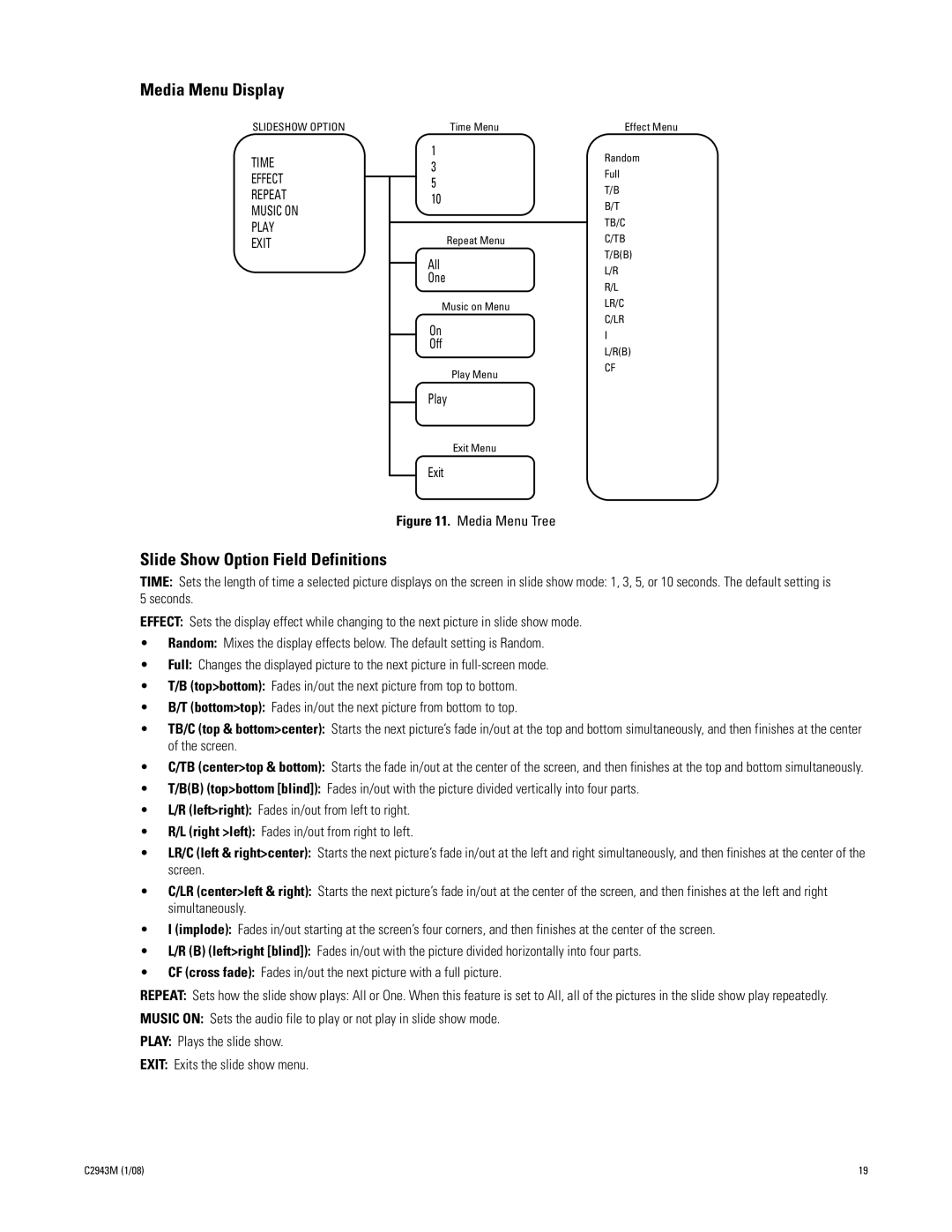Media Menu Display
SLIDESHOW OPTION
TIME
EFFECT
REPEAT
MUSIC ON
PLAY
EXIT
Time MenuEffect Menu
| 1 | Random | |||
|
| 3 | |||
| Full | ||||
| 5 | T/B | |||
| 10 | ||||
| B/T | ||||
|
|
|
|
| |
|
|
|
|
| TB/C |
|
|
|
|
| |
|
|
|
| Repeat Menu | C/TB |
|
|
|
| All | T/B(B) |
|
|
|
| L/R | |
|
|
|
| One | |
|
|
|
| R/L | |
|
|
|
|
| |
|
|
|
| Music on Menu | LR/C |
|
|
|
| On | C/LR |
|
|
|
| I | |
|
|
|
| ||
|
|
|
| Off | L/R(B) |
|
|
|
|
| |
|
|
|
| Play Menu | CF |
|
|
|
|
| |
|
|
|
| Play |
|
|
|
|
|
| |
|
|
|
| Exit Menu |
|
|
|
|
| Exit |
|
|
|
|
|
| |
Figure 11. Media Menu Tree
Slide Show Option Field Definitions
TIME: Sets the length of time a selected picture displays on the screen in slide show mode: 1, 3, 5, or 10 seconds. The default setting is 5 seconds.
EFFECT: Sets the display effect while changing to the next picture in slide show mode.
•Random: Mixes the display effects below. The default setting is Random.
•Full: Changes the displayed picture to the next picture in
•T/B (top>bottom): Fades in/out the next picture from top to bottom.
•B/T (bottom>top): Fades in/out the next picture from bottom to top.
•TB/C (top & bottom>center): Starts the next picture’s fade in/out at the top and bottom simultaneously, and then finishes at the center of the screen.
•C/TB (center>top & bottom): Starts the fade in/out at the center of the screen, and then finishes at the top and bottom simultaneously.
•T/B(B) (top>bottom [blind]): Fades in/out with the picture divided vertically into four parts.
•L/R (left>right): Fades in/out from left to right.
•R/L (right >left): Fades in/out from right to left.
•LR/C (left & right>center): Starts the next picture’s fade in/out at the left and right simultaneously, and then finishes at the center of the screen.
•C/LR (center>left & right): Starts the next picture’s fade in/out at the center of the screen, and then finishes at the left and right simultaneously.
•I (implode): Fades in/out starting at the screen’s four corners, and then finishes at the center of the screen.
•L/R (B) (left>right [blind]): Fades in/out with the picture divided horizontally into four parts.
•CF (cross fade): Fades in/out the next picture with a full picture.
REPEAT: Sets how the slide show plays: All or One. When this feature is set to All, all of the pictures in the slide show play repeatedly.
MUSIC ON: Sets the audio file to play or not play in slide show mode.
PLAY: Plays the slide show.
EXIT: Exits the slide show menu.
C2943M (1/08) | 19 |