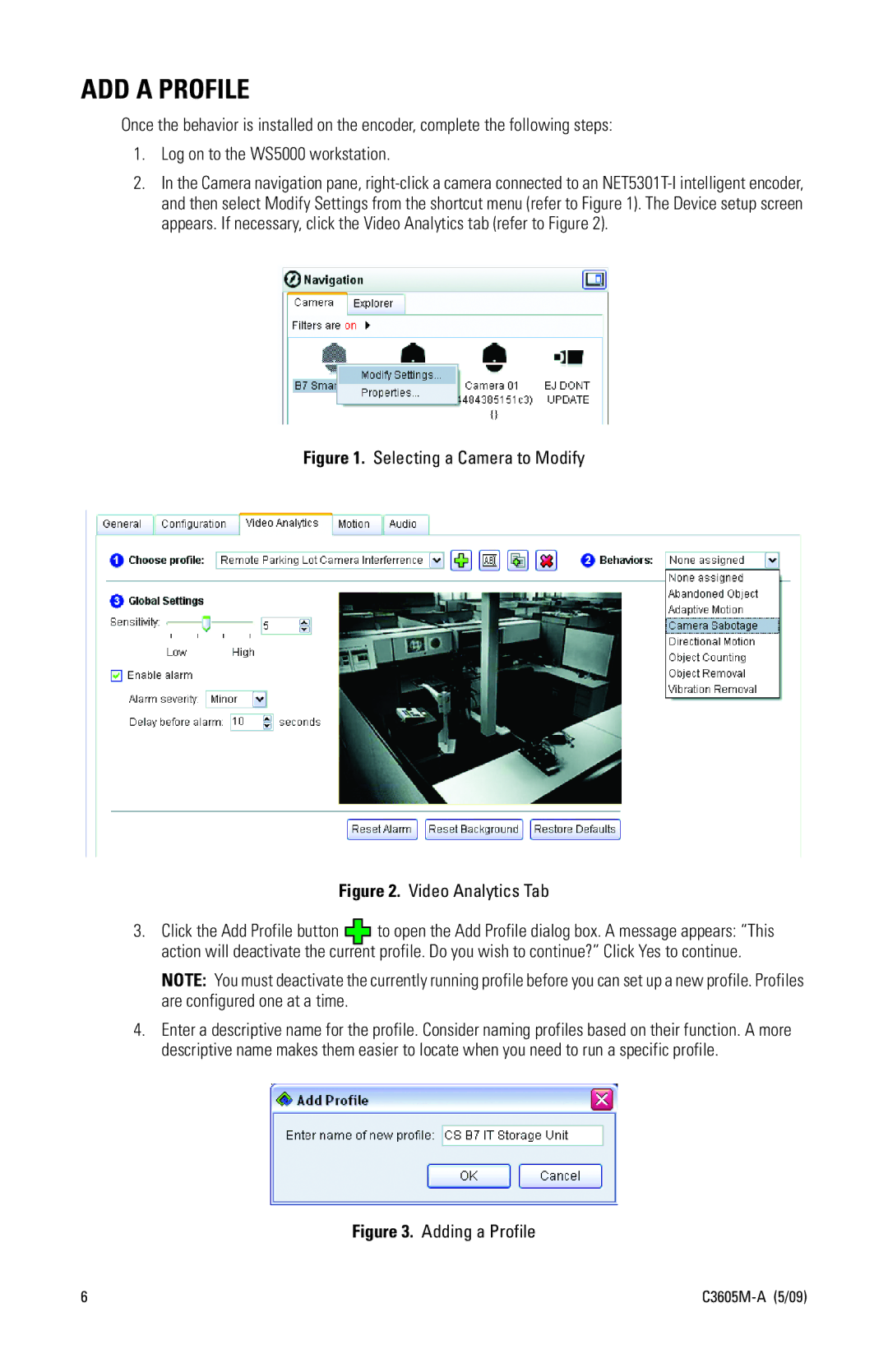ADD A PROFILE
Once the behavior is installed on the encoder, complete the following steps:
1.Log on to the WS5000 workstation.
2.In the Camera navigation pane,
Figure 1. Selecting a Camera to Modify
Figure 2. Video Analytics Tab
3.Click the Add Profile button ![]() to open the Add Profile dialog box. A message appears: “This action will deactivate the current profile. Do you wish to continue?” Click Yes to continue.
to open the Add Profile dialog box. A message appears: “This action will deactivate the current profile. Do you wish to continue?” Click Yes to continue.
NOTE: You must deactivate the currently running profile before you can set up a new profile. Profiles are configured one at a time.
4.Enter a descriptive name for the profile. Consider naming profiles based on their function. A more descriptive name makes them easier to locate when you need to run a specific profile.
Figure 3. Adding a Profile
6 |