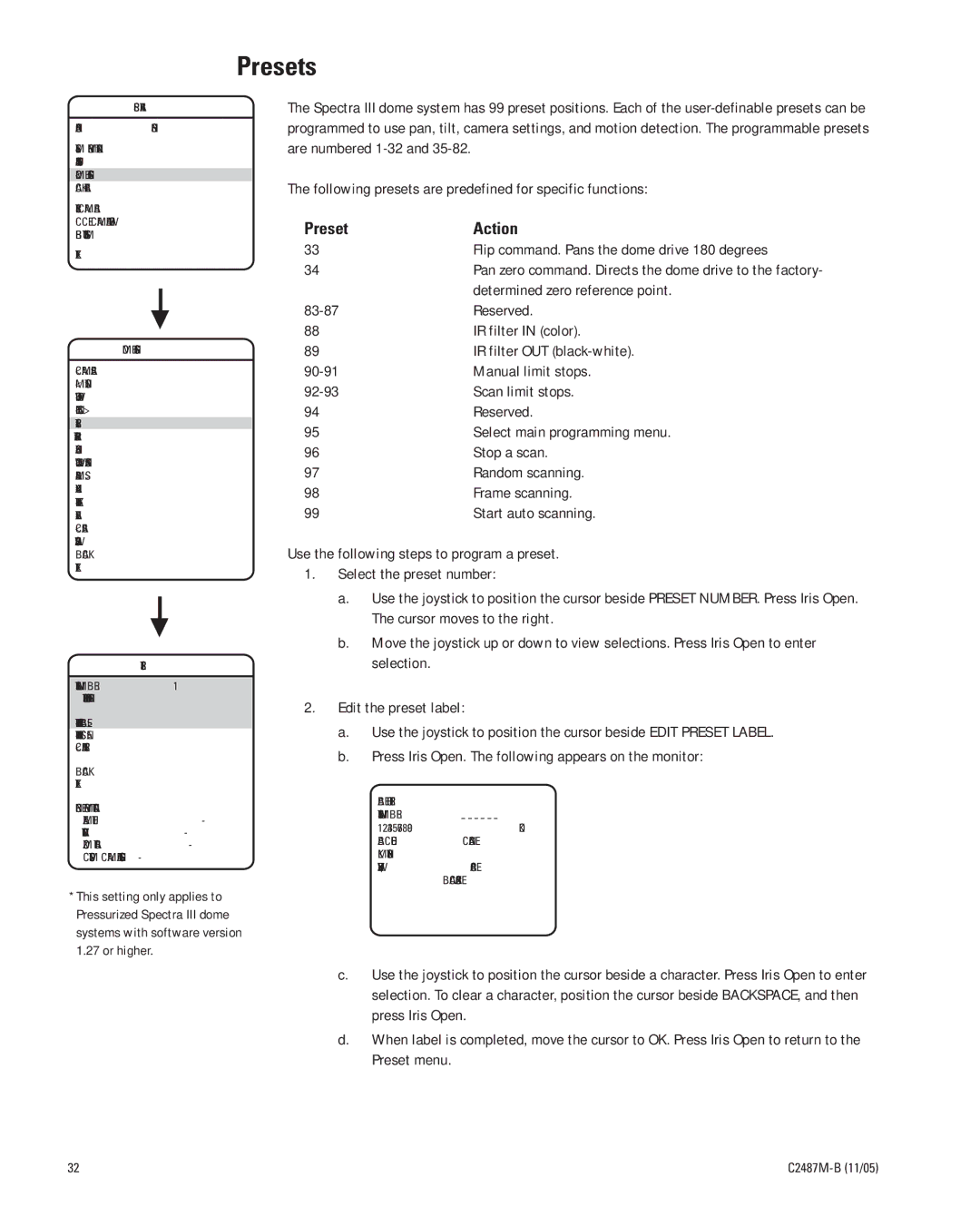DD53CBW18-X specifications
The Pelco DD53CBW18-X is a cutting-edge surveillance dome camera designed to meet the diverse needs of modern security systems. Renowned for its sleek design and robust functionality, this camera is equipped with a range of features that make it an ideal choice for both indoor and outdoor applications.One of the standout features of the DD53CBW18-X is its 18x optical zoom capability. This zoom allows the camera to capture high-quality images from long distances, providing users with detailed visuals without sacrificing image clarity. The camera also incorporates a high-definition imaging sensor, which enhances image quality, particularly in low light conditions. With its wide dynamic range technology, the camera can effectively manage various lighting situations, ensuring that both bright and dark areas in a scene are adequately captured.
Furthermore, the DD53CBW18-X is built with durable materials, making it resistant to harsh weather conditions. Its IP66 rating signifies that the camera is dust-tight and can withstand powerful water jets, ensuring reliable performance in outdoor environments. This rugged construction is complemented by a vandal-resistant design, providing additional protection against tampering or damage.
In terms of installation, the Pelco DD53CBW18-X offers flexible mounting options. It can be easily installed on ceilings or walls, allowing for versatile placement in a variety of settings, from retail spaces to parking lots. The user-friendly interface and comprehensive setup guide simplify the installation process, ensuring that even those with limited technical expertise can successfully integrate the camera into their security system.
The camera also features advanced video analytics capabilities. With motion detection, digital zoom, and automatic tracking, users can benefit from enhanced surveillance intelligence. These features allow for proactive monitoring, sending alerts when motion is detected and enabling quick responses to potential security breaches.
Another notable characteristic of the DD53CBW18-X is its compatibility with various network infrastructures, facilitating seamless integration with existing surveillance systems. Additionally, the camera supports various video codecs, ensuring efficient data compression and transmission, which is critical for optimizing bandwidth usage in networked environments.
In summary, the Pelco DD53CBW18-X is a highly versatile surveillance camera that combines advanced imaging technology, robust construction, and user-friendly features. Its optical zoom, weather resistance, video analytics, and installation flexibility make it a top choice for securing both indoor and outdoor spaces effectively.