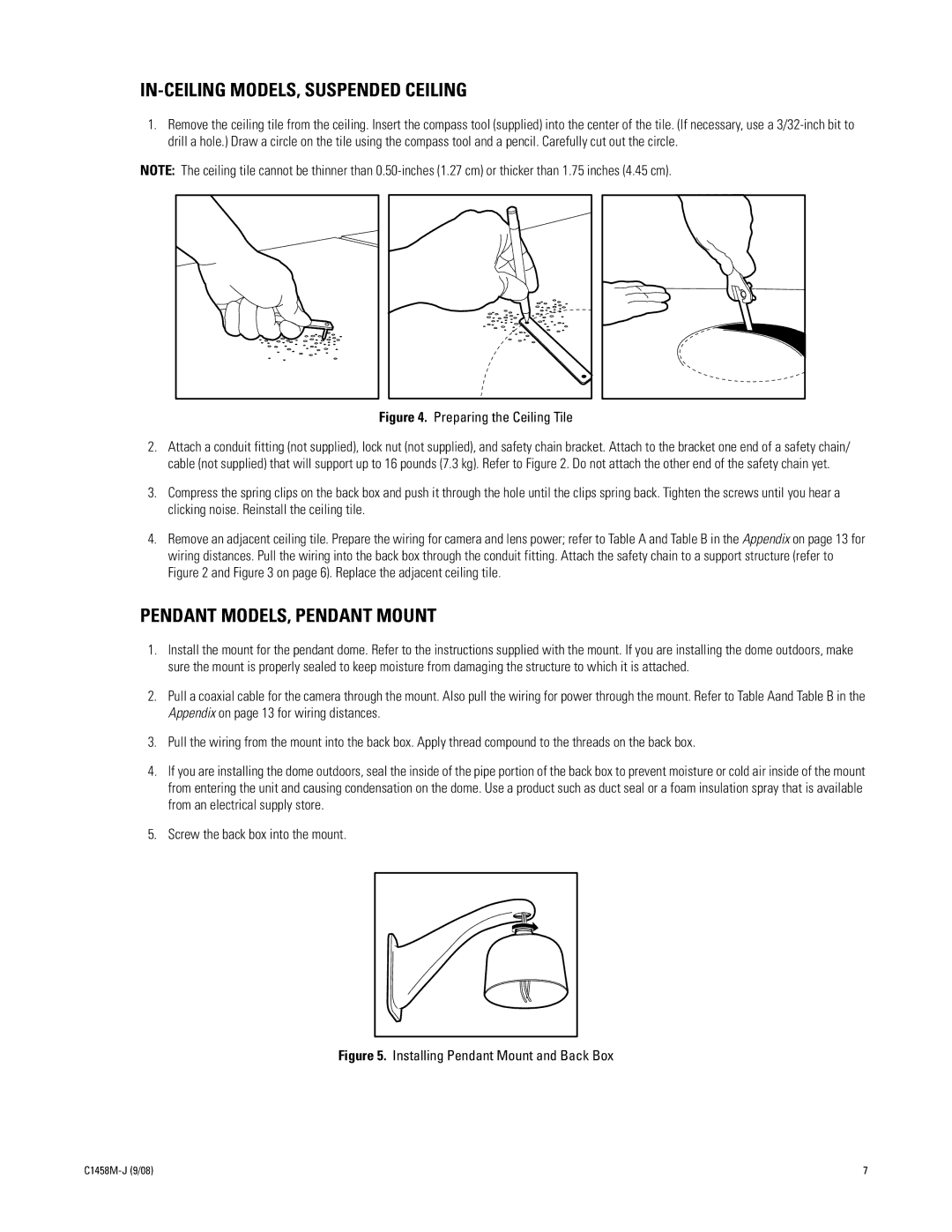DF5 specifications
The Pelco DF5 is a versatile dome camera designed to meet the demands of a wide range of surveillance applications. This series is widely recognized in the security industry for its reliability, advanced features, and flexibility, making it suitable for both indoor and outdoor environments.One of the standout features of the DF5 is its modular design, which allows for customization based on individual user needs. It can be equipped with various camera modules, including high-definition options, standard resolution, and infrared capabilities. This modularity ensures that users can select the appropriate specifications for their surveillance requirements, whether for retail, transportation, or critical infrastructure monitoring.
The DF5 dome camera incorporates advanced imaging technologies that enhance video quality and reduce the impact of adverse lighting conditions. With options for variable focal length lenses, the camera can adapt to various field-of-view requirements, allowing users to capture detailed images from different distances. This flexibility is particularly beneficial in expansive environments where monitoring a large area is necessary.
Additionally, the Pelco DF5 series is equipped with digital noise reduction technologies that help maintain clarity in low-light scenarios while preserving the necessary detail and without overexposing brighter areas. The camera can also include features such as wide dynamic range, which helps in balancing the exposure when faced with challenging lighting, ensuring that both bright and dark areas are visible.
Durability is another hallmark of the DF5 series. The dome is designed to withstand tough environmental conditions, with options for vandal-resistant housings and weatherproof enclosures. This resilience makes it an ideal choice for outdoor installations, where it can endure rain, snow, and even impacts.
Pelco has also integrated advanced communication protocols into the DF5, enabling seamless connectivity and integration with other systems. The camera supports various video formats and streaming options, allowing for remote monitoring and management through Pelco’s comprehensive software suite.
In summary, the Pelco DF5 dome camera combines modularity, advanced imaging capabilities, durability, and flexible integration, making it an exceptional choice for diverse surveillance needs. Whether for securing a small retail store or monitoring a large facility, the DF5 offers the features and performance essential for effective security management. With its user-centric design and advanced technologies, the Pelco DF5 stands out as a leading solution in modern surveillance systems.