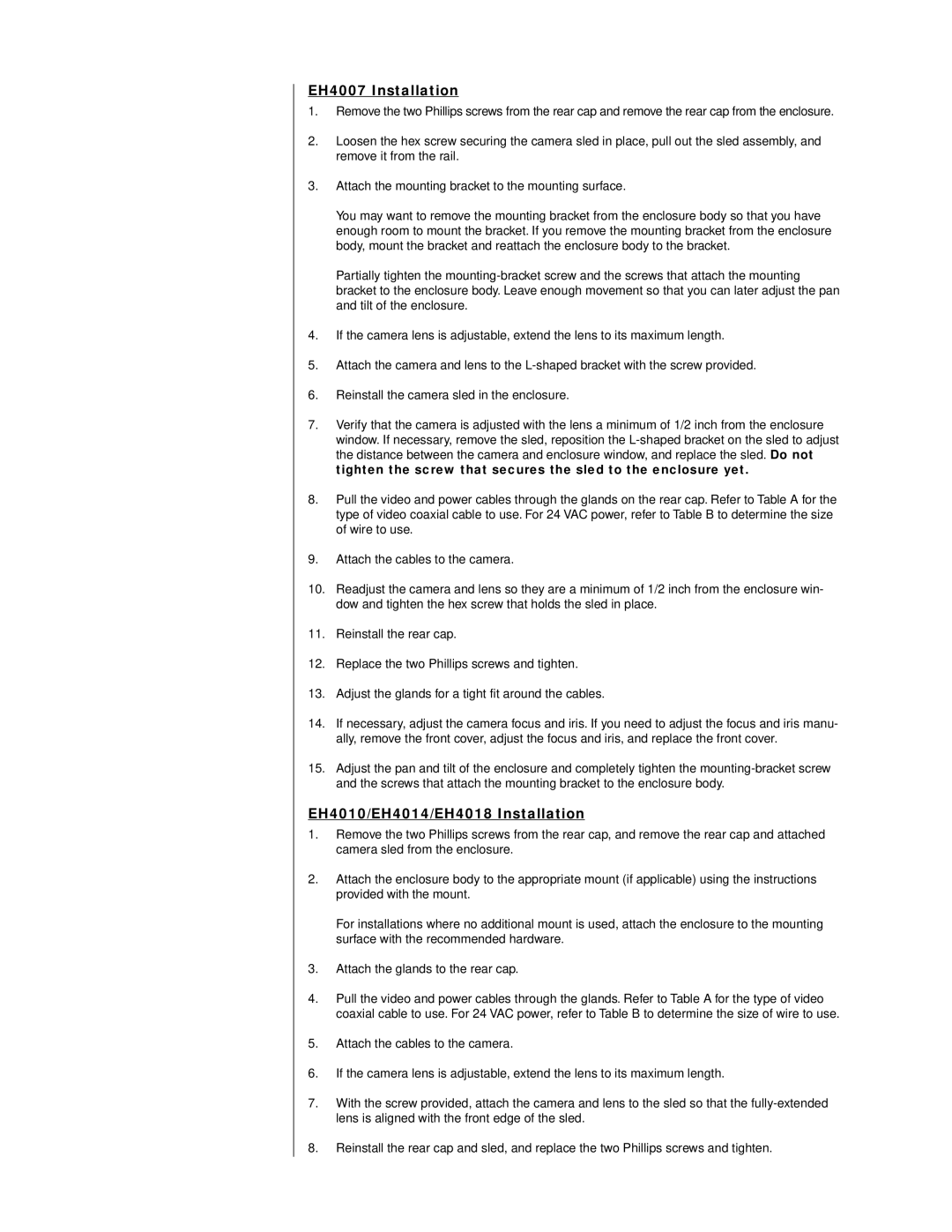EH4018, EH4010, EH4014 specifications
The Pelco EH4010, EH4018, and EH4014 are advanced, high-performance PTZ (pan-tilt-zoom) cameras widely recognized for their efficiency and versatility in a variety of surveillance and security applications. These models are part of Pelco's cutting-edge EH series, designed to meet the demanding operational needs of users in various sectors including transportation, retail, and critical infrastructure.One of the standout features of the EH4010, EH4018, and EH4014 is their exceptional imaging capabilities. They are equipped with high-resolution sensors that deliver crisp and clear video footage, ensuring that even fine details can be captured with precision. The EH4018 model, for example, offers superior low-light performance thanks to its advanced infrared technology, allowing for reliable surveillance in total darkness. This is crucial for maintaining security after hours.
Another notable feature is the extensive zoom capabilities provided by these models. The EH4014 variant includes powerful optical zoom that enables operators to focus on distant subjects with remarkable clarity, making it perfect for monitoring expansive areas. The robust pan and tilt functions further enhance their usability, allowing for rapid repositioning to track moving subjects seamlessly.
The integration of advanced video analytics is a significant characteristic of all three models. These features empower operators with intelligent alerts and automated responses to security events, reducing the need for constant human monitoring. This level of technology aids in improving overall situational awareness, thus enhancing the effectiveness of security operations.
Durability and reliability are also key attributes of the Pelco EH series. Constructed with rugged materials and designed to withstand harsh environmental conditions, these cameras are built for long-term performance. They come with various weatherproof ratings, making them suitable for outdoor use in varying climates.
The cameras support multiple video streaming protocols, ensuring compatibility with a range of security systems and software, thus easing integration into existing infrastructures. Moreover, they can be easily controlled remotely, enabling management from anywhere, which is particularly beneficial for security teams spread across multiple locations.
In summary, the Pelco EH4010, EH4018, and EH4014 models are ideal solutions for organizations seeking reliable, high-quality surveillance technology. Their impressive imaging capabilities, extensive zoom features, smart analytics, and robust design make them a top choice for enhancing security and monitoring applications.