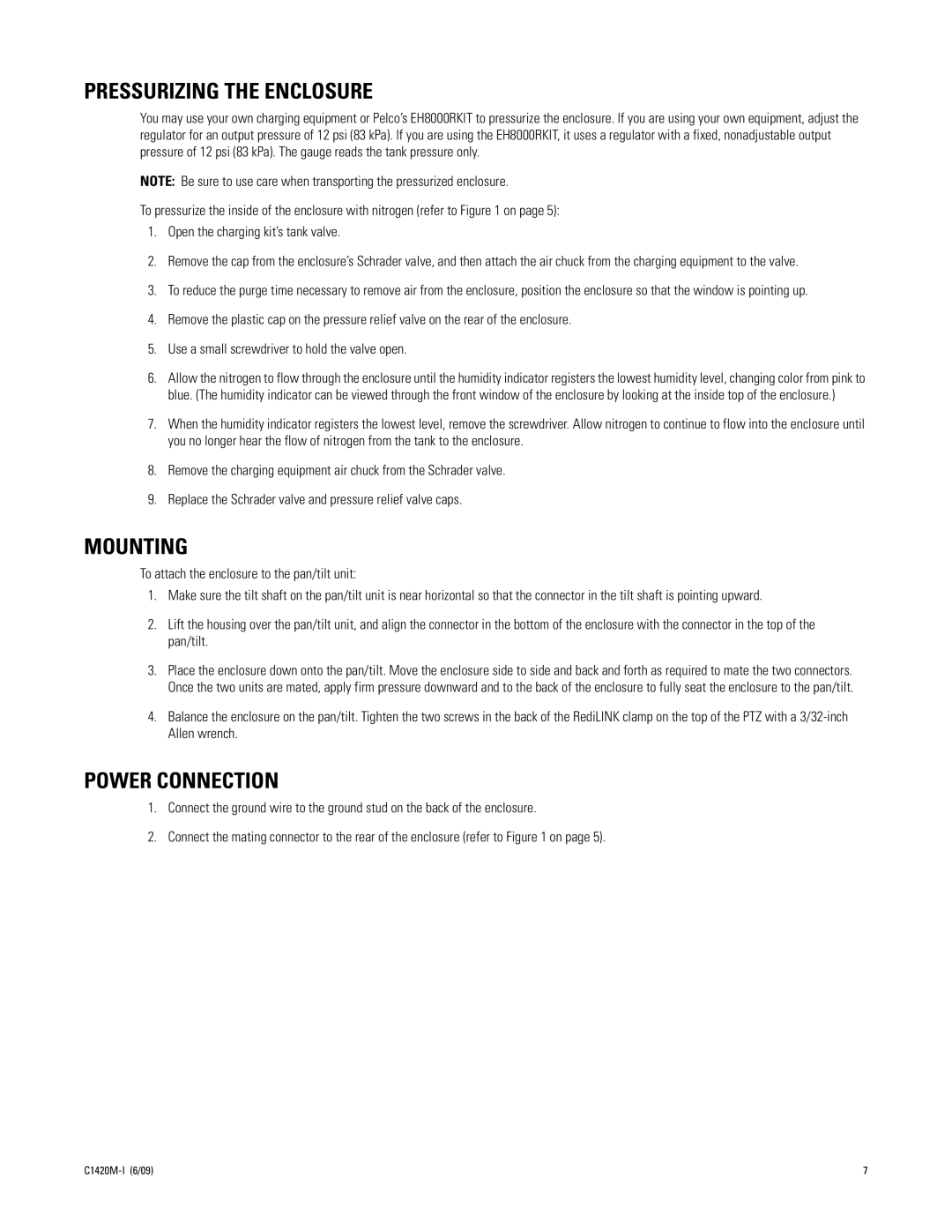PRESSURIZING THE ENCLOSURE
You may use your own charging equipment or Pelco’s EH8000RKIT to pressurize the enclosure. If you are using your own equipment, adjust the regulator for an output pressure of 12 psi (83 kPa). If you are using the EH8000RKIT, it uses a regulator with a fixed, nonadjustable output pressure of 12 psi (83 kPa). The gauge reads the tank pressure only.
NOTE: Be sure to use care when transporting the pressurized enclosure.
To pressurize the inside of the enclosure with nitrogen (refer to Figure 1 on page 5):
1.Open the charging kit’s tank valve.
2.Remove the cap from the enclosure’s Schrader valve, and then attach the air chuck from the charging equipment to the valve.
3.To reduce the purge time necessary to remove air from the enclosure, position the enclosure so that the window is pointing up.
4.Remove the plastic cap on the pressure relief valve on the rear of the enclosure.
5.Use a small screwdriver to hold the valve open.
6.Allow the nitrogen to flow through the enclosure until the humidity indicator registers the lowest humidity level, changing color from pink to blue. (The humidity indicator can be viewed through the front window of the enclosure by looking at the inside top of the enclosure.)
7.When the humidity indicator registers the lowest level, remove the screwdriver. Allow nitrogen to continue to flow into the enclosure until you no longer hear the flow of nitrogen from the tank to the enclosure.
8.Remove the charging equipment air chuck from the Schrader valve.
9.Replace the Schrader valve and pressure relief valve caps.
MOUNTING
To attach the enclosure to the pan/tilt unit:
1.Make sure the tilt shaft on the pan/tilt unit is near horizontal so that the connector in the tilt shaft is pointing upward.
2.Lift the housing over the pan/tilt unit, and align the connector in the bottom of the enclosure with the connector in the top of the pan/tilt.
3.Place the enclosure down onto the pan/tilt. Move the enclosure side to side and back and forth as required to mate the two connectors. Once the two units are mated, apply firm pressure downward and to the back of the enclosure to fully seat the enclosure to the pan/tilt.
4.Balance the enclosure on the pan/tilt. Tighten the two screws in the back of the RediLINK clamp on the top of the PTZ with a
POWER CONNECTION
1.Connect the ground wire to the ground stud on the back of the enclosure.
2.Connect the mating connector to the rear of the enclosure (refer to Figure 1 on page 5).
7 |