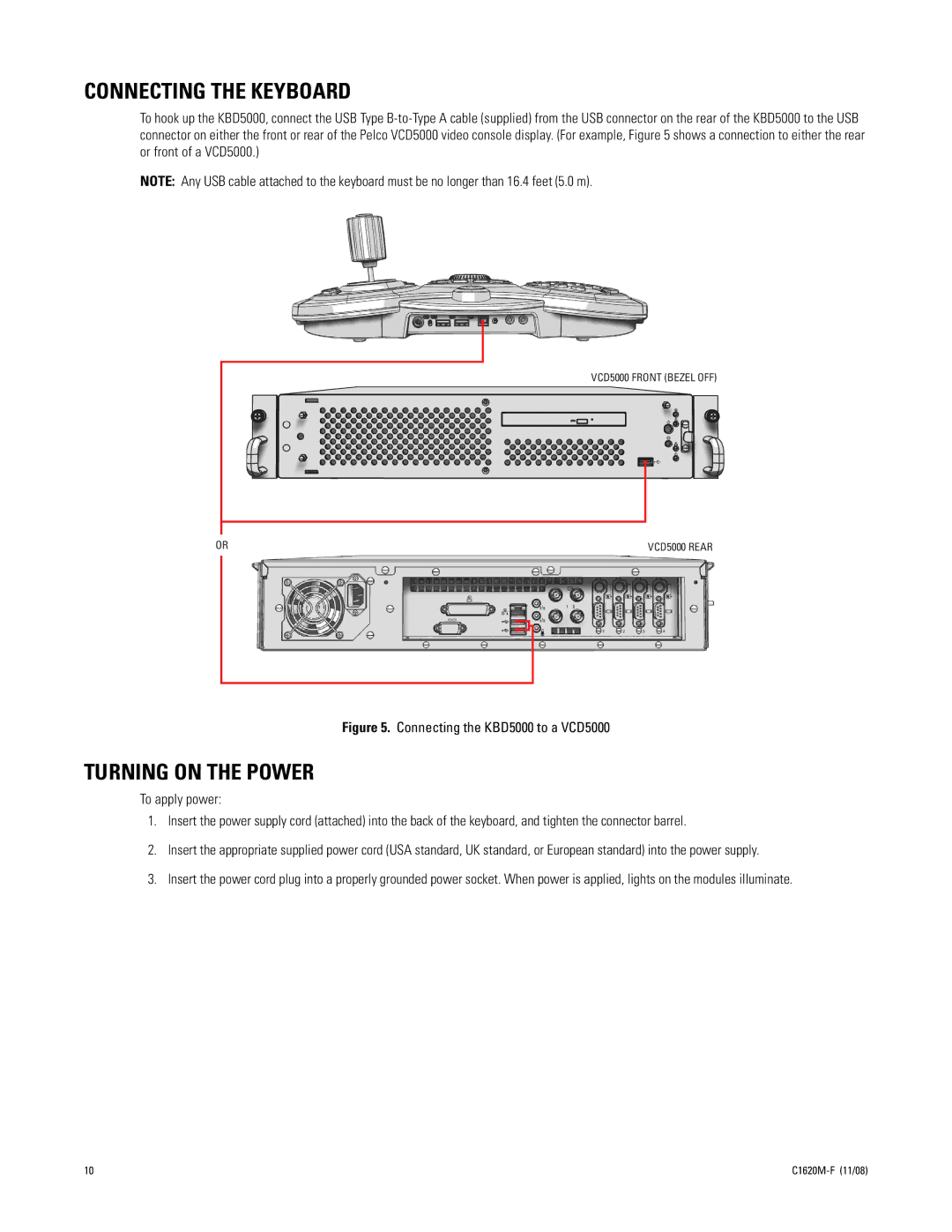CONNECTING THE KEYBOARD
To hook up the KBD5000, connect the USB Type
NOTE: Any USB cable attached to the keyboard must be no longer than 16.4 feet (5.0 m).
VCD5000 FRONT (BEZEL OFF)
OR |
|
| VCD5000 REAR | ||
|
|
|
|
|
|
|
|
|
|
|
|
Figure 5. Connecting the KBD5000 to a VCD5000
TURNING ON THE POWER
To apply power:
1.Insert the power supply cord (attached) into the back of the keyboard, and tighten the connector barrel.
2.Insert the appropriate supplied power cord (USA standard, UK standard, or European standard) into the power supply.
3.Insert the power cord plug into a properly grounded power socket. When power is applied, lights on the modules illuminate.
10 |