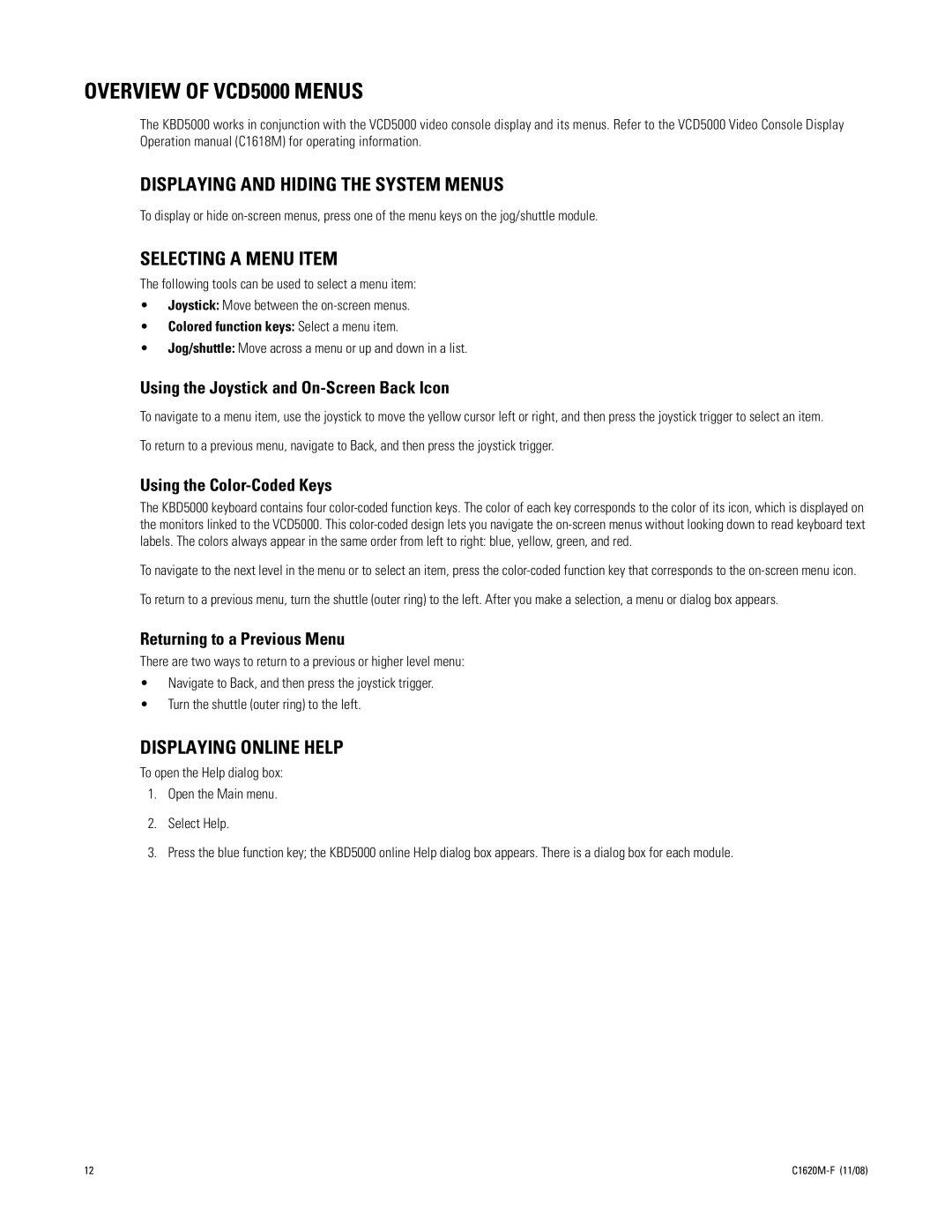OVERVIEW OF VCD5000 MENUS
The KBD5000 works in conjunction with the VCD5000 video console display and its menus. Refer to the VCD5000 Video Console Display Operation manual (C1618M) for operating information.
DISPLAYING AND HIDING THE SYSTEM MENUS
To display or hide
SELECTING A MENU ITEM
The following tools can be used to select a menu item:
•Joystick: Move between the
•Colored function keys: Select a menu item.
•Jog/shuttle: Move across a menu or up and down in a list.
Using the Joystick and On-Screen Back Icon
To navigate to a menu item, use the joystick to move the yellow cursor left or right, and then press the joystick trigger to select an item.
To return to a previous menu, navigate to Back, and then press the joystick trigger.
Using the Color-Coded Keys
The KBD5000 keyboard contains four
To navigate to the next level in the menu or to select an item, press the
To return to a previous menu, turn the shuttle (outer ring) to the left. After you make a selection, a menu or dialog box appears.
Returning to a Previous Menu
There are two ways to return to a previous or higher level menu:
•Navigate to Back, and then press the joystick trigger.
•Turn the shuttle (outer ring) to the left.
DISPLAYING ONLINE HELP
To open the Help dialog box:
1.Open the Main menu.
2.Select Help.
3.Press the blue function key; the KBD5000 online Help dialog box appears. There is a dialog box for each module.
12 |