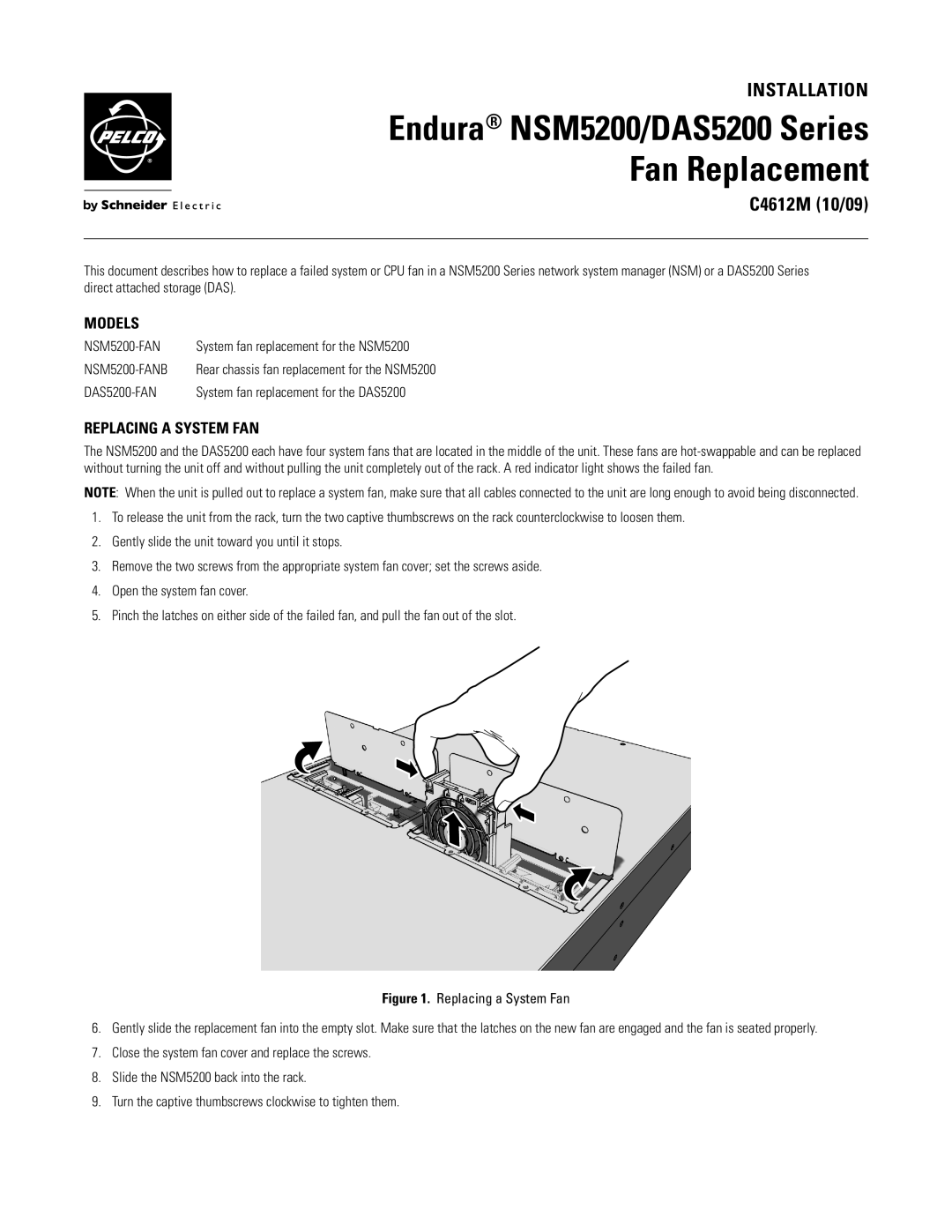DAS5200-FAN, NSM5200-FANB specifications
The Pelco DAS5200-FAN and NSM5200-FANB are advanced cooling solutions specifically designed for Pelco’s array of high-performance surveillance cameras and systems. These fans help maintain optimal operating temperatures, ensuring that security equipment functions reliably under various environmental conditions.One of the main features of the DAS5200-FAN is its robust design, which is built to endure challenging outdoor applications. This durability is essential for devices deployed in extreme weather conditions, as overheating can compromise functionality and reduce the lifespan of surveillance equipment. The DAS5200-FAN is engineered to deliver consistent airflow while minimizing noise, an important factor in environments where discretion is required.
The NSM5200-FANB serves as an advanced cooling companion for newer models of Pelco cameras. It features a compact design that allows for easy installation within existing surveillance systems. This fan integrates seamlessly with Pelco's camera enclosures, offering tailored cooling without the need for extensive modifications.
Both the DAS5200-FAN and NSM5200-FANB are equipped with intelligent monitoring technologies. These technologies enable real-time temperature sensing and automated fan speed adjustments. By adjusting the cooling power according to the specific thermal needs of the system, these fans contribute to energy efficiency while preventing overheating.
Another notable characteristic is the enhanced reliability provided by these fans. They are designed with high-quality materials that endure prolonged use, ensuring minimal maintenance and longer service life. Moreover, the fans are tested rigorously to meet industry standards of performance, which is crucial for critical surveillance operations where downtime is not an option.
In conclusion, the Pelco DAS5200-FAN and NSM5200-FANB are essential components for ensuring the high performance and reliability of Pelco’s surveillance systems. With features such as robust design, intelligent monitoring, and enhanced reliability, these cooling solutions are equipped to meet the demands of various surveillance applications, providing peace of mind in security management.