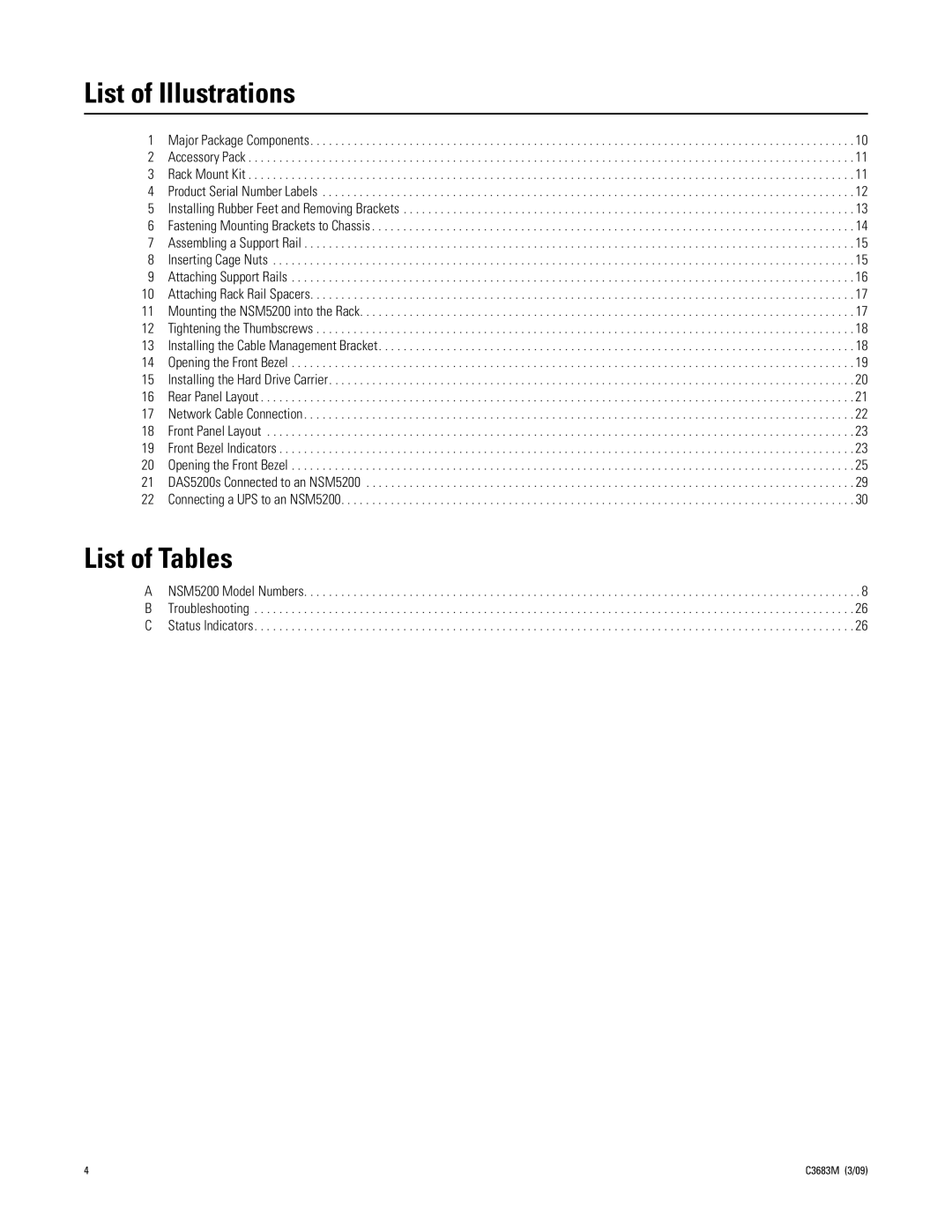NSM5200 specifications
The Pelco NSM5200 is a cutting-edge network video storage management solution that offers enhanced security and reliability for surveillance systems. It is designed primarily for large-scale installations, making it an ideal choice for businesses, enterprises, and organizations that require a robust and scalable solution for video surveillance.One of the main features of the NSM5200 is its ability to support high-definition video streams from multiple sources. It can handle a substantial number of simultaneous camera feeds, ensuring that users can capture critical moments without any loss in quality. This is particularly important for environments where detail and clarity are paramount, such as retail spaces, transportation hubs, and critical infrastructure sites.
The NSM5200 utilizes advanced technologies that ensure smooth data processing and storage management. It supports various compression formats, including H.264 and H.265, which help to optimize bandwidth usage while maintaining high image quality. This efficiency is crucial for organizations looking to reduce data storage costs and improve network performance without compromising the integrity of their surveillance feeds.
In terms of storage capacity, the NSM5200 is adaptable to different needs. It can be configured with multiple hard drives, providing a flexible storage architecture that can grow with the organization. Users can easily expand their storage as their surveillance needs increase, ensuring long-term viability of the system.
The NSM5200 also incorporates intelligent video analytics capabilities that enhance the functionality of the surveillance system. This includes features such as motion detection, facial recognition, and loitering detection, allowing for proactive monitoring and faster response times during security incidents. Such analytics not only aid in real-time monitoring but also provide valuable insights for post-incident investigations.
Moreover, Pelco's NSM5200 is equipped with an easy-to-use interface that simplifies the management of video data. The intuitive user experience allows operators to quickly access live feeds, recorded footage, and analytics without extensive training. Additionally, the open architecture of the system enables seamless integration with third-party applications and hardware, offering users greater flexibility in designing their security solutions.
In conclusion, the Pelco NSM5200 stands out as a reliable and flexible video storage management system, designed to meet the demands of modern surveillance environments. With its high-definition support, advanced analytics, and scalable architecture, it serves as a powerful tool for enhancing security and operational efficiency across a variety of sectors. Organizations can trust the NSM5200 to not only safeguard their assets but also to adapt and evolve as their security needs change.