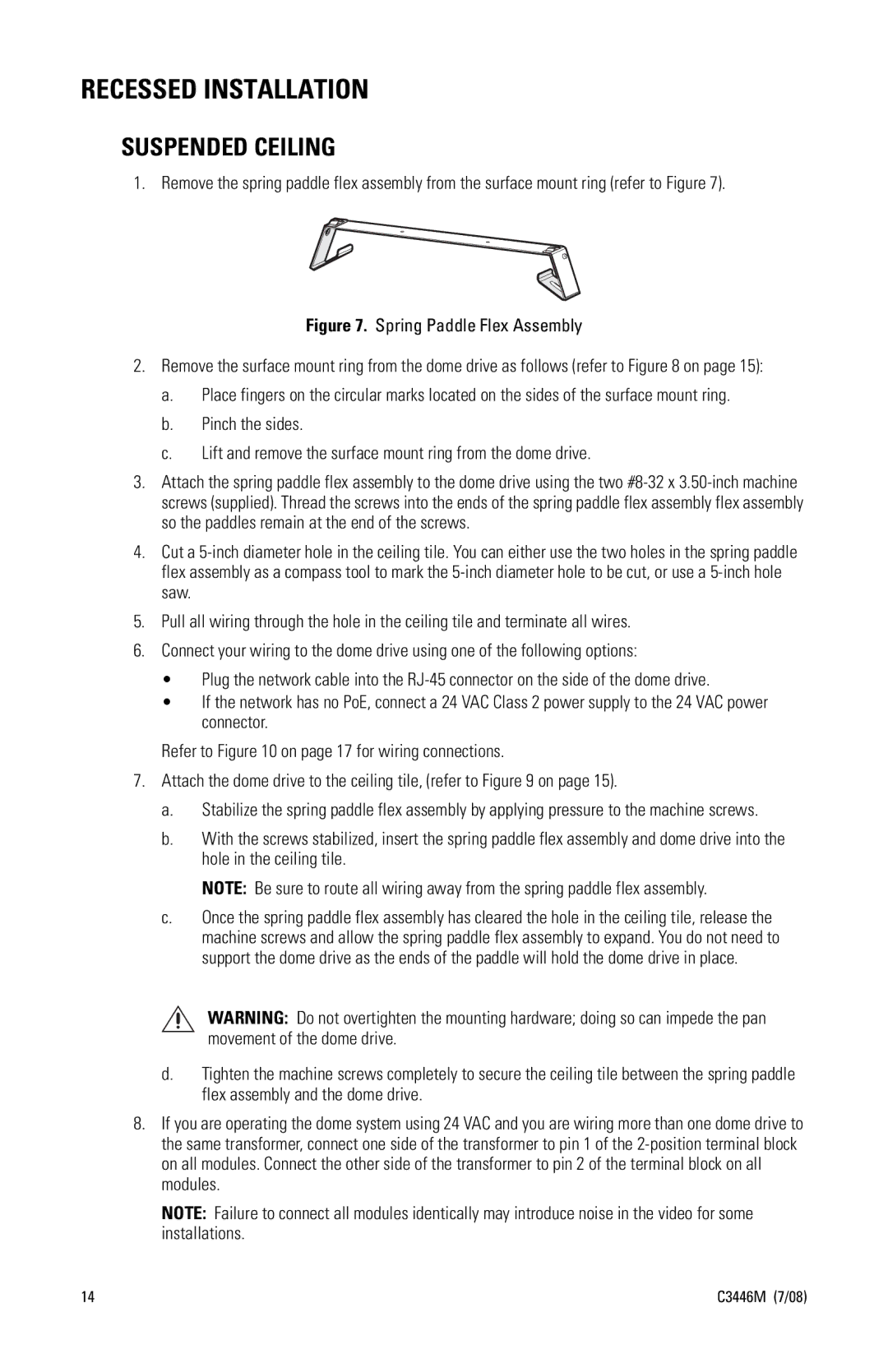SD4N-B1, SD4N-W1, SD4N-B1-X, SD4N-B0-X, SD4N-W0-X specifications
Pelco, a well-established name in the security and surveillance industry, has introduced a range of advanced pan-tilt-zoom (PTZ) cameras under the SD4N series, which includes the models SD4N-W0, SD4N-W1-X, SD4N-W0-X, SD4N-B0-X, and SD4N-B1-X. These cameras are designed to provide high-quality video surveillance for a variety of environments, making them suitable for applications such as transportation hubs, retail spaces, educational institutions, and critical infrastructure.One of the standout features of the SD4N series is its advanced image quality, which is facilitated by a high-resolution 4 megapixel camera sensor. This allows for clear and detailed images even in challenging lighting conditions, ensuring reliable performance both day and night. The cameras also support a wide dynamic range (WDR) technology, enabling them to capture images in scenes with stark contrasts, such as bright sunlight and deep shadows, without losing detail.
Another key characteristic of the SD4N series is its extensive PTZ capabilities. With a robust motorized mechanism, these cameras can pan up to 360 degrees and tilt to a significant range, allowing for flexible monitoring of large areas. The zoom capabilities, particularly in models like SD4N-W1-X, offer powerful optical zoom options, enabling operators to focus on specific areas of interest without compromising on image quality.
In terms of connectivity, the SD4N models feature advanced networking options, including support for both Ethernet and IP protocols. This allows for seamless integration into existing surveillance systems, facilitating remote access and control. Additionally, these cameras are compatible with various video management systems, providing users with the flexibility to choose the best software that meets their operational needs.
Durability is another significant aspect of the SD4N series. Designed for outdoor applications, these cameras are equipped with weather-resistant enclosures, ensuring reliable operation in various environmental conditions. Whether exposed to rain, snow, or extreme temperatures, the SD4N series is built to withstand the elements, making it a reliable choice for outdoor surveillance.
Finally, the SD4N-W1-X and its counterparts come with integrated analytics capabilities that enhance the overall functionality of the camera. These intelligent features can automatically detect motion, recognize faces, and even classify objects, making surveillance more efficient and proactive. With Pelco's SD4N series, users gain a premium surveillance solution that combines advanced technologies, exceptional image quality, and versatile applications, ensuring security and peace of mind in any setting.