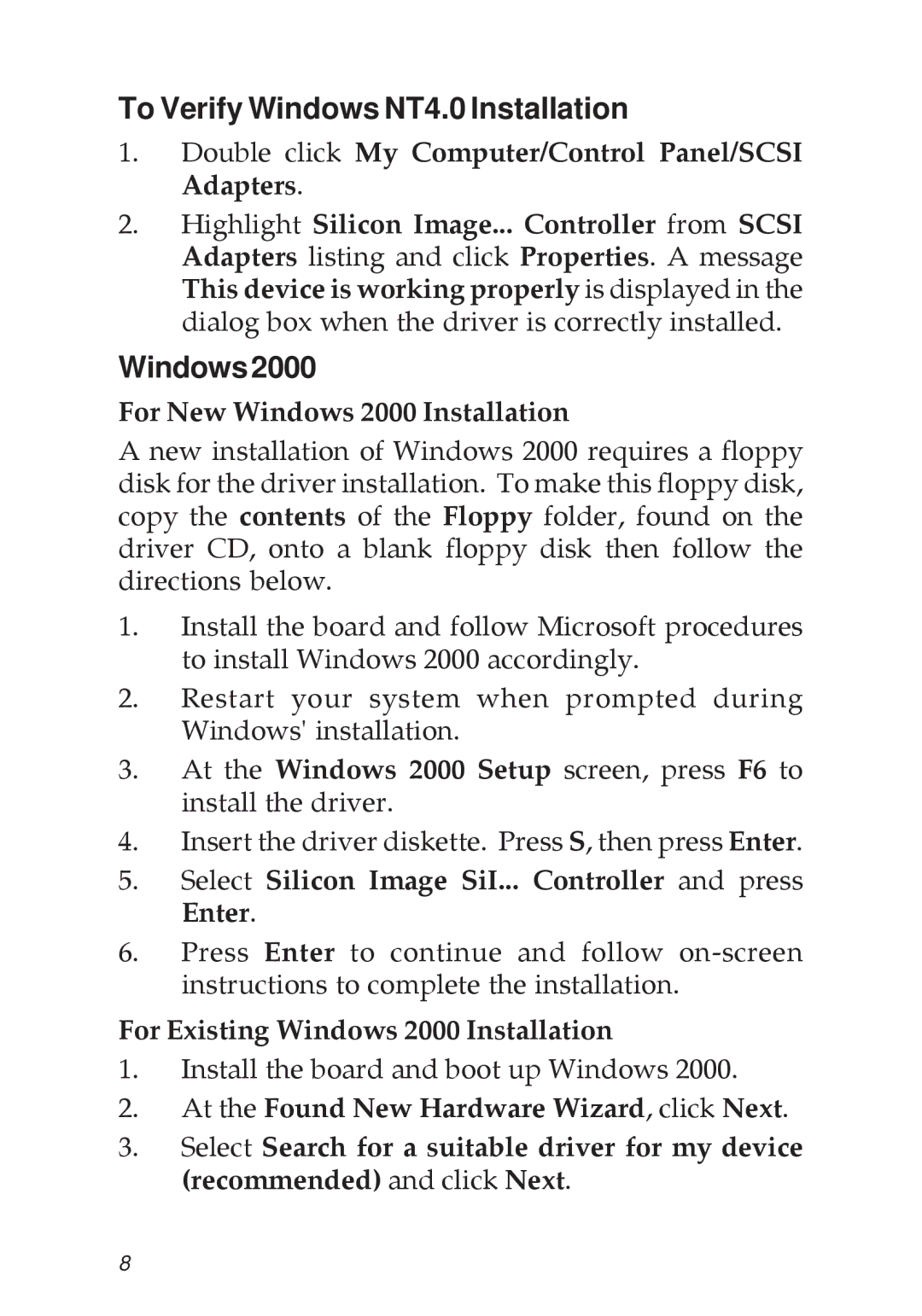To Verify Windows NT4.0 Installation
1.Double click My Computer/Control Panel/SCSI Adapters.
2.Highlight Silicon Image... Controller from SCSI Adapters listing and click Properties. A message This device is working properly is displayed in the dialog box when the driver is correctly installed.
Windows2000
For New Windows 2000 Installation
A new installation of Windows 2000 requires a floppy disk for the driver installation. To make this floppy disk, copy the contents of the Floppy folder, found on the driver CD, onto a blank floppy disk then follow the directions below.
1.Install the board and follow Microsoft procedures to install Windows 2000 accordingly.
2.Restart your system when prompted during Windows' installation.
3.At the Windows 2000 Setup screen, press F6 to install the driver.
4.Insert the driver diskette. Press S, then press Enter.
5.Select Silicon Image SiI... Controller and press Enter.
6.Press Enter to continue and follow
For Existing Windows 2000 Installation
1.Install the board and boot up Windows 2000.
2.At the Found New Hardware Wizard, click Next.
3.Select Search for a suitable driver for my device (recommended) and click Next.
8