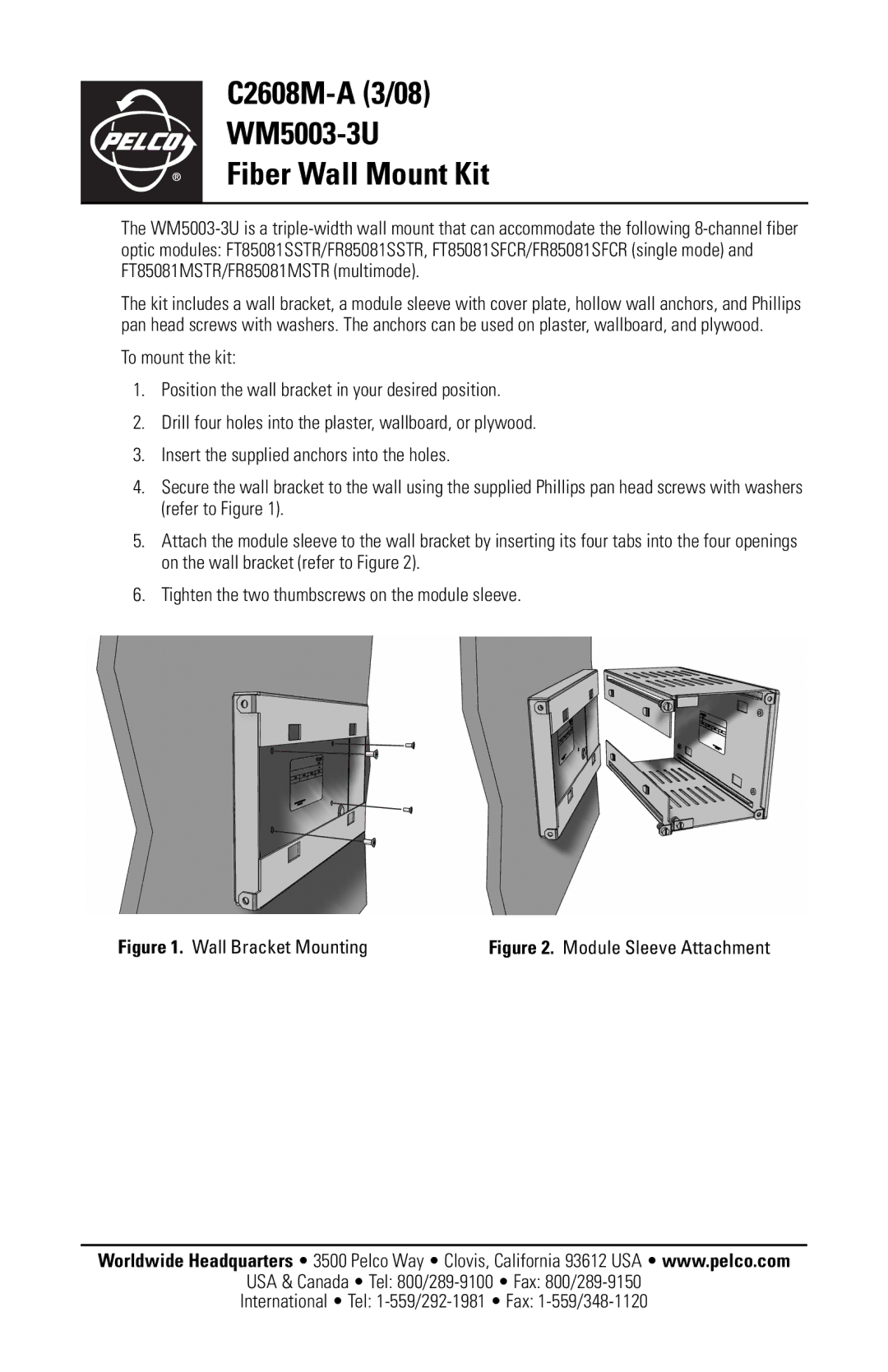WM5003-3U specifications
The Pelco WM5003-3U is an advanced wall mount designed specifically for enhancing the installation and performance of video surveillance cameras. This robust and versatile mount provides an ideal solution for securing cameras in various indoor and outdoor environments, ensuring they remain stable and effectively capture critical footage.One of the primary features of the WM5003-3U is its sturdy construction, built to withstand various weather conditions and environmental challenges. Made from high-quality materials, this wall mount is designed for durability, providing optimal support for cameras regardless of their size or weight. The mount is capable of supporting a wide range of camera models, making it a flexible option for users with diverse security needs.
Another key technology integrated into the WM5003-3U is its adjustment capabilities. The mount allows for easy tilt and rotation, enabling users to achieve the perfect angle for their surveillance needs. This adjustability is crucial for ensuring optimal coverage of designated areas, effectively reducing blind spots and enhancing the overall efficiency of the surveillance system.
The WM5003-3U features a streamlined design that promotes ease of installation. The mount typically comes with comprehensive mounting instructions and includes all necessary hardware for a straightforward installation process. This user-friendly design minimizes downtime and simplifies the setup, allowing security personnel to quickly get cameras operational.
In addition to its physical characteristics, the Pelco WM5003-3U is engineered to accommodate cable management solutions. Proper cable management is vital for maintaining a clean installation that prevents unsightly tangles and potential damage to cables, ensuring the longevity of the equipment.
Compatibility is another important aspect of the WM5003-3U, as it works seamlessly with various Pelco camera models and other brands, making it a highly versatile choice for any surveillance system. This adaptability makes it a great investment for facilities looking to upgrade or expand their security infrastructure.
In summary, the Pelco WM5003-3U wall mount is a reliable, durable, and flexible solution for mounting video surveillance cameras. Its features, including robust construction, adjustable design, easy installation, cable management capabilities, and wide compatibility, make it an essential component for any effective security system. Whether used in commercial, industrial, or residential settings, the WM5003-3U ensures that cameras are positioned perfectly for optimal coverage, enhancing safety and security.