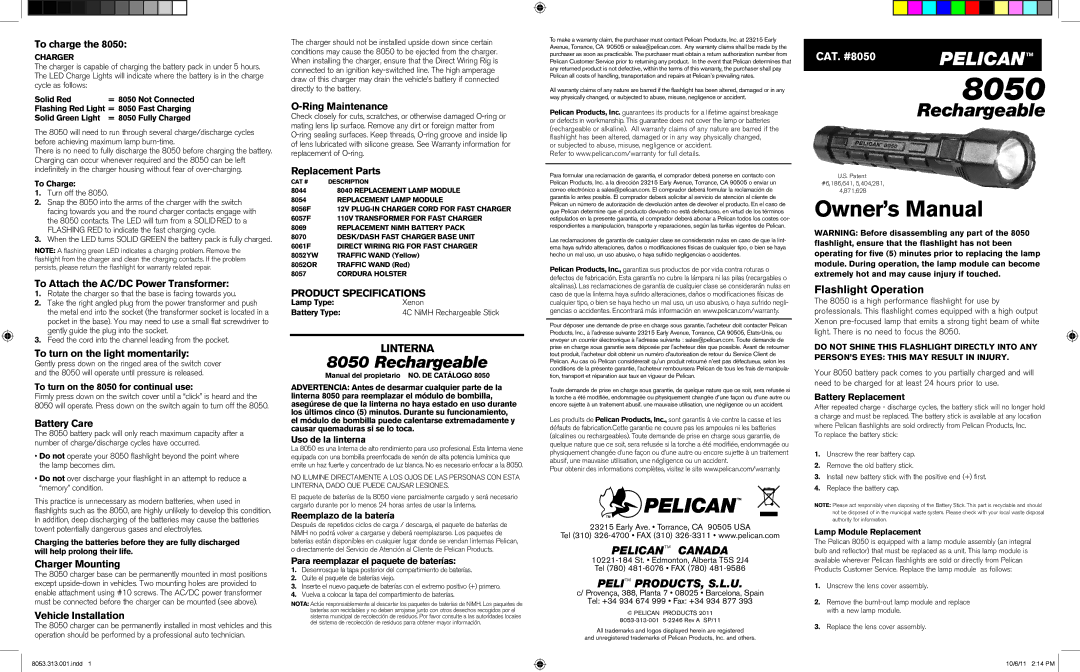To charge the 8050:
CHARGER
The charger is capable of charging the battery pack in under 5 hours. The LED Charge Lights will indicate where the battery is in the charge cycle as follows:
Solid Red | = | 8050 Not Connected |
Flashing Red Light = | 8050 Fast Charging |
Solid Green Light | = | 8050 Fully Charged |
The 8050 will need to run through several charge/discharge cycles before achieving maximum lamp burn-time.
There is no need to fully discharge the 8050 before charging the battery. Charging can occur whenever required and the 8050 can be left indefinitely in the charger housing without fear of over-charging.
To Charge:
1.Turn off the 8050.
2.Snap the 8050 into the arms of the charger with the switch facing towards you and the round charger contacts engage with the 8050 contacts. The LED will turn from a SOLID RED to a FLASHING RED to indicate the fast charging cycle.
3.When the LED turns SOLID GREEN the battery pack is fully charged.
NOTE: A flashing green LED indicates a charging problem. Remove the flashlight from the charger and clean the charging contacts. If the problem persists, please return the flashlight for warranty related repair.
To Attach the AC/DC Power Transformer:
1.Rotate the charger so that the base is facing towards you.
2.Take the right angled plug from the power transformer and push the metal end into the socket (the transformer socket is located in a pocket in the base). You may need to use a small flat screwdriver to gently guide the plug into the socket.
3.Feed the cord into the channel leading from the pocket.
To turn on the light momentarily:
Gently press down on the ringed area of the switch cover and the 8050 will operate until pressure is released.
To turn on the 8050 for continual use:
Firmly press down on the switch cover until a “click” is heard and the 8050 will operate. Press down on the switch again to turn off the 8050.
Battery Care
The 8050 battery pack will only reach maximum capacity after a number of charge/discharge cycles have occurred.
•Do not operate your 8050 flashlight beyond the point where the lamp becomes dim.
•Do not over discharge your flashlight in an attempt to reduce a “memory” condition.
This practice is unnecessary as modern batteries, when used in flashlights such as the 8050, are highly unlikely to develop this condition. In addition, deep discharging of the batteries may cause the batteries tovent potentially dangerous gases and electrolytes.
Charging the batteries before they are fully discharged will help prolong their life.
Charger Mounting
The 8050 charger base can be permanently mounted in most positions except upside-down in vehicles. Two mounting holes are provided to enable attachment using #10 screws. The AC/DC power transformer must be connected before the charger can be mounted (see above).
Vehicle Installation
The 8050 charger can be permanently installed in most vehicles and this operation should be performed by a professional auto technician.
8053.313.001.indd 1
The charger should not be installed upside down since certain conditions may cause the 8050 to be ejected from the charger. When installing the charger, ensure that the Direct Wiring Rig is connected to an ignition key-switched line. The high amperage draw of this charger may drain the vehicle’s battery if connected directly to the battery.
O-Ring Maintenance
Check closely for cuts, scratches, or otherwise damaged O-ring or mating lens lip surface. Remove any dirt or foreign matter from O-ring sealing surfaces. Keep threads, O-ring groove and inside lip of lens lubricated with silicone grease. See Warranty information for replacement of O-ring.
Replacement Parts
CAT # DESCRIPTION
8044 8040 REPLACEMENT LAMP MODULE
8054 REPLACEMENT LAMP MODULE
8056F 12V PLUG-IN CHARGER CORD FOR FAST CHARGER
6057F 110V TRANSFORMER FOR FAST CHARGER
8069 REPLACEMENT NiMH BATTERY PACK
8070 DESK/DASH FAST CHARGER BASE UNIT
6061F DIRECT WIRING RIG FOR FAST CHARGER
8052YW TRAFFIC WAND (Yellow)
8052OR TRAFFIC WAND (Red)
8057 CORDURA HOLSTER
PRODUCT SPECIFICATIONS
Lamp Type: | Xenon |
Battery Type: | 4C NiMH Rechargeable Stick |
LINTERNA
8050 Rechargeable
Manual del propietario NO. DE CATÁLOGO 8050
ADVERTENCIA: Antes de desarmar cualquier parte de la linterna 8050 para reemplazar el módulo de bombilla, asegúrese de que la linterna no haya estado en uso durante los últimos cinco (5) minutos. Durante su funcionamiento, el módulo de bombilla puede calentarse extremadamente y causar quemaduras si se lo toca.
Uso de la linterna
La 8050 es una linterna de alto rendimiento para uso profesional. Esta linterna viene equipada con una bombilla preenfocada de xenón de alta potencia lumínica que emite un haz fuerte y concentrado de luz blanca. No es necesario enfocar a la 8050.
NO ILUMINE DIRECTAMENTE A LOS OJOS DE LAS PERSONAS CON ESTA LINTERNA, DADO QUE PUEDE CAUSAR LESIONES.
El paquete de baterías de la 8050 viene parcialmente cargado y será necesario cargarlo durante por lo menos 24 horas antes de usar la linterna.
Reemplazo de la batería
Después de repetidos ciclos de carga / descarga, el paquete de baterías de NiMH no podrá volver a cargarse y deberá reemplazarse. Los paquetes de baterías están disponibles en cualquier lugar donde se vendan linternas Pelican, o directamente del Servicio de Atención al Cliente de Pelican Products.
Para reemplazar el paquete de baterías:
1.Desenrosque la tapa posterior del compartimiento de baterías.
2.Quite el paquete de baterías viejo.
3.Inserte el nuevo paquete de baterías con el extremo positivo (+) primero.
4.Vuelva a colocar la tapa del compartimiento de baterías.
NOTA: Actúe responsablemente al descartar los paquetes de baterías de NiMH. Los paquetes de baterías son reciclables y no deben arrojarse junto con otros desechos recogidos por el sistema municipal de recolección de residuos. Por favor consulte a las autoridades locales del sistema de recolección de residuos parra obtener mayor información.
To make a warranty claim, the purchaser must contact Pelican Products, Inc. at 23215 Early Avenue, Torrance, CA 90505 or sales@pelican.com. Any warranty claims shall be made by the purchaser as soon as practicable. The purchaser must obtain a return authorization number from Pelican Customer Service prior to returning any product. In the event that Pelican determines that any returned product is not defective, within the terms of this warranty, the purchaser shall pay Pelican all costs of handling, transportation and repairs at Pelican’s prevailing rates.
All warranty claims of any nature are barred if the flashlight has been altered, damaged or in any way physically changed, or subjected to abuse, misuse, negligence or accident.
Pelican Products, Inc. guarantees its products for a lifetime against breakage or defects in workmanship. This guarantee does not cover the lamp or batteries (rechargeable or alkaline). All warranty claims of any nature are barred if the flashlight has been altered, damaged or in any way physically changed,
or subjected to abuse, misuse, negligence or accident. Refer to www.pelican.com/warranty for full details.
Para formular una reclamación de garantía, el comprador deberá ponerse en contacto con Pelican Products, Inc. a la dirección 23215 Early Avenue, Torrance, CA 90505 o enviar un correo electrónico a sales@pelican.com. El comprador deberá formular la reclamación de garantía lo antes posible. El comprador deberá solicitar al servicio de atención al cliente de Pelican un número de autorización de devolución antes de devolver el producto. En el caso de que Pelican determine que el producto devuelto no está defectuoso, en virtud de los términos estipulados en la presente garantía, el comprador deberá abonar a Pelican todos los costes cor- respondientes a manipulación, transporte y reparaciones, según las tarifas vigentes de Pelican.
Las reclamaciones de garantía de cualquier clase se considerarán nulas en caso de que la lint- erna haya sufrido alteraciones, daños o modificaciones físicas de cualquier tipo, o bien se haya hecho un mal uso, un uso abusivo, o haya sufrido negligencias o accidentes.
Pelican Products, Inc., garantiza sus productos de por vida contra roturas o defectos de fabricación. Esta garantía no cubre la lámpara ni las pilas (recargables o alcalinas). Las reclamaciones de garantía de cualquier clase se considerarán nulas en caso de que la linterna haya sufrido alteraciones, daños o modificaciones físicas de cualquier tipo, o bien se haya hecho un mal uso, un uso abusivo, o haya sufrido negli- gencias o accidentes. Encontrará más información en www.pelican.com/warranty.
Pour déposer une demande de prise en charge sous garantie, l’acheteur doit contacter Pelican Products, Inc., à l’adresse suivante 23215 Early Avenue, Torrance, CA 90505, États-Unis, ou envoyer un courrier électronique à l’adresse suivante : sales@pelican.com. Toute demande de prise en charge sous garantie sera déposée par l’acheteur dès que possible. Avant de retourner tout produit, l’acheteur doit obtenir un numéro d’autorisation de retour du Service Client de Pelican. Au cas où Pelican considérerait qu’un produit retourné n’est pas défectueux, selon les conditions de la présente garantie, l’acheteur remboursera Pelican de tous les frais de manipula- tion, transport et réparation aux taux en vigueur de Pelican.
Toute demande de prise en charge sous garantie, de quelque nature que ce soit, sera refusée si la torche a été modifiée, endommagée ou physiquement changée d’une façon ou d’une autre ou encore sujette à un traitement abusif, une mauvaise utilisation, une négligence ou un accident.
Les produits de Pelican Products, Inc., sont garantis à vie contre la casse et les défauts de fabrication.Cette garantie ne couvre pas les ampoules ni les batteries (alcalines ou rechargeables). Toute demande de prise en charge sous garantie, de quelque nature que ce soit, sera refusée si la torche a été modifiée, endommagée ou physiquement changée d’une façon ou d’une autre ou encore sujette à un traitement abusif, une mauvaise utilisation, une négligence ou un accident.
Pour obtenir des informations complètes, visitez le site www.pelican.com/warranty.
23215 Early Ave. • Torrance, CA 90505 USA
Tel (310) 326-4700 • FAX (310) 326-3311 • www.pelican.com
PELICANTM CANADA
10221-184 St. • Edmonton, Alberta T5S 2J4
Tel (780) 481-6076 • FAX (780) 481-9586
PELITM PRODUCTS, S.L.U.
c/ Provença, 388, Planta 7 • 08025 • Barcelona, Spain
Tel: +34 934 674 999 • Fax: +34 934 877 393
©PELICAN PRODUCTS 2011
8053-313-001 5-2246 Rev A SP/11
All trademarks and logos displayed herein are registered
and unregistered trademarks of Pelican Products, Inc. and others.
8050
Rechargeable
U.S. Patent #6,186,641, 5,404,281, 4,871,628
Owner’s Manual
WARNING: Before disassembling any part of the 8050 flashlight, ensure that the flashlight has not been operating for five (5) minutes prior to replacing the lamp module. During operation, the lamp module can become extremely hot and may cause injury if touched.
Flashlight Operation
The 8050 is a high performance flashlight for use by professionals. This flashlight comes equipped with a high output Xenon pre-focused lamp that emits a strong tight beam of white light. There is no need to focus the 8050.
DO NOT SHINE THIS FLASHLIGHT DIRECTLY INTO ANY PERSON’S EYES: THIS MAY RESULT IN INJURY.
Your 8050 battery pack comes to you partially charged and will need to be charged for at least 24 hours prior to use.
Battery Replacement
After repeated charge - discharge cycles, the battery stick will no longer hold a charge and must be replaced. The battery stick is available at any location where Pelican flashlights are sold ordirectly from Pelican Products, Inc.
To replace the battery stick:
1.Unscrew the rear battery cap.
2.Remove the old battery stick.
3.Install new battery stick with the positive end (+) first.
4.Replace the battery cap.
NOTE: Please act responsibly when disposing of the Battery Stick. This part is recyclable and should not be disposed of in the municipal waste system. Please check with your local waste disposal authority for information.
Lamp Module Replacement
The Pelican 8050 is equipped with a lamp module assembly (an integral bulb and reflector) that must be replaced as a unit. This lamp module is available wherever Pelican flashlights are sold or directly from Pelican Products Customer Service. Replace the lamp module as follows:
1.Unscrew the lens cover assembly.
2.Remove the burnt-out lamp module and replace with a new lamp module.
3.Replace the lens cover assembly.
10/6/11 2:14 PM