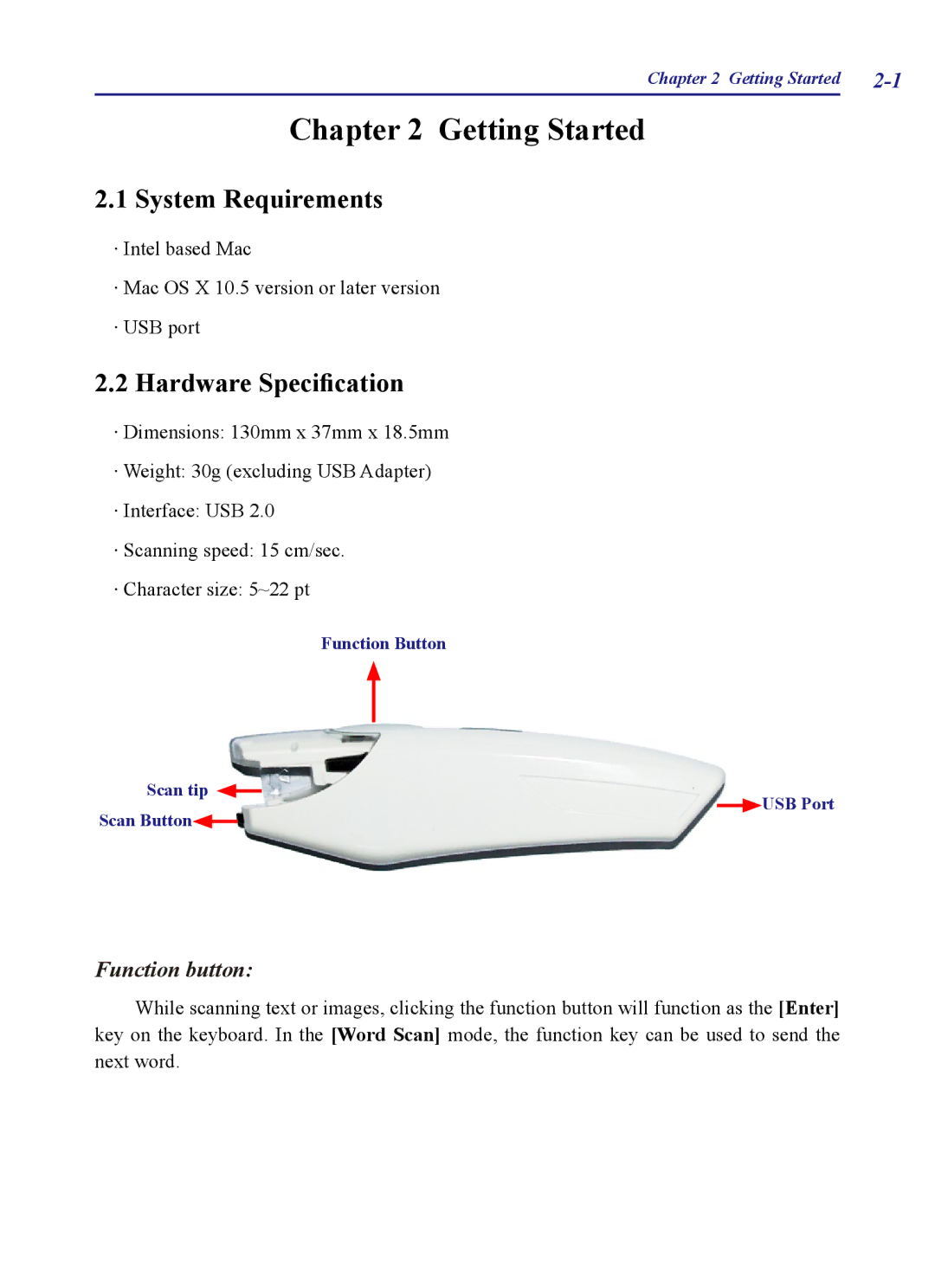Chapter 2 Getting Started |
Chapter 2 Getting Started
2.1 System Requirements
·Intel based Mac
·Mac OS X 10.5 version or later version
·USB port
2.2 Hardware Specification
·Dimensions: 130mm x 37mm x 18.5mm
·Weight: 30g (excluding USB Adapter)
·Interface: USB 2.0
·Scanning speed: 15 cm/sec.
·Character size: 5~22 pt
Function Button
Scan tip ![]()
![]() USB Port Scan Button
USB Port Scan Button![]()
Function button:
While scanning text or images, clicking the function button will function as the [Enter] key on the keyboard. In the [Word Scan] mode, the function key can be used to send the next word.