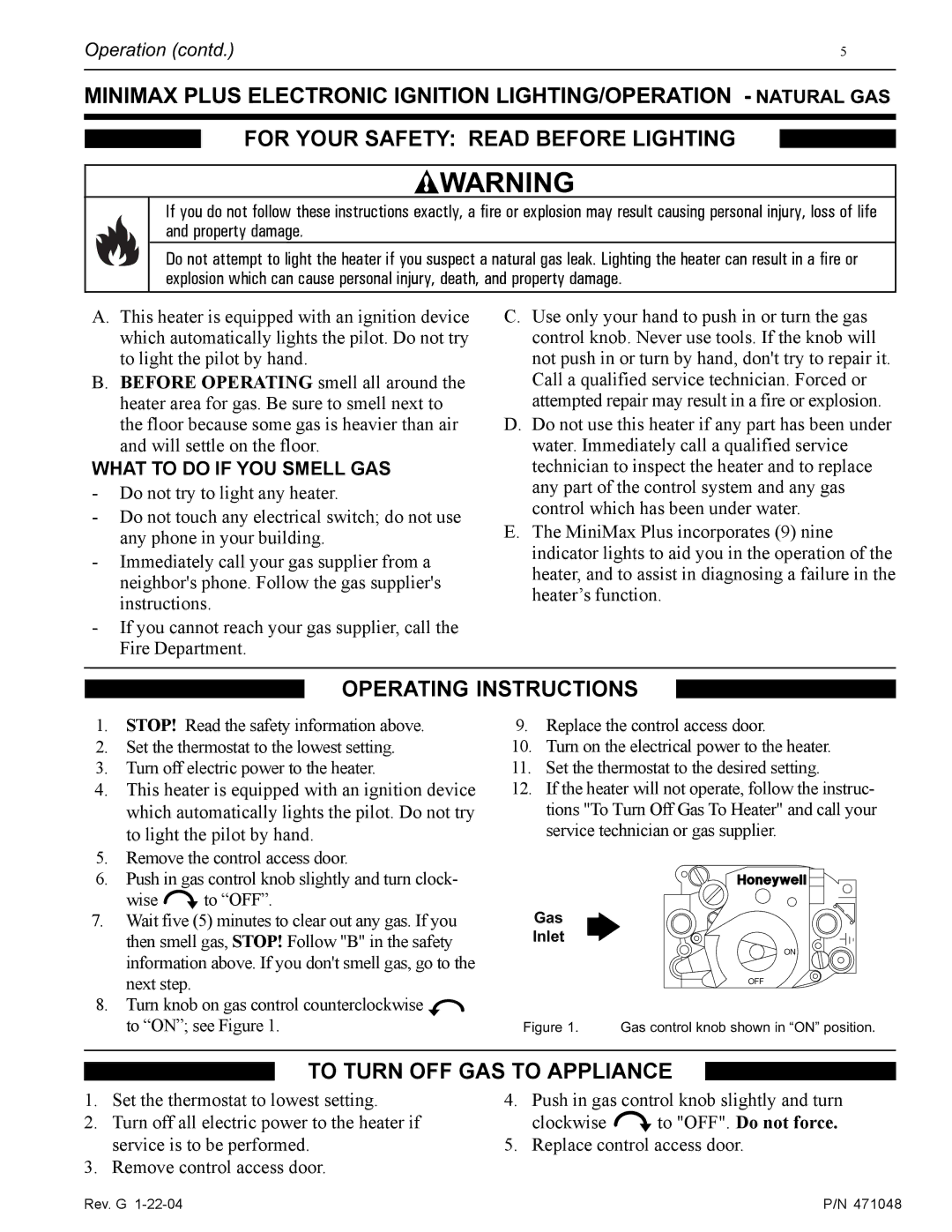100 specifications
Pentair 100 is an advanced water filtration system designed to address a variety of water purification needs for residential and commercial applications. Renowned for its efficiency and reliability, the Pentair 100 incorporates cutting-edge technologies that enhance the quality of water while ensuring ease of use.One of the standout features of the Pentair 100 is its multi-stage filtration process. This system utilizes a combination of sediment filters, activated carbon filters, and advanced membrane technology to remove impurities including bacteria, viruses, heavy metals, and chlorine. The sediment filter captures larger particles, while the activated carbon filter removes organic compounds and improves taste and odor. The membrane technology employed in the system further refines the water by filtering out microscopic contaminants, ensuring purity.
The Pentair 100 is equipped with an innovative monitoring system that allows users to track filter performance and maintenance needs in real time. This feature is designed to optimize the lifespan of the filters and ensure that the system operates at maximum efficiency. Additionally, the intuitive LED indicators provide clear notifications regarding filter replacements and system status, simplifying the upkeep of the filtration unit.
Sustainability is another core aspect of the Pentair 100. The system is designed to reduce water wastage, making it an environmentally friendly option for consumers. Its efficient filtration process minimizes the need for bottled water, contributing to reduced plastic waste. Furthermore, the materials used in the construction of the unit are durable and recyclable, aligning with contemporary green initiatives.
The compact design of the Pentair 100 makes it suitable for various setups, whether it is for a small apartment or a larger commercial space. Installation is straightforward, with flexible options for under-sink or point-of-use configurations. This versatility extends to its compatibility with existing plumbing systems, allowing for seamless integration.
In summary, the Pentair 100 embodies advanced filtration technologies, sustainable operations, and user-friendly features, making it an excellent choice for anyone looking to improve their water quality. Its robust performance, combined with smart monitoring capabilities, ensures that users have access to safe and delicious water while promoting environmental responsibility. Whether for everyday use or special needs, the Pentair 100 stands out as a premier solution in the water filtration market.