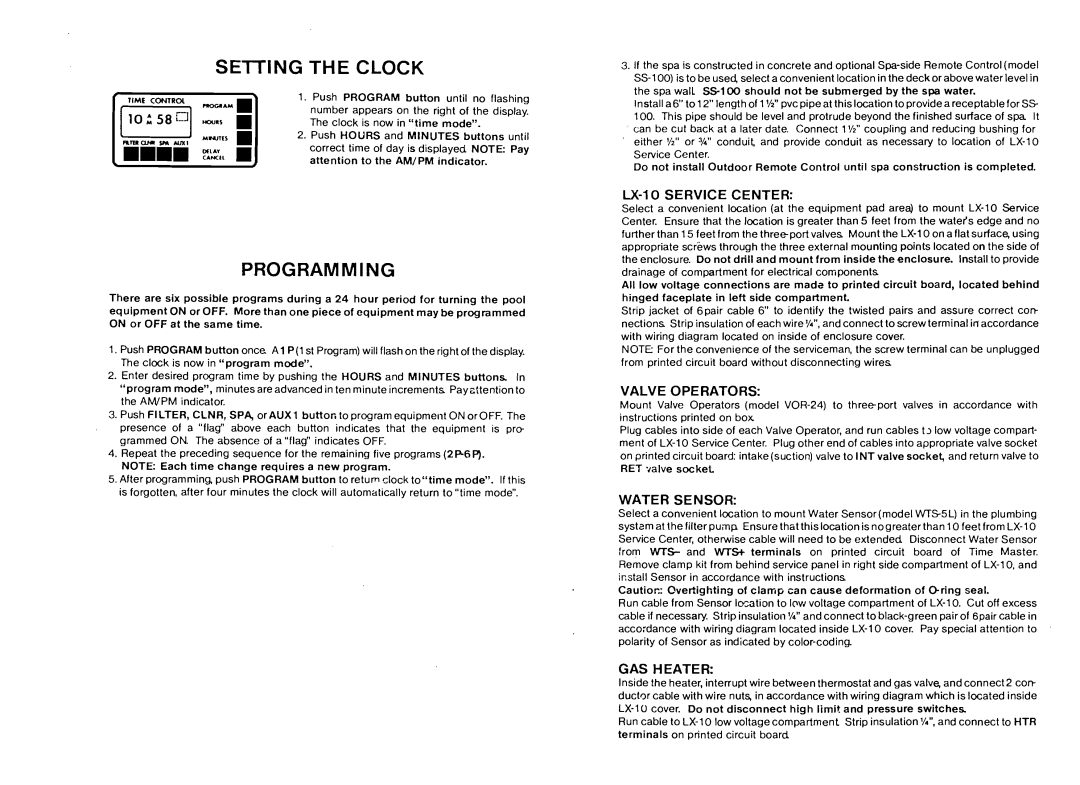SETTING THE CLOCK
1.Push PROGRAM button until no flashing number appears on the right of the display. The clock is now in "time mode".
2.Push HOURS and MINUTES buttons until correct time of day is displayed NOTE: Pay attentinn to the AM/PM indicator.
PROGRAMMING
There are six possible programs during a 24 hour period for turning the pool equipment ON or OFF. More than one piece of equipment may be programmed ON or OFF at the same time.
1.Push PROGRAM button once A1 P ( lst Program) will flash on the right of the display. The clock is now in "program mode".
2.Enter desired program time by pushing the HOURS and MINUTES buttons In "program mode", minutes are advanced in ten minute increments Pay~ttentionto the AWPM indicator.
3.Push FILTER, CLNR, SPA, orAUX1 button to program equipment ON or OFF. The presence of a "flag" above each button indicates that the equipment is pre grammed ON. The absence of a "flag" indicates OFF.
4.Repeat the preceding sequence for the remaining five programs (2P6P). NOTE: Each time change requires a new program.
5.After programming, push PROGRAM button to return clock toL'timemode". If this is forgotten, after four minutes the clock will automatically return to "time mode".
3.If the spa is constructed in concrete and optional
the spa wall
Install a6" to 12" length of 1%" pvc pipe at this location to provide a receptable for S S
100. This pipe should be level and protrude beyond the finished surface of spa It can be cut back at a later date. Connect 1l/2" coupling and reducing bushing for
'either %" or %" conduit and provide conduit as necessary to location of
Do not install Outdoor Remote Control until spa construction is completed.
U - 10 SERVICE CENTER:
Select a convenient location (at the equipment pad area) to mount
All low voltage connections are mads to printed circuit board, located behind hinged faceplate in left side compartment.
Strip jacket of Gpair cable 6" to identify the twisted pairs and assure correct c o p nections Strip insulation of each wire Y4", and connect to screw terminal inaccordance with wiring diagram located on inside of enclosure cover.
NOTE For the convenience of the serviceman, the screw terminal can be unplugged from printed circuit board without disconnecting wires
VALVE OPERATORS:
Mount Valve Operators (model
Plug cables into side of each Valve Operator, and run cables t~ low voltage compart- ment of
WATER SENSOR:
Select a convenient location to mount Water Sensor(mode1 W S 5 L ) in the plumbing system at the filter pump Ensure that thislocation is nogreaterthan 10 feet from
Cautior.: Overtighting of clamp can cause deformation of O r i n g seal.
Run cable from Sensor I ~ a t i o ton low voltage compartment of
GAS HEATER:
Inside the heater, interrupt wire between thermostat and gas valve, and connect2 c o p ductor cable with wire nut%in accordance with wiring diagram which is located inside
Run cable to