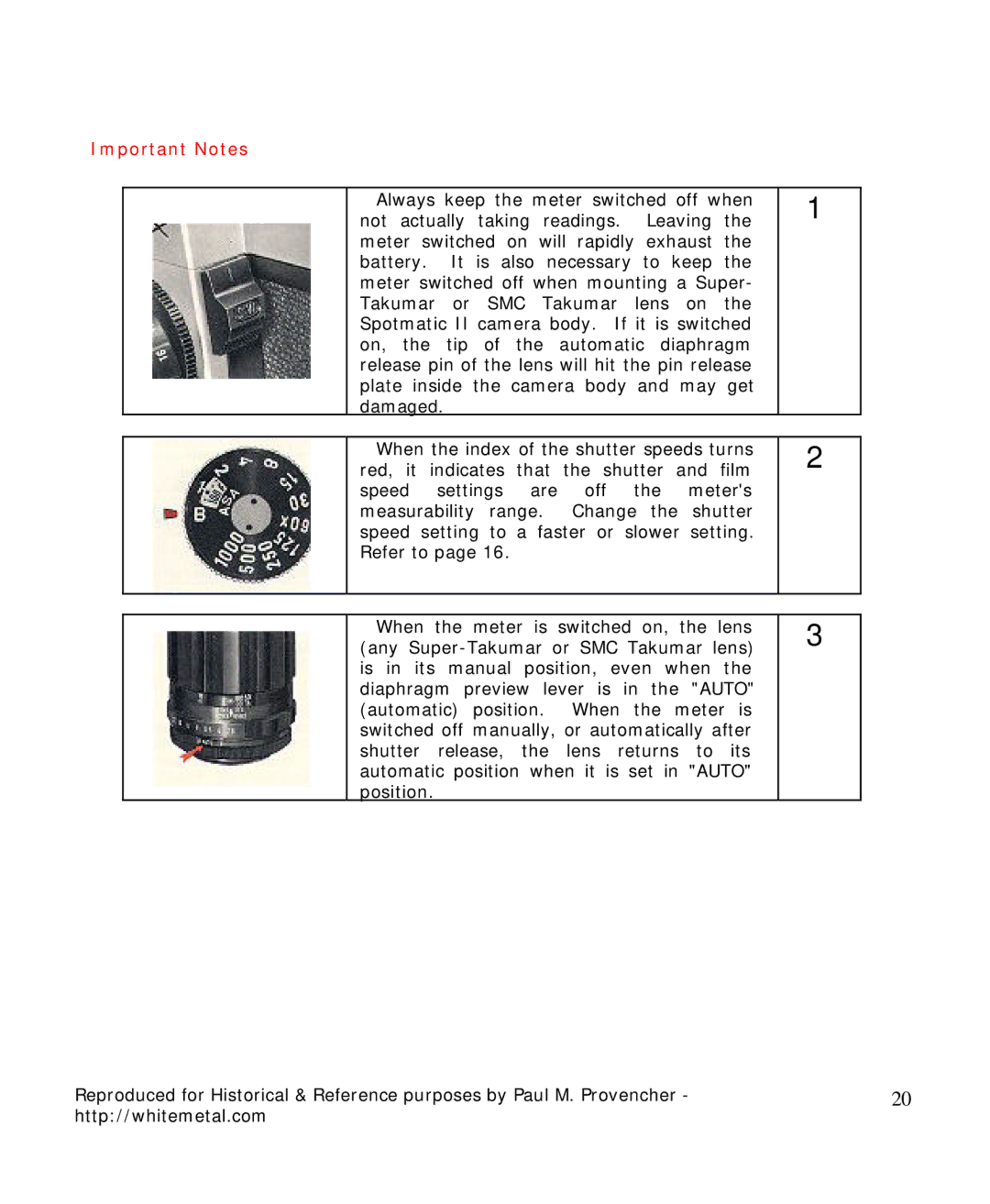Important Notes
Always keep the meter switched off when not actually taking readings. Leaving the meter switched on will rapidly exhaust the battery. It is also necessary to keep the meter switched off when mounting a Super- Takumar or SMC Takumar lens on the Spotmatic II camera body. If it is switched on, the tip of the automatic diaphragm release pin of the lens will hit the pin release plate inside the camera body and may get damaged.
1
When the index of the shutter speeds turns red, it indicates that the shutter and film speed settings are off the meter's measurability range. Change the shutter speed setting to a faster or slower setting. Refer to page 16.
2
When the meter is switched on, the lens (any
3
Reproduced for Historical & Reference purposes by Paul M. Provencher - | 20 |
http://whitemetal.com |
|