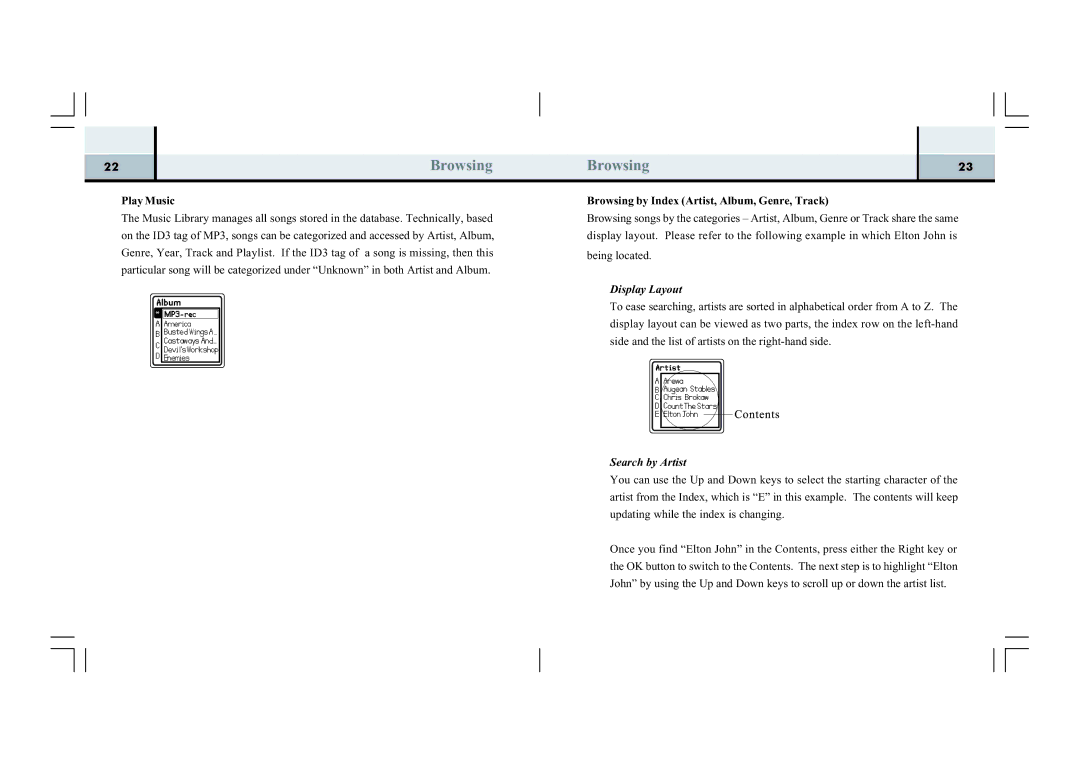22 | Browsing |
Play Music
The Music Library manages all songs stored in the database. Technically, based on the ID3 tag of MP3, songs can be categorized and accessed by Artist, Album, Genre, Year, Track and Playlist. If the ID3 tag of a song is missing, then this particular song will be categorized under “Unknown” in both Artist and Album.
Browsing | 23 |
Browsing by Index (Artist, Album, Genre, Track)
Browsing songs by the categories – Artist, Album, Genre or Track share the same display layout. Please refer to the following example in which Elton John is being located.
Display Layout
To ease searching, artists are sorted in alphabetical order from A to Z. The display layout can be viewed as two parts, the index row on the
Search by Artist
You can use the Up and Down keys to select the starting character of the artist from the Index, which is “E” in this example. The contents will keep updating while the index is changing.
Once you find “Elton John” in the Contents, press either the Right key or the OK button to switch to the Contents. The next step is to highlight “Elton John” by using the Up and Down keys to scroll up or down the artist list.