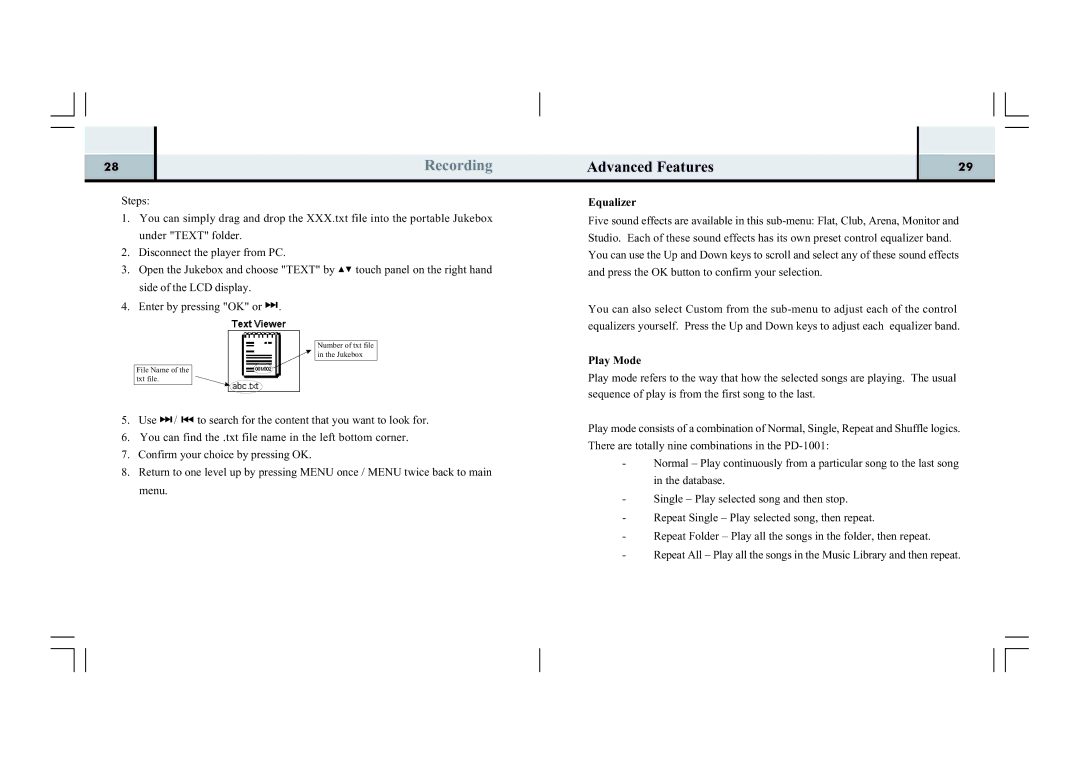28 | Recording |
Steps:
1.You can simply drag and drop the XXX.txt file into the portable Jukebox under "TEXT" folder.
2.Disconnect the player from PC.
3.Open the Jukebox and choose "TEXT" by ![]() touch panel on the right hand side of the LCD display.
touch panel on the right hand side of the LCD display.
4.Enter by pressing "OK" or ![]()
![]() .
.
Number of txt file in the Jukebox
File Name of the txt file.
5.Use ![]()
![]() /
/ ![]()
![]() to search for the content that you want to look for.
to search for the content that you want to look for.
6.You can find the .txt file name in the left bottom corner.
7.Confirm your choice by pressing OK.
8.Return to one level up by pressing MENU once / MENU twice back to main menu.
Advanced Features | 29 |
Equalizer
Five sound effects are available in this
You can also select Custom from the
Play Mode
Play mode refers to the way that how the selected songs are playing. The usual sequence of play is from the first song to the last.
Play mode consists of a combination of Normal, Single, Repeat and Shuffle logics. There are totally nine combinations in the
-Normal – Play continuously from a particular song to the last song in the database.
-Single – Play selected song and then stop.
-Repeat Single – Play selected song, then repeat.
-Repeat Folder – Play all the songs in the folder, then repeat.
-Repeat All – Play all the songs in the Music Library and then repeat.