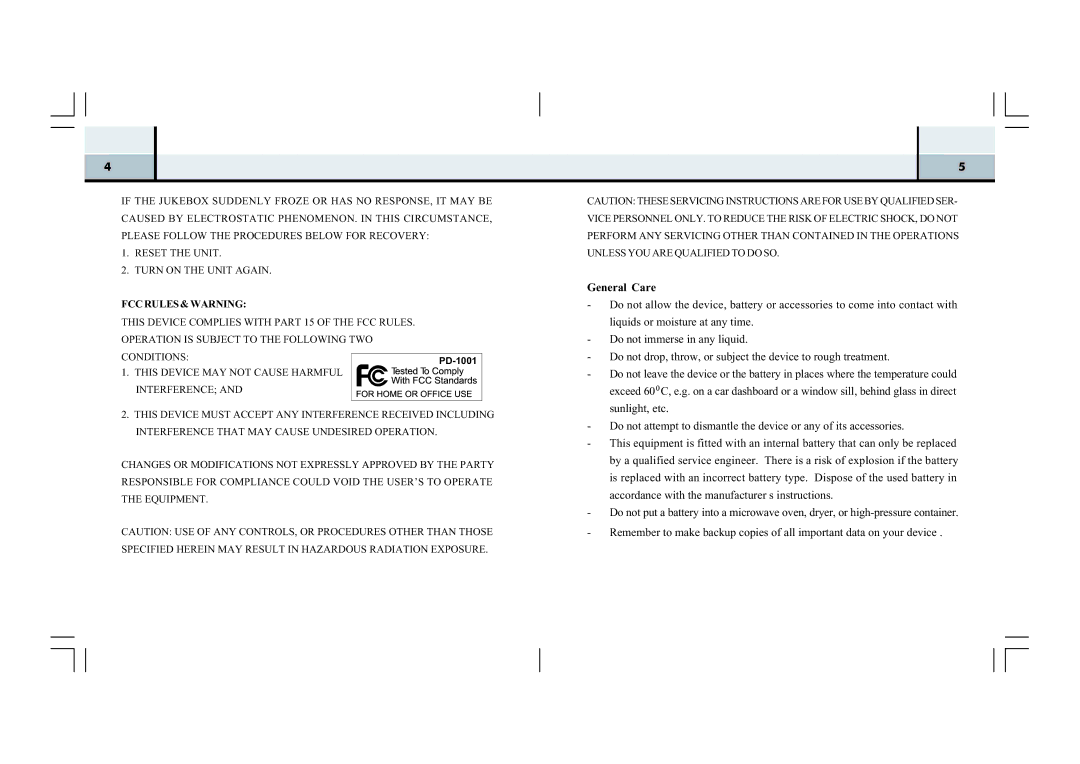4
IF THE JUKEBOX SUDDENLY FROZE OR HAS NO RESPONSE, IT MAY BE CAUSED BY ELECTROSTATIC PHENOMENON. IN THIS CIRCUMSTANCE, PLEASE FOLLOW THE PROCEDURES BELOW FOR RECOVERY:
1.RESET THE UNIT.
2.TURN ON THE UNIT AGAIN.
FCC RULES & WARNING:
THIS DEVICE COMPLIES WITH PART 15 OF THE FCC RULES. OPERATION IS SUBJECT TO THE FOLLOWING TWO
CONDITIONS:PD-1001
1. THIS DEVICE MAY NOT CAUSE HARMFUL INTERFERENCE; AND
2.THIS DEVICE MUST ACCEPT ANY INTERFERENCE RECEIVED INCLUDING INTERFERENCE THAT MAY CAUSE UNDESIRED OPERATION.
CHANGES OR MODIFICATIONS NOT EXPRESSLY APPROVED BY THE PARTY RESPONSIBLE FOR COMPLIANCE COULD VOID THE USER’S TO OPERATE THE EQUIPMENT.
CAUTION: USE OF ANY CONTROLS, OR PROCEDURES OTHER THAN THOSE SPECIFIED HEREIN MAY RESULT IN HAZARDOUS RADIATION EXPOSURE.
5
CAUTION: THESE SERVICING INSTRUCTIONS ARE FOR USE BY QUALIFIED SER- VICE PERSONNEL ONLY. TO REDUCE THE RISK OF ELECTRIC SHOCK, DO NOT PERFORM ANY SERVICING OTHER THAN CONTAINED IN THE OPERATIONS UNLESS YOU ARE QUALIFIED TO DO SO.
General Care
-Do not allow the device, battery or accessories to come into contact with liquids or moisture at any time.
-Do not immerse in any liquid.
-Do not drop, throw, or subject the device to rough treatment.
-Do not leave the device or the battery in places where the temperature could exceed 60![]() C, e.g. on a car dashboard or a window sill, behind glass in direct sunlight, etc.
C, e.g. on a car dashboard or a window sill, behind glass in direct sunlight, etc.
-Do not attempt to dismantle the device or any of its accessories.
-This equipment is fitted with an internal battery that can only be replaced by a qualified service engineer. There is a risk of explosion if the battery is replaced with an incorrect battery type. Dispose of the used battery in accordance with the manufacturer s instructions.
-Do not put a battery into a microwave oven, dryer, or
-Remember to make backup copies of all important data on your device .