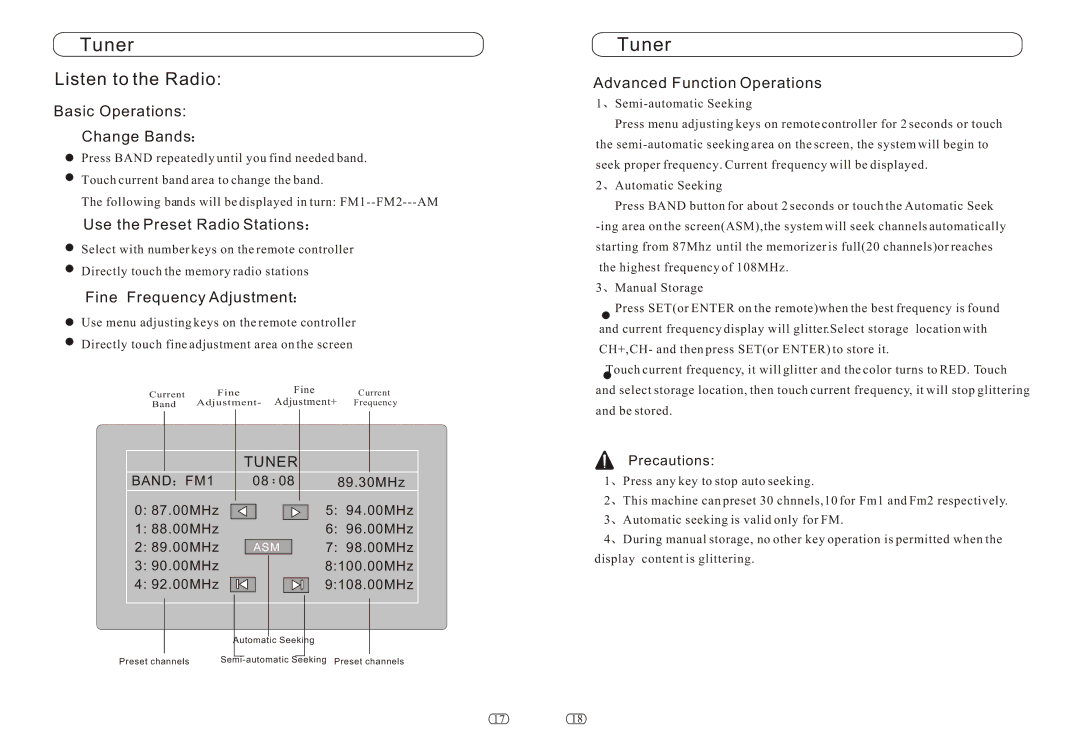Tuner
Listen to the Radio:
Basic Operations:
Change Bands
Press BAND repeatedly until you find needed band.
Touch current band area to change the band.
The following bands will be displayed in turn:
Use the Preset Radio Stations ![]()
Select with number keys on the remote controller
Directly touch the memory radio stations
Fine Frequency Adjustment
Use menu adjusting keys on the remote controller
Directly touch fine adjustment area on the screen
Current | Fine | Fine | Current |
Band | Adjustment- Adjustment+ | Frequency | |
|
|
|
| TUNER |
|
|
|
| ||||||||
BAND FM1 |
| 08 08 |
|
|
|
| 89.30MHz | |||||||||
0: 87.00MHz |
|
|
|
|
|
|
|
|
|
|
|
|
| 5: 94.00MHz | ||
|
|
|
|
|
|
|
|
|
|
|
|
| ||||
|
|
|
|
|
|
|
|
|
|
|
|
| ||||
1: 88.00MHz |
|
|
|
|
|
|
|
|
|
|
|
|
| 6: 96.00MHz | ||
2: 89.00MHz |
|
|
| ASM |
|
|
|
| 7: 98.00MHz | |||||||
3: 90.00MHz |
|
|
|
|
|
|
|
|
|
|
|
|
| 8:100.00MHz | ||
4: 92.00MHz |
|
|
|
|
|
|
|
|
|
|
|
|
| 9:108.00MHz | ||
|
|
|
|
|
|
|
|
|
|
|
|
| ||||
|
|
|
| Automatic |
| Seeking |
|
| ||||||||
|
|
|
|
|
|
| ||||||||||
|
|
|
|
|
|
| ||||||||||
|
|
|
|
|
|
| ||||||||||
|
|
|
|
|
|
|
|
|
|
|
|
|
|
|
| |
Preset channels | channels | |||||||||||||||
Tuner
Advanced Function Operations
1 ![]()
Press menu adjusting keys on remote controller for 2 seconds or touch the
2 ![]() Automatic Seeking
Automatic Seeking
Press BAND button for about 2 seconds or touch the Automatic Seek
3 ![]() Manual Storage
Manual Storage
Press SET(or ENTER on the remote)when the best frequency is found and current frequency display will glitter.Select storage location with CH+,CH- and then press SET(or ENTER) to store it.
Touch current frequency, it will glitter and the color turns to RED. Touch and select storage location, then touch current frequency, it will stop glittering and be stored.
Precautions:
1 ![]() Press any key to stop auto seeking.
Press any key to stop auto seeking.
2 ![]() This machine can preset 30 chnnels,10 for Fm1 and Fm2 respectively. 3
This machine can preset 30 chnnels,10 for Fm1 and Fm2 respectively. 3 ![]() Automatic seeking is valid only for FM.
Automatic seeking is valid only for FM.
4 ![]() During manual storage, no other key operation is permitted when the display content is glittering.
During manual storage, no other key operation is permitted when the display content is glittering.
1718