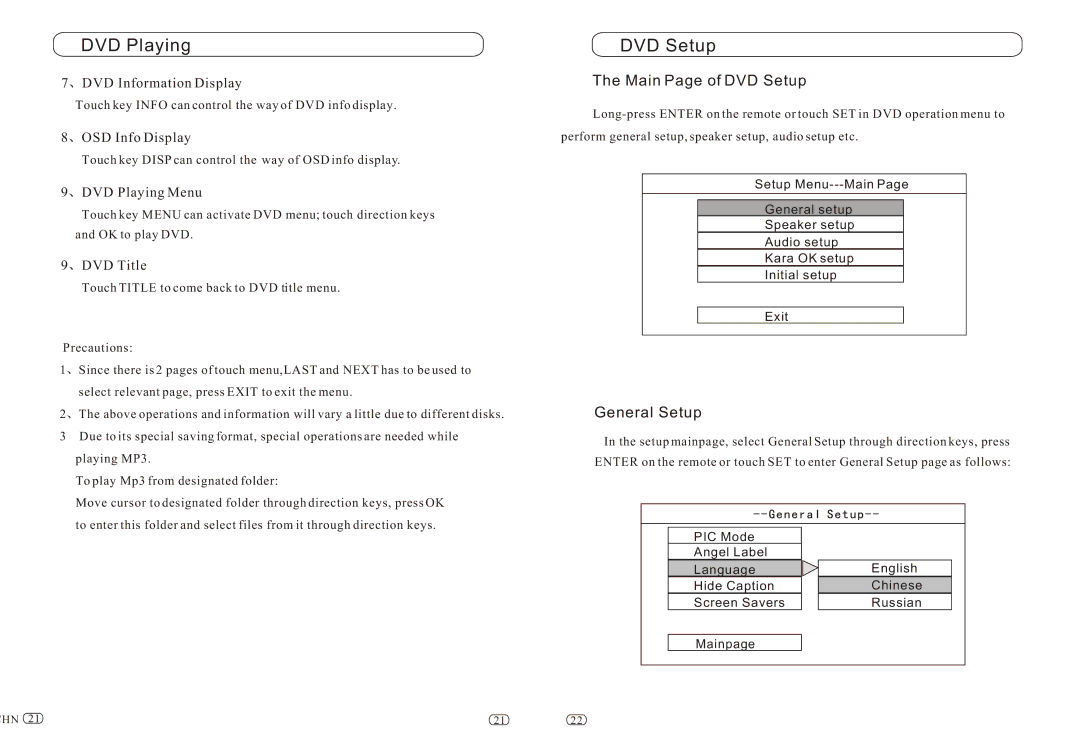DVD Playing
7![]() DVD Information Display
DVD Information Display
Touch key INFO can control the way of DVD info display.
8![]() OSD Info Display
OSD Info Display
Touch key DISP can control the way of OSD info display.
9![]() DVD Playing Menu
DVD Playing Menu
Touch key MENU can activate DVD menu; touch direction keys and OK to play DVD.
9 DVD Title
DVD Title
Touch TITLE to come back to DVD title menu.
Precautions:
1![]() Since there is 2 pages of touch menu,LAST and NEXT has to be used to select relevant page, press EXIT to exit the menu.
Since there is 2 pages of touch menu,LAST and NEXT has to be used to select relevant page, press EXIT to exit the menu.
2![]() The above operations and information will vary a little due to different disks.
The above operations and information will vary a little due to different disks.
3Due to its special saving format, special operations are needed while playing MP3.
To play Mp3 from designated folder:
Move cursor to designated folder through direction keys, press OK to enter this folder and select files from it through direction keys.
DVD Setup
The Main Page of DVD Setup
Setup
General setup
Speaker setup
Audio setup
Kara OK setup
Initial setup
Exit
General Setup
In the setup mainpage, select General Setup through direction keys, press ENTER on the remote or touch SET to enter General Setup page as follows:
PIC Mode |
|
Angel Label | English |
Language | |
Hide Caption | Chinese |
Screen Savers | Russian |
Mainpage |
|
HN 21 | 21 | 22 |