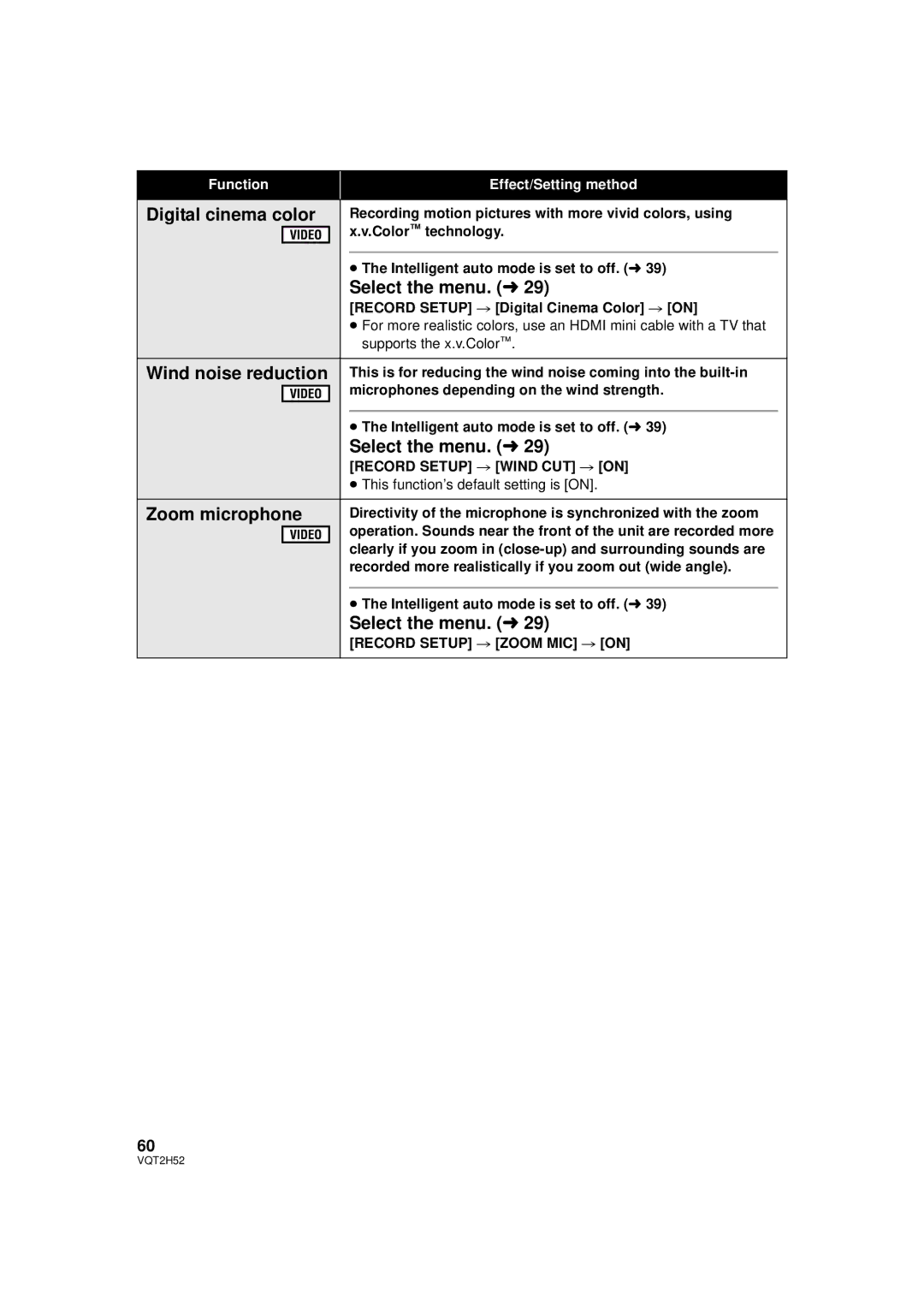Function
Effect/Setting method
Digital cinema color | Recording motion pictures with more vivid colors, using | |||
|
|
| x.v.Color™ technology. | |
|
|
| ||
|
|
|
|
|
|
|
|
|
|
≥The Intelligent auto mode is set to off. (l 39)
Select the menu. (l 29)
[RECORD SETUP] # [Digital Cinema Color] # [ON]
≥For more realistic colors, use an HDMI mini cable with a TV that supports the x.v.Color™.
Wind noise reduction This is for reducing the wind noise coming into the
≥The Intelligent auto mode is set to off. (l 39)
Select the menu. (l 29)
[RECORD SETUP] # [WIND CUT] # [ON]
≥This function’s default setting is [ON].
Zoom microphone | Directivity of the microphone is synchronized with the zoom | ||
|
|
| operation. Sounds near the front of the unit are recorded more |
|
|
| |
|
|
| clearly if you zoom in |
|
|
| |
|
|
| recorded more realistically if you zoom out (wide angle). |
≥The Intelligent auto mode is set to off. (l 39)
Select the menu. (l 29)
[RECORD SETUP] # [ZOOM MIC] # [ON]
60
VQT2H52