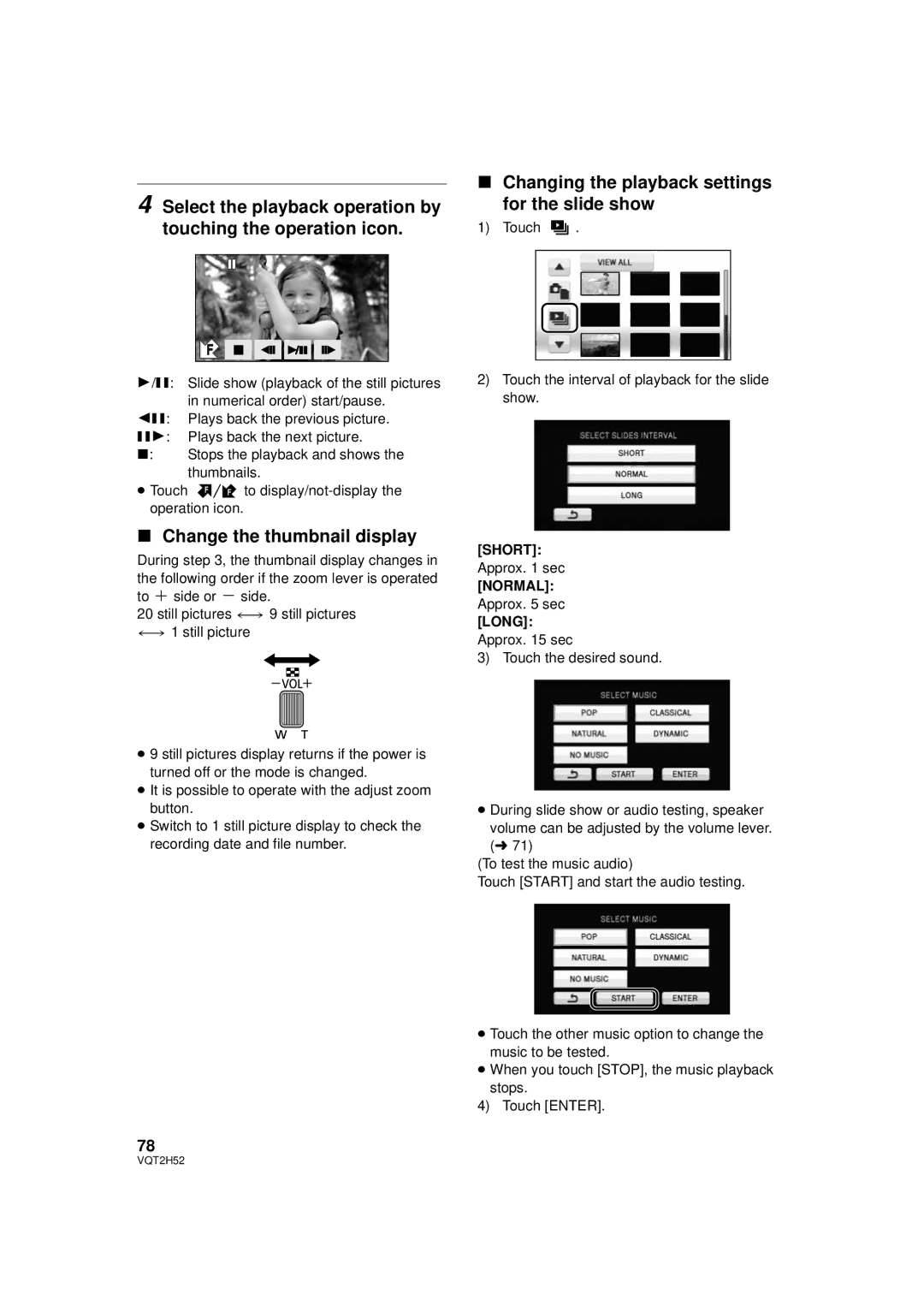4 Select the playback operation by touching the operation icon.
∫Changing the playback settings for the slide show
1) Touch ![]() .
.
F |
1/;: Slide show (playback of the still pictures in numerical order) start/pause.
2;: Plays back the previous picture.
;1: Plays back the next picture.
∫: | Stops the playback and shows the |
| thumbnails. |
≥ Touch | F F to |
operation icon.
∫Change the thumbnail display
During step 3, the thumbnail display changes in the following order if the zoom lever is operated to _ side or ` side.
20 still pictures () 9 still pictures () 1 still picture
≥9 still pictures display returns if the power is turned off or the mode is changed.
≥It is possible to operate with the adjust zoom button.
≥Switch to 1 still picture display to check the recording date and file number.
78
2)Touch the interval of playback for the slide show.
[SHORT]: Approx. 1 sec
[NORMAL]: Approx. 5 sec
[LONG]: Approx. 15 sec
3) Touch the desired sound.
≥During slide show or audio testing, speaker volume can be adjusted by the volume lever. (l 71)
(To test the music audio)
Touch [START] and start the audio testing.
≥Touch the other music option to change the music to be tested.
≥When you touch [STOP], the music playback
stops.
4) Touch [ENTER].
VQT2H52