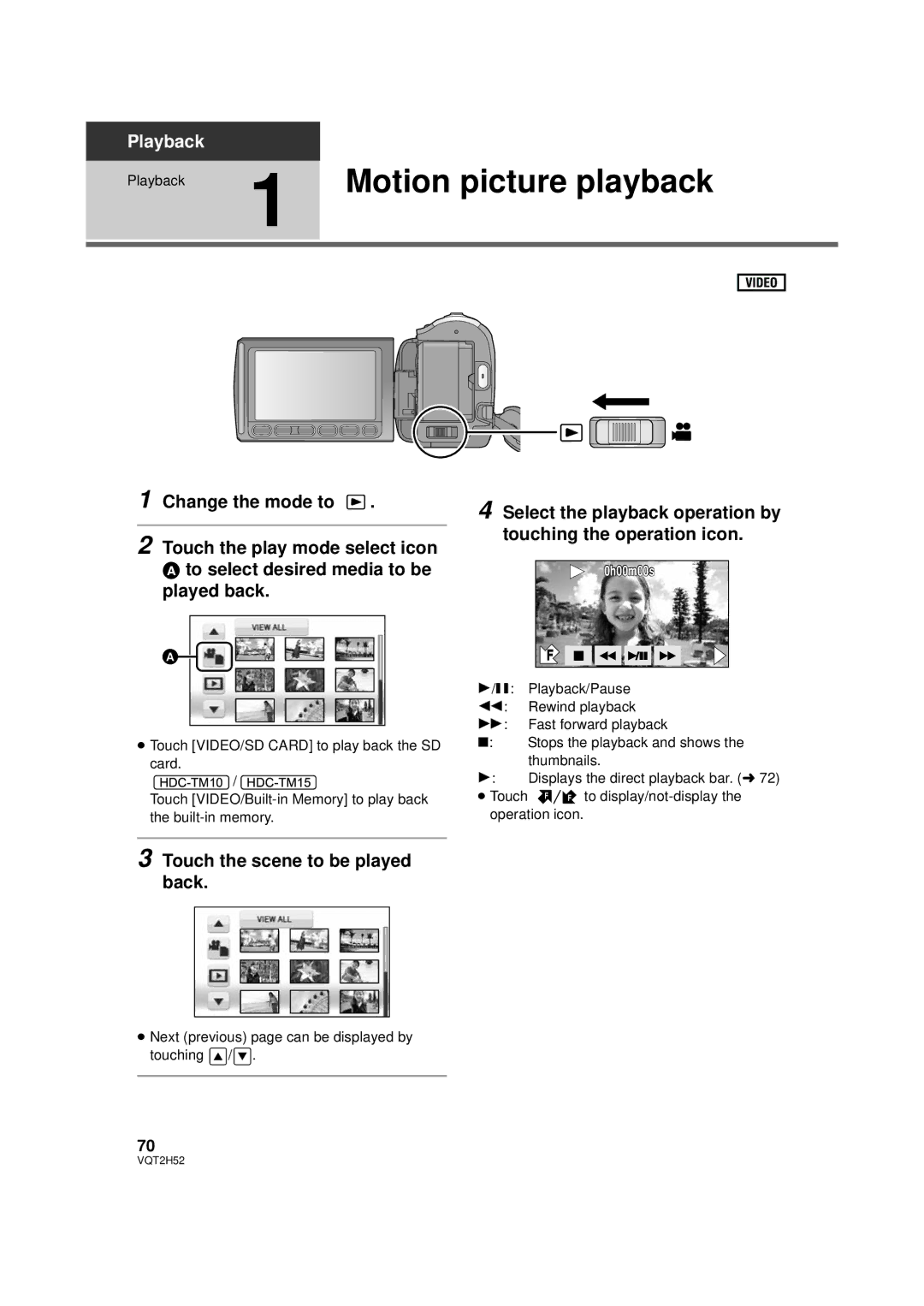Playback | 1 |
|
Playback | Motion picture playback |
1 Change the mode to ![]() .
.
2 Touch the play mode select icon
Ato select desired media to be played back.
≥Touch [VIDEO/SD CARD] to play back the SD card.
![]() /
/ ![]()
Touch
4 Select the playback operation by touching the operation icon.
0h00m00s
|
| F |
|
|
|
|
|
|
|
|
|
|
|
|
|
|
|
|
|
|
|
|
|
|
|
|
|
|
|
1/;: Playback/Pause | ||||||||||||||
6: | Rewind playback | |||||||||||||
5: | Fast forward playback | |||||||||||||
∫: | Stops the playback and shows the | |||||||||||||
| thumbnails. | |||||||||||||
1: | Displays the direct playback bar. (l 72) | |||||||||||||
≥ Touch |
| F F to | ||||||||||||
operation icon.
3 Touch the scene to be played back.
≥Next (previous) page can be displayed by touching ![]() /
/![]() .
.
70
VQT2H52