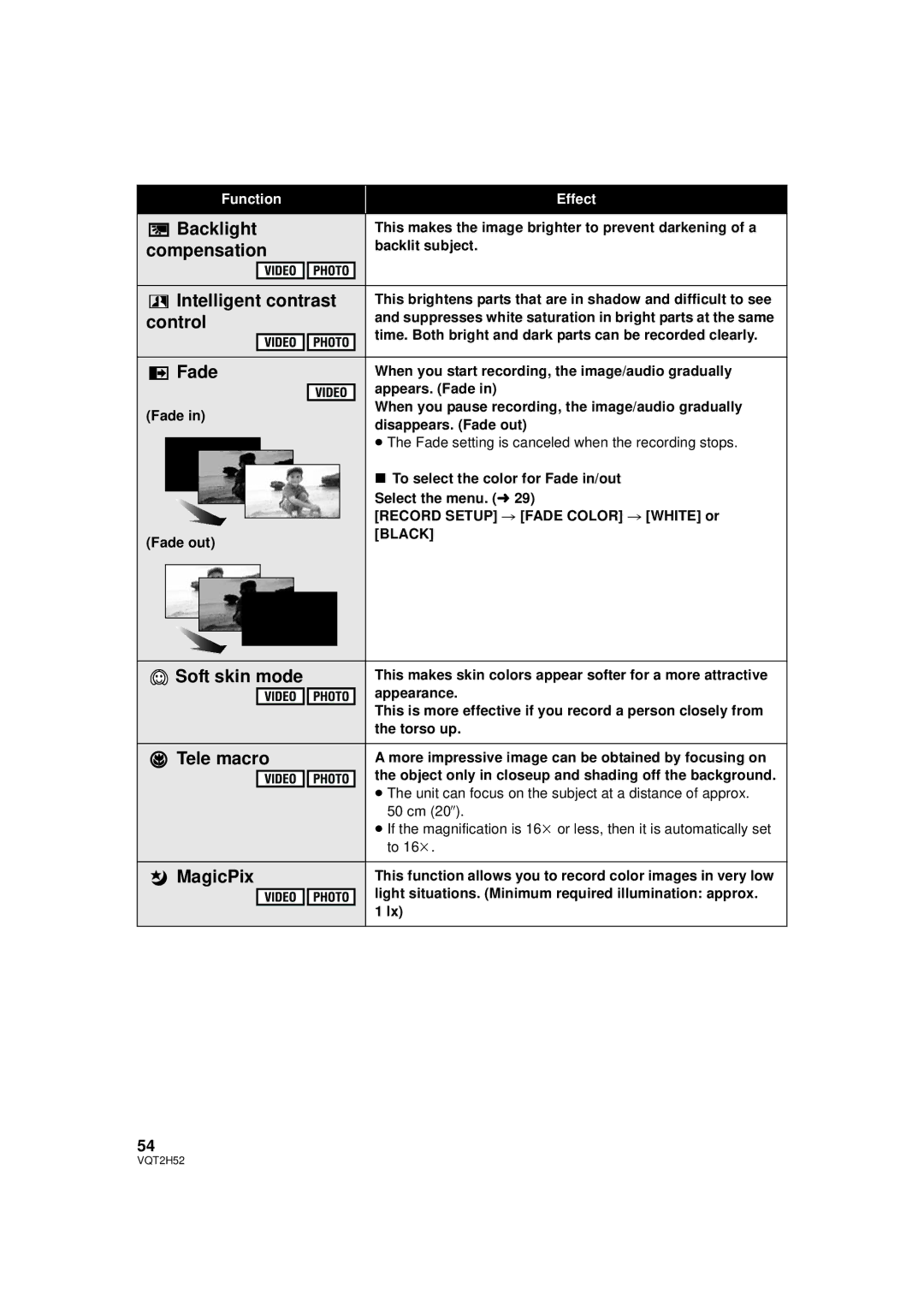Function
Effect
|
| Backlight | This makes the image brighter to prevent darkening of a | ||||||
compensation | backlit subject. | ||||||||
|
|
|
|
|
|
|
|
| |
|
|
|
|
|
|
|
|
| |
|
|
|
|
|
|
|
|
| |
|
| Intelligent contrast | This brightens parts that are in shadow and difficult to see | ||||||
|
| ||||||||
control | and suppresses white saturation in bright parts at the same | ||||||||
|
|
|
|
|
|
|
| time. Both bright and dark parts can be recorded clearly. | |
|
|
|
|
|
|
|
| ||
|
|
|
|
|
|
|
|
| |
|
|
|
|
|
|
|
|
| |
|
| Fade | When you start recording, the image/audio gradually | ||||||
|
|
|
|
|
|
|
| appears. (Fade in) | |
|
|
|
|
|
|
|
| ||
|
|
|
|
|
|
|
| When you pause recording, the image/audio gradually | |
(Fade in) | |||||||||
disappears. (Fade out) | |||||||||
|
|
|
|
|
|
|
| ||
≥The Fade setting is canceled when the recording stops.
|
|
|
|
|
|
| ∫ To select the color for Fade in/out |
|
|
|
|
|
|
| |
|
|
|
|
|
|
| Select the menu. (l 29) |
|
|
|
| ||||
|
|
|
|
|
|
| [RECORD SETUP] # [FADE COLOR] # [WHITE] or |
|
|
|
|
|
|
| |
(Fade out) |
|
|
| [BLACK] | |||
|
|
|
| ||||
|
|
|
|
|
|
|
|
|
|
|
|
|
|
|
|
|
|
|
|
|
|
|
|
|
|
|
|
|
|
|
|
|
|
|
|
|
|
|
|
|
|
|
|
|
|
|
|
Soft skin mode |
|
| This makes skin colors appear softer for a more attractive | ||
|
|
|
|
| appearance. |
|
|
|
|
| This is more effective if you record a person closely from |
|
|
|
| ||
|
|
|
|
| the torso up. |
|
|
|
|
|
|
Tele macro |
|
| A more impressive image can be obtained by focusing on | ||
|
|
|
|
| the object only in closeup and shading off the background. |
|
|
|
|
| |
≥The unit can focus on the subject at a distance of approx.
50 cm (20q).
≥If the magnification is 16k or less, then it is automatically set to 16k.
MagicPix |
|
|
|
| This function allows you to record color images in very low |
|
|
|
|
| light situations. (Minimum required illumination: approx. |
|
|
|
|
| 1 lx) |
|
|
|
|
54
VQT2H52