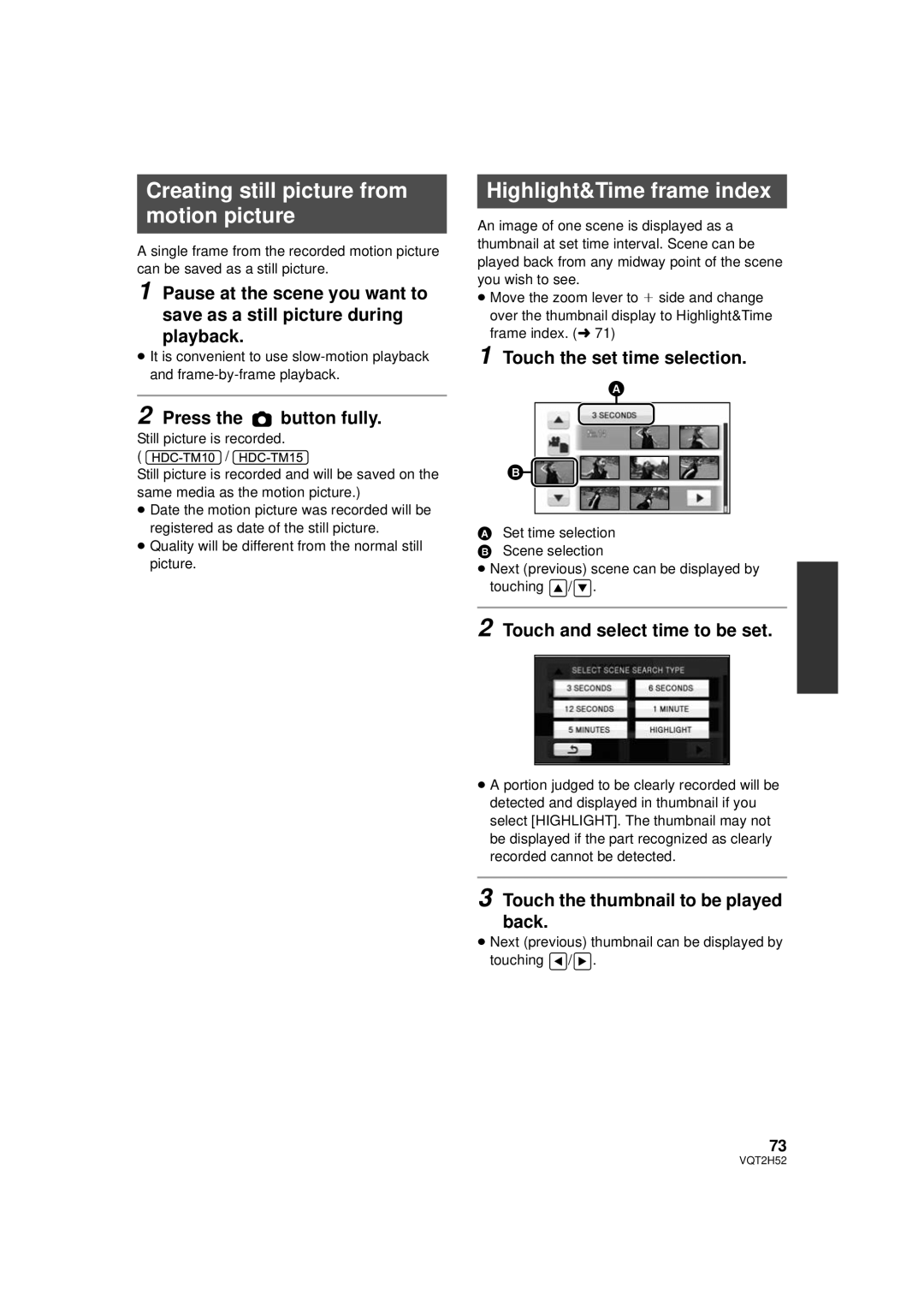Creating still picture from motion picture
A single frame from the recorded motion picture can be saved as a still picture.
1 Pause at the scene you want to
save as a still picture during playback.
≥It is convenient to use
2 Press the  button fully.
button fully.
Still picture is recorded.
( ![]() /
/ ![]()
Still picture is recorded and will be saved on the same media as the motion picture.)
≥Date the motion picture was recorded will be registered as date of the still picture.
≥Quality will be different from the normal still picture.
Highlight&Time frame index
An image of one scene is displayed as a thumbnail at set time interval. Scene can be played back from any midway point of the scene you wish to see.
≥Move the zoom lever to i side and change over the thumbnail display to Highlight&Time frame index. (l 71)
1 Touch the set time selection.
ASet time selection B Scene selection
≥ Next (previous) scene can be displayed by touching ![]() /
/![]() .
.
2 Touch and select time to be set.
≥A portion judged to be clearly recorded will be detected and displayed in thumbnail if you select [HIGHLIGHT]. The thumbnail may not be displayed if the part recognized as clearly recorded cannot be detected.
3 Touch the thumbnail to be played back.
≥Next (previous) thumbnail can be displayed by touching ![]() /
/![]() .
.
73
VQT2H52