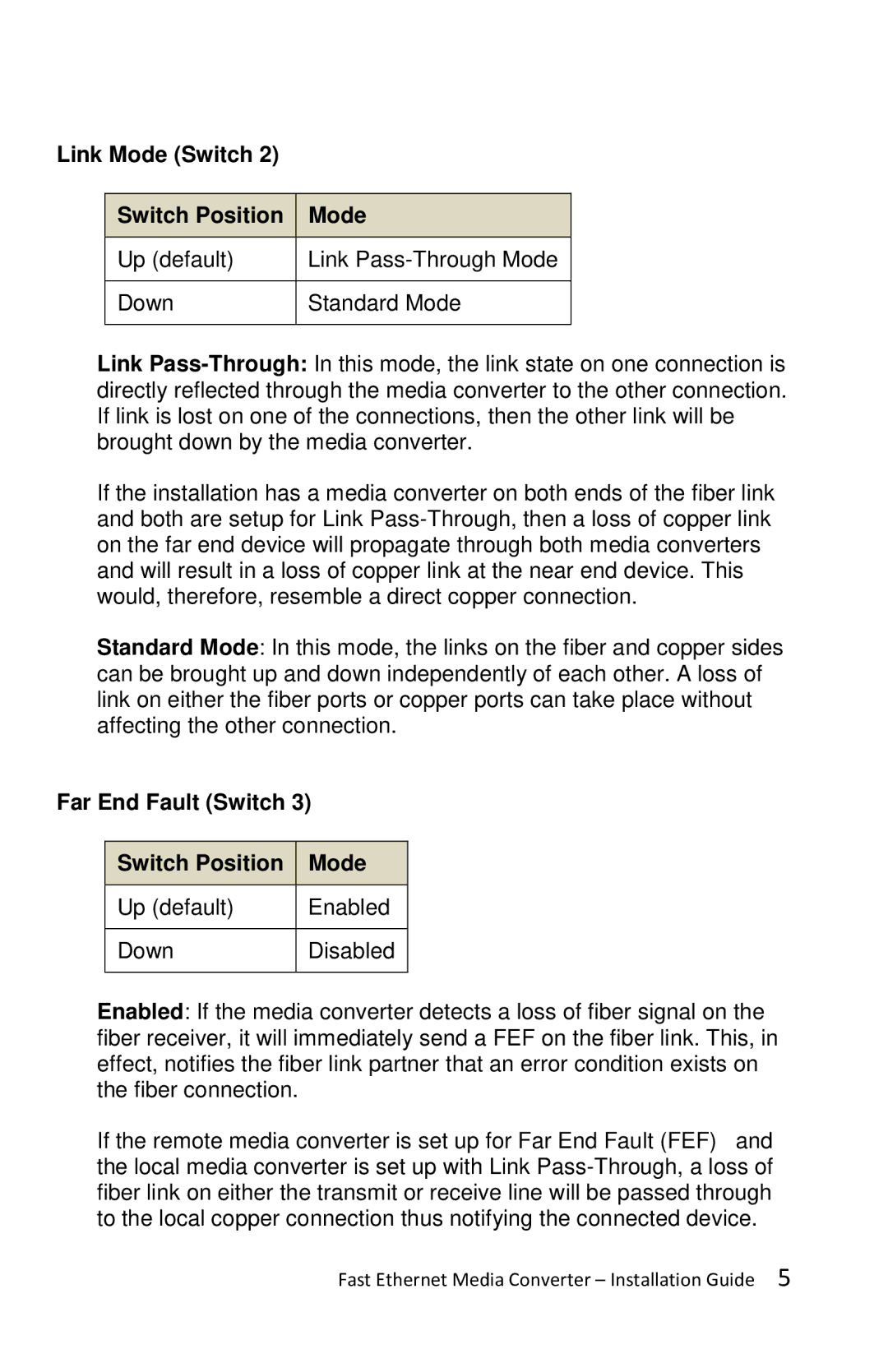Link Mode (Switch 2)
Switch Position | Mode |
|
|
Up (default) | Link |
|
|
Down | Standard Mode |
|
|
Link
If the installation has a media converter on both ends of the fiber link and both are setup for Link
Standard Mode: In this mode, the links on the fiber and copper sides can be brought up and down independently of each other. A loss of link on either the fiber ports or copper ports can take place without affecting the other connection.
Far End Fault (Switch 3)
Switch Position | Mode |
|
|
Up (default) | Enabled |
|
|
Down | Disabled |
|
|
Enabled: If the media converter detects a loss of fiber signal on the fiber receiver, it will immediately send a FEF on the fiber link. This, in effect, notifies the fiber link partner that an error condition exists on the fiber connection.
If the remote media converter is set up for Far End Fault (FEF) and the local media converter is set up with Link
Fast Ethernet Media Converter – Installation Guide 5