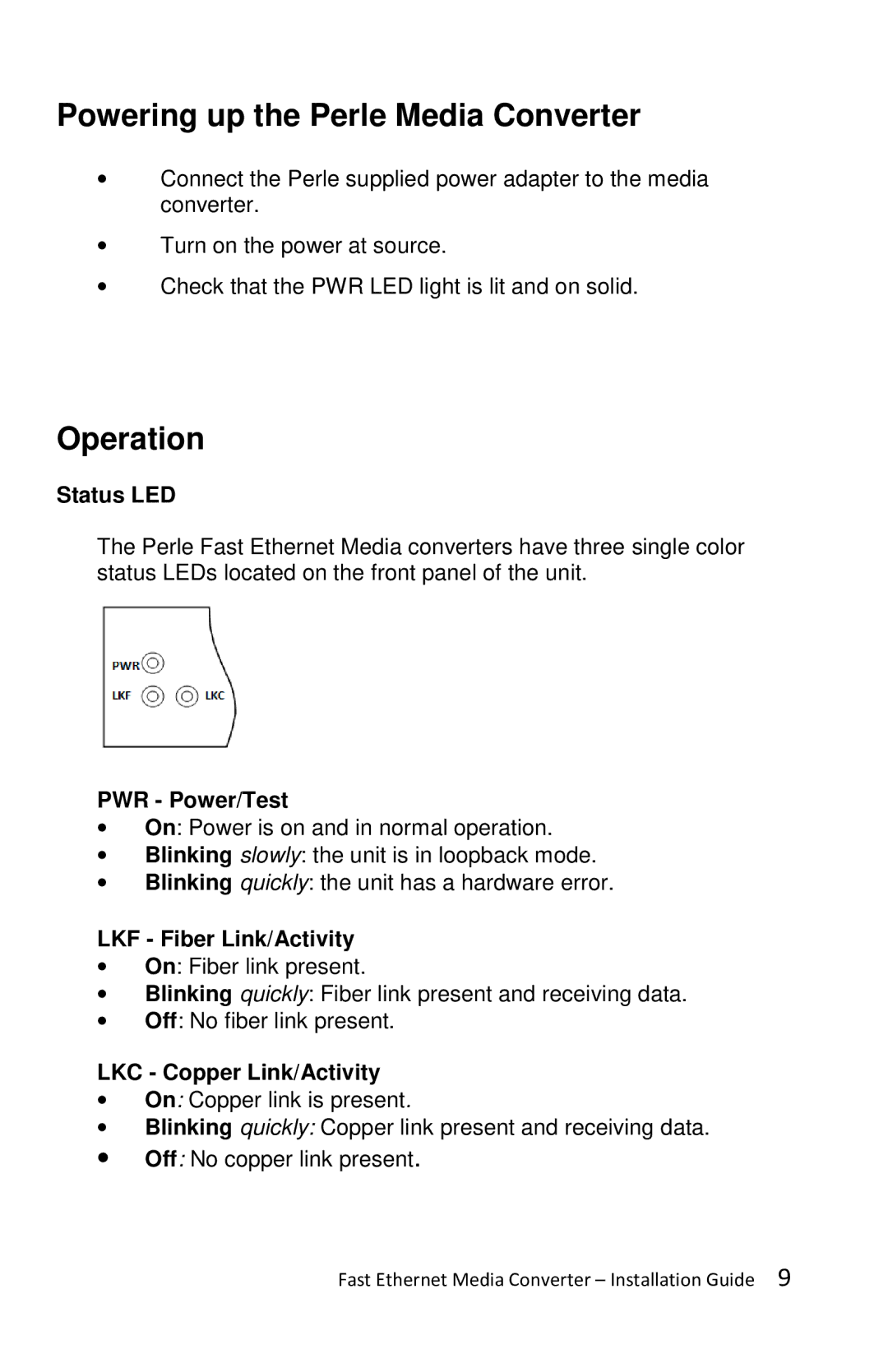Powering up the Perle Media Converter
∙Connect the Perle supplied power adapter to the media converter.
∙Turn on the power at source.
∙Check that the PWR LED light is lit and on solid.
Operation
Status LED
The Perle Fast Ethernet Media converters have three single color status LEDs located on the front panel of the unit.
PWR - Power/Test
∙On: Power is on and in normal operation.
∙Blinking slowly: the unit is in loopback mode.
∙Blinking quickly: the unit has a hardware error.
LKF - Fiber Link/Activity
∙On: Fiber link present.
∙Blinking quickly: Fiber link present and receiving data.
∙Off: No fiber link present.
LKC - Copper Link/Activity
∙On: Copper link is present.
∙Blinking quickly: Copper link present and receiving data.
∙Off: No copper link present.
Fast Ethernet Media Converter – Installation Guide 9