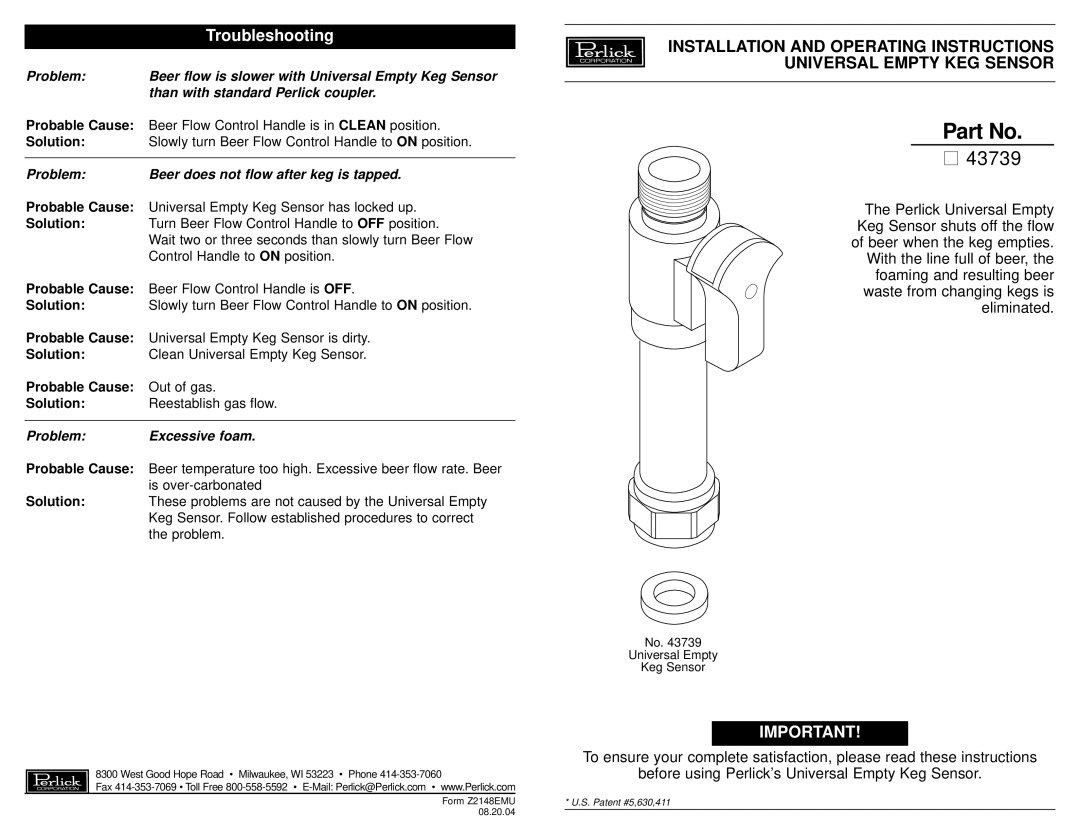Z2148EMU specifications
The Perlick Z2148EMU is a professional-grade, undercounter refrigerator designed to meet the demanding needs of both commercial and residential applications. This robust unit combines functionality with sleek design, making it an attractive addition to any kitchen or bar area.One of the primary features of the Perlick Z2148EMU is its generous storage capacity. With a 48-inch width, it provides ample room for storing beverages, food items, and other essentials, which is particularly beneficial in a bustling environment where space is at a premium. The refrigerator is designed with adjustable shelving, allowing users to customize the interior layout according to their specific needs, offering versatility for various types of storage.
In terms of technology, the Perlick Z2148EMU is equipped with a state-of-the-art cooling system that ensures optimal temperature control. The unit features an advanced digital temperature control system, enabling users to set and monitor precise temperatures ranging from 33°F to 38°F. This level of control is critical for preserving the quality of food and beverages, ensuring that items remain fresh and at their best.
Another notable characteristic of the Z2148EMU is its energy efficiency. The unit is engineered to minimize energy consumption while still delivering exceptional cooling performance. It is compliant with Energy Star standards, making it an eco-friendly choice for users looking to reduce their environmental footprint without sacrificing functionality.
Additionally, the Perlick Z2148EMU is constructed with durable materials that enhance its longevity and performance. The stainless steel exterior not only adds a sophisticated aesthetic but also provides resistance against rust and scratches, making it ideal for high-traffic areas. The interior is designed for easy cleaning, further enhancing its user-friendly appeal.
For those who prioritize convenience, the Z2148EMU comes with a self-closing door feature and a removable door gasket, enhancing usability and maintenance. The integrated LED lighting allows for easy visibility of stored items, adding an extra layer of convenience for users.
Overall, the Perlick Z2148EMU stands out as a highly functional, efficient, and stylish undercounter refrigerator. Its combination of advanced technology, energy efficiency, and customizable storage solutions makes it a top choice for anyone looking for a reliable refrigeration option in either commercial or residential settings. With its robust features and durable construction, the Perlick Z2148EMU is designed to meet the needs of today’s demanding culinary environments.