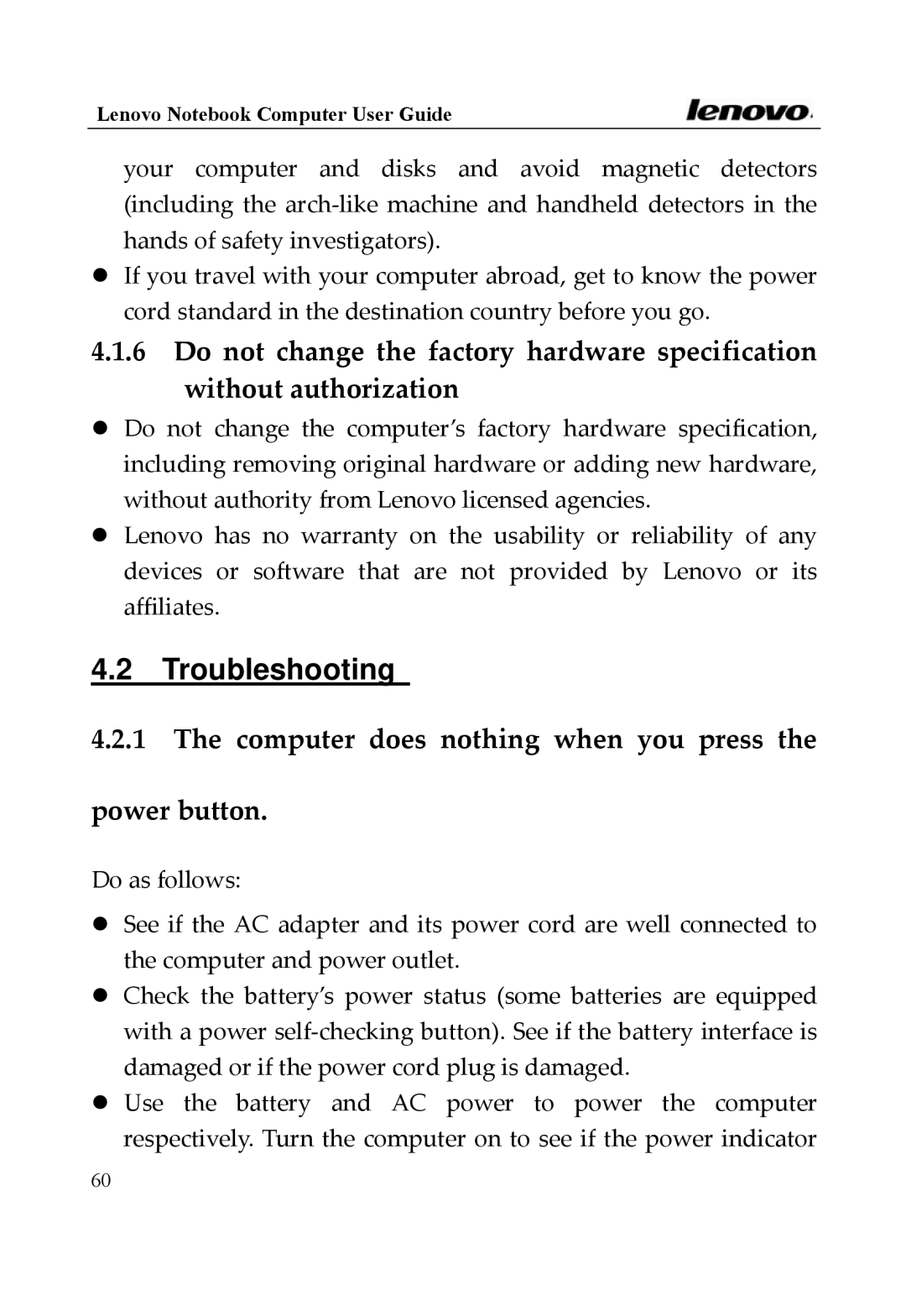Lenovo Notebook Computer User Guide
your computer and disks and avoid magnetic detectors (including the arch‐like machine and handheld detectors in the hands of safety investigators).
zIf you travel with your computer abroad, get to know the power cord standard in the destination country before you go.
4.1.6Do not change the factory hardware specification without authorization
zDo not change the computer’s factory hardware specification, including removing original hardware or adding new hardware, without authority from Lenovo licensed agencies.
zLenovo has no warranty on the usability or reliability of any devices or software that are not provided by Lenovo or its affiliates.
4.2 Troubleshooting
4.2.1The computer does nothing when you press the
power button.
Do as follows:
zSee if the AC adapter and its power cord are well connected to the computer and power outlet.
zCheck the battery’s power status (some batteries are equipped with a power self‐checking button). See if the battery interface is damaged or if the power cord plug is damaged.
zUse the battery and AC power to power the computer respectively. Turn the computer on to see if the power indicator
60