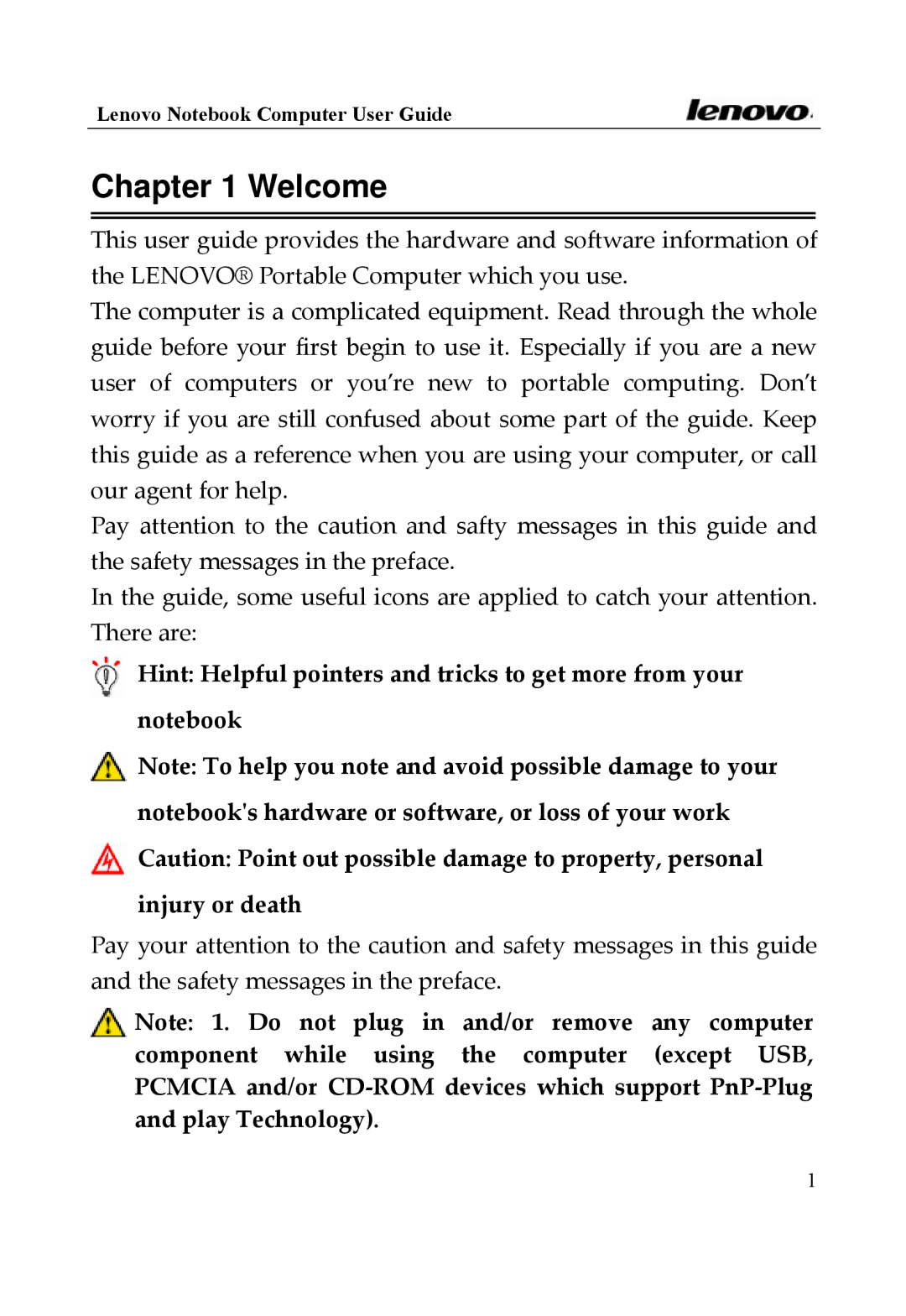Lenovo Notebook Computer User Guide
Chapter 1 Welcome
This user guide provides the hardware and software information of the LENOVO® Portable Computer which you use.
The computer is a complicated equipment. Read through the whole guide before your first begin to use it. Especially if you are a new user of computers or you’re new to portable computing. Don’t worry if you are still confused about some part of the guide. Keep this guide as a reference when you are using your computer, or call our agent for help.
Pay attention to the caution and safty messages in this guide and the safety messages in the preface.
In the guide, some useful icons are applied to catch your attention. There are:
Hint: Helpful pointers and tricks to get more from your notebook
![]() Note: To help you note and avoid possible damage to your
Note: To help you note and avoid possible damage to your
notebookʹs hardware or software, or loss of your work ![]() Caution: Point out possible damage to property, personal
Caution: Point out possible damage to property, personal
injury or death
Pay your attention to the caution and safety messages in this guide
and the safety messages in the preface.
![]() Note: 1. Do not plug in and/or remove any computer component while using the computer (except USB, PCMCIA and/or CD‐ROM devices which support PnP‐Plug and play Technology).
Note: 1. Do not plug in and/or remove any computer component while using the computer (except USB, PCMCIA and/or CD‐ROM devices which support PnP‐Plug and play Technology).
1