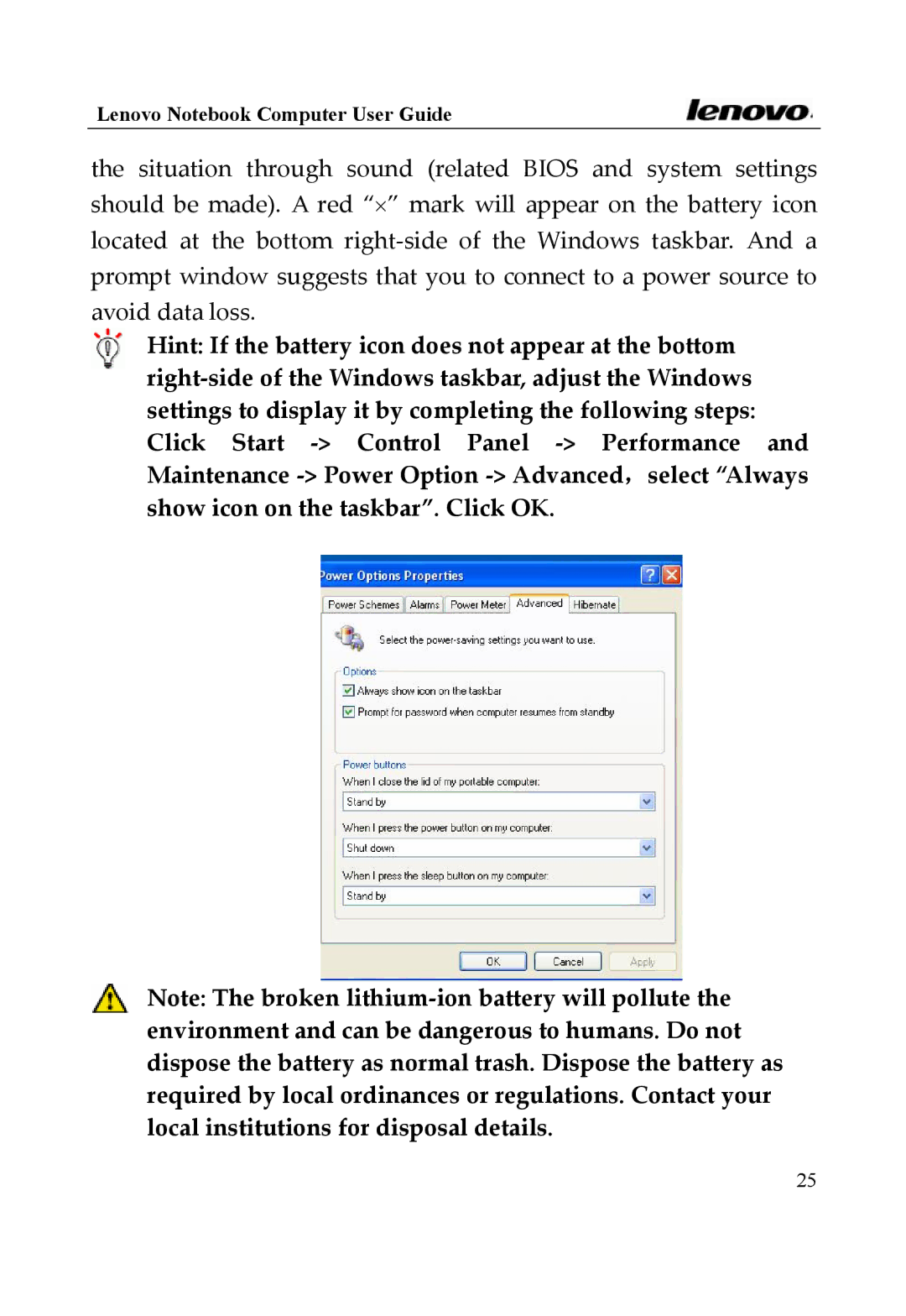Lenovo Notebook Computer User Guide
the situation through sound (related BIOS and system settings should be made). A red “⋅” mark will appear on the battery icon located at the bottom right‐side of the Windows taskbar. And a prompt window suggests that you to connect to a power source to avoid data loss.
Hint: If the battery icon does not appear at the bottom right‐side of the Windows taskbar, adjust the Windows settings to display it by completing the following steps: Click Start ‐> Control Panel ‐> Performance and Maintenance ‐> Power Option ‐> Advanced,select “Always show icon on the taskbar”. Click OK.
Note: The broken lithium‐ion battery will pollute the environment and can be dangerous to humans. Do not dispose the battery as normal trash. Dispose the battery as required by local ordinances or regulations. Contact your local institutions for disposal details.
25