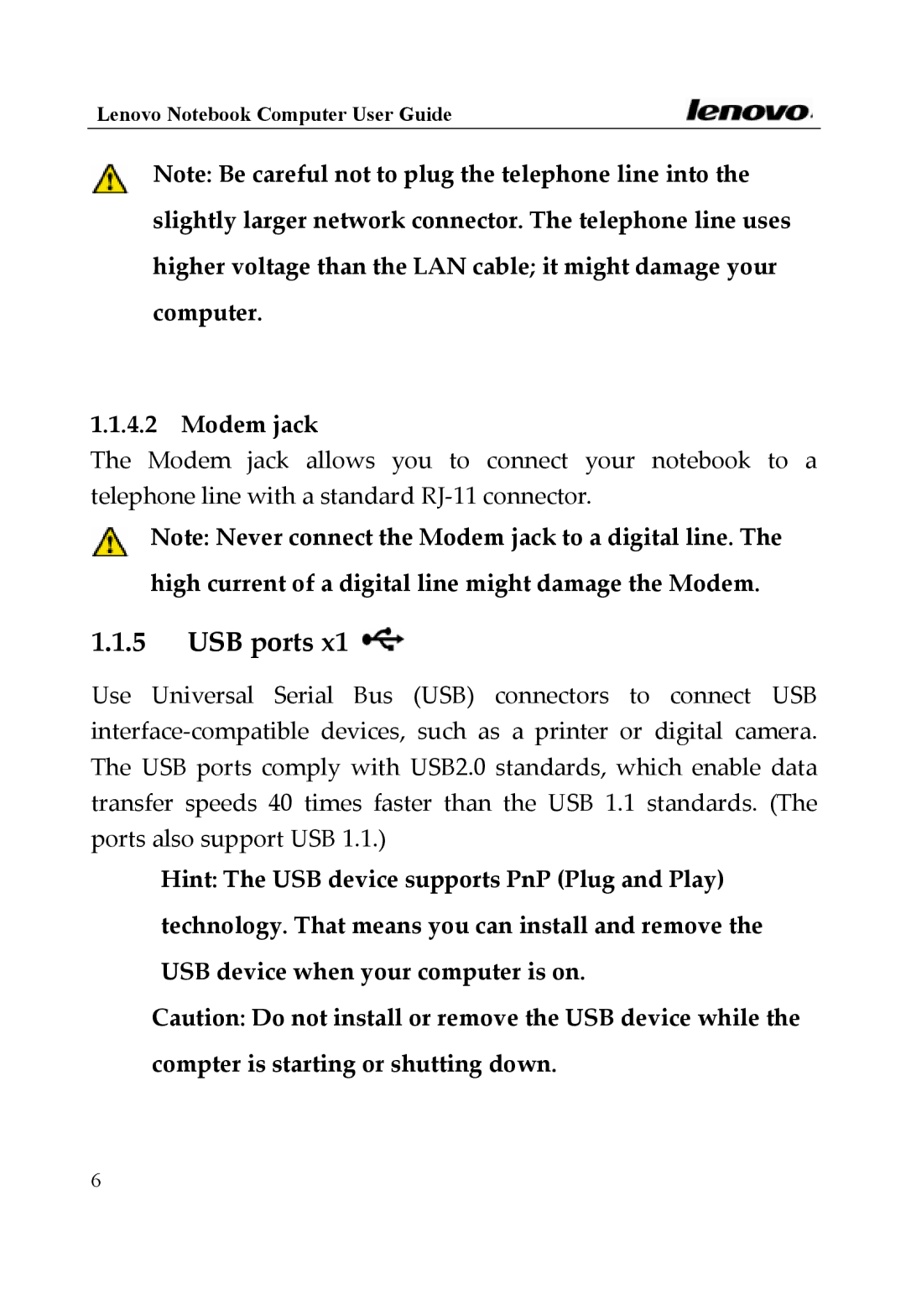Lenovo Notebook Computer User Guide
Note: Be careful not to plug the telephone line into the slightly larger network connector. The telephone line uses higher voltage than the LAN cable; it might damage your computer.
1.1.4.2Modem jack
The Modem jack allows you to connect your notebook to a
telephone line with a standard RJ‐11 connector.
Note: Never connect the Modem jack to a digital line. The
high current of a digital line might damage the Modem.
1.1.5USB ports x1 
Use Universal Serial Bus (USB) connectors to connect USB interface‐compatible devices, such as a printer or digital camera. The USB ports comply with USB2.0 standards, which enable data transfer speeds 40 times faster than the USB 1.1 standards. (The ports also support USB 1.1.)
Hint: The USB device supports PnP (Plug and Play) technology. That means you can install and remove the USB device when your computer is on.
Caution: Do not install or remove the USB device while the compter is starting or shutting down.
6